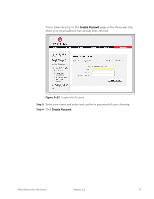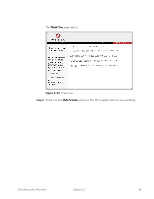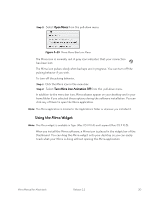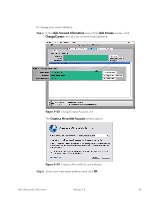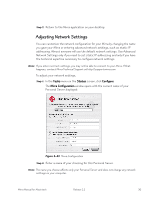Seagate Mirra Personal Server User Guide (Mac) - Page 41
Changing Your Email Address, Mirra Web Account. When you change your email address - login
 |
View all Seagate Mirra Personal Server manuals
Add to My Manuals
Save this manual to your list of manuals |
Page 41 highlights
The Mirra Preferences window opens: Figure 3~27 Mirra Preferences Step 2: Make your choices for new alert notification preferences, web access preferences, and Mirra Update reminder preference. Step 3: Close the window to save your preferences. Changing Your Email Address Your Mirra Web Account uses your email address to identify your user account. So if you change your email address, you must associate your new address with your Mirra Web Account. When you change your email address, you are in effect creating a new Mirra Web Account. However, you can use the same login name and password you used with your previous email address. Mirra Manual for Macintosh Release 2.2 32

Mirra Manual for Macintosh
Release 2.2
32
The
Mirra Preferences
window opens:
Figure 3~27
Mirra Preferences
Step 2:
Make your choices for new alert notification preferences, web access
preferences, and Mirra Update reminder preference.
Step 3:
Close the window to save your preferences.
Changing Your Email Address
Your Mirra Web Account uses your email address to identify your user account. So
if you change your email address, you must associate your new address with your
Mirra Web Account. When you change your email address, you are in effect creating
a new Mirra Web Account. However, you can use the same login name and password
you used with your previous email address.