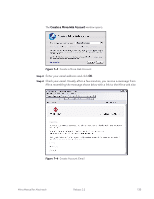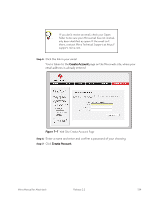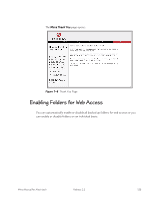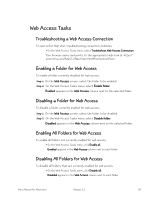Seagate Mirra Personal Server User Guide (Mac) - Page 147
Auto-enabling Web Access for New Backups, Notes on Accessing Files on the Web
 |
View all Seagate Mirra Personal Server manuals
Add to My Manuals
Save this manual to your list of manuals |
Page 147 highlights
Auto-enabling Web Access for New Backups To automatically enable folders for web access at the time they're selected for backup, • On the Web Access Tasks menu, select Auto-enable Web Access for New Backups. Disabling Web Access for New Backups To automatically disable folders for web access at the time they're selected for backup, • On the Web Access Tasks menu, select Disable Web Access for New Backups. Notes on Accessing Files on the Web • Files can be accessed on the web even if your computer is turned off as long as your Personal Server is on. • Files downloaded to a remote computer now reside on that computer. If you don't want the files to remain on that computer (for example, if you're using a public computer at an Internet cafe), be sure to delete the downloaded files and empty the Recycle Bin before you log off. • If there's a poor connection, it may take several seconds for the remote computer to connect to your Personal Server. Mirra Manual for Macintosh Release 2.2 138