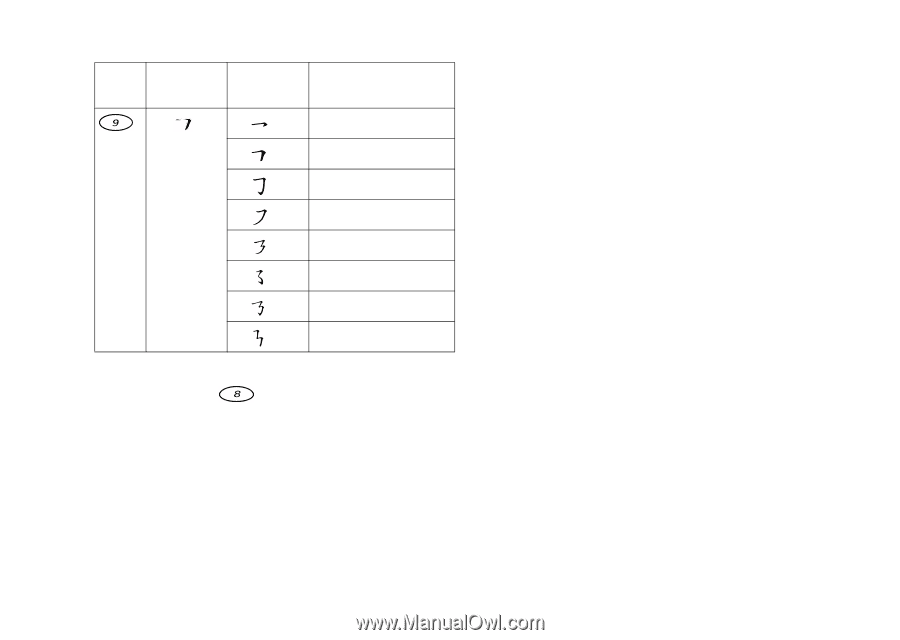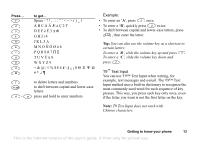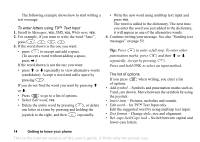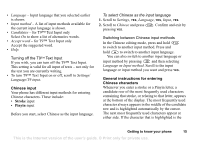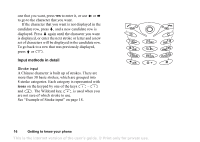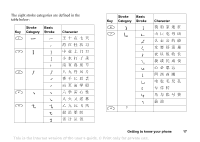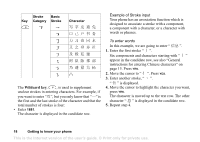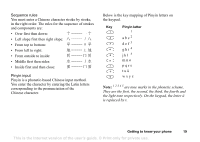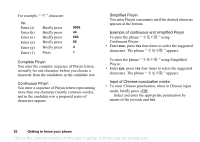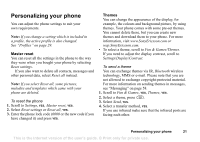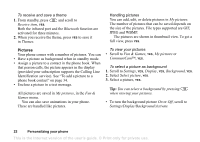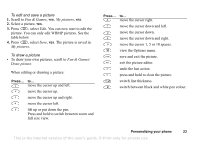Sony Ericsson T68i User Guide - Page 18
Wildcard key, Getting to know your phone, Stroke, Category, Basic, Character
 |
View all Sony Ericsson T68i manuals
Add to My Manuals
Save this manual to your list of manuals |
Page 18 highlights
Stroke Basic Key Category Stroke Character P The Wildcard key, , is used to supplement unclear strokes in entering characters. For example, if you want to enter "'", but you only know that """ is the first and the last stroke of the character and that the total number of strokes is four: • Enter 1881. The character is displayed in the candidate row. Example of Stroke input Your phone has an association function which is designed to associate a stroke with a component, a component with a character, or a character with words or phrases. To enter words In this example, we are going to enter " "• ". 1. Enter the first stroke " - ". Six components and characters starting with " - " appear in the candidate row, see also "General instructions for entering Chinese characters" on page 15. Press YES. 2. Move the cursor to " - ". Press YES. 3. Enter another stroke is displayed. 4. Move the cursor to highlight the character you want, press YES. The character is moved up to the text row. The other character " • " is displayed in the candidate row. 5. Repeat step 4. 18 Getting to know your phone This is the Internet version of the user's guide. © Print only for private use.