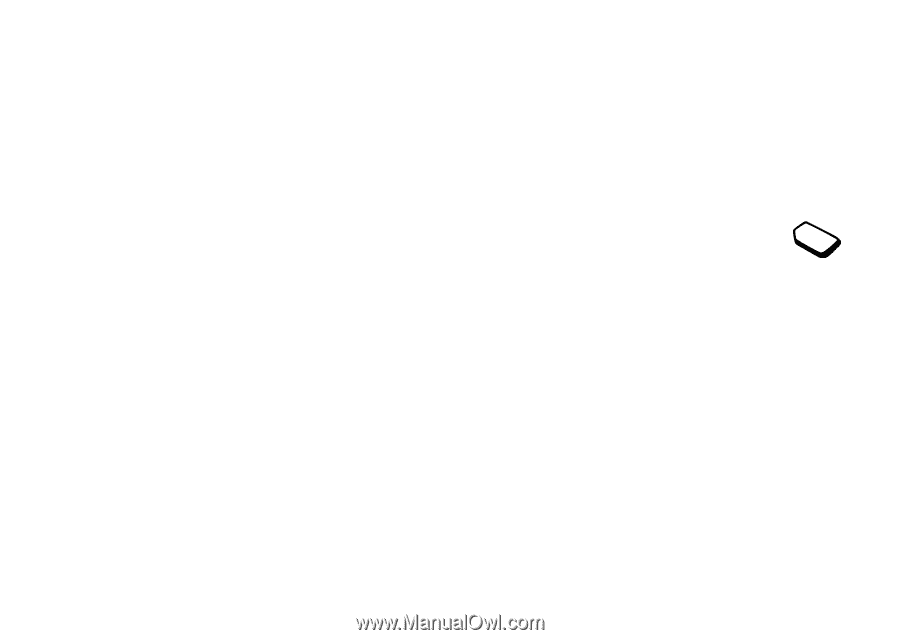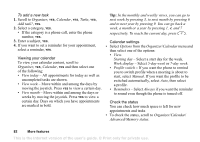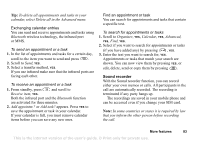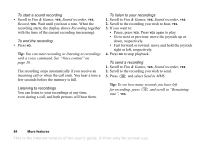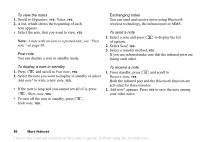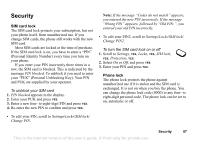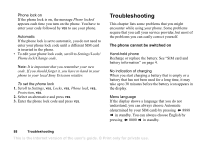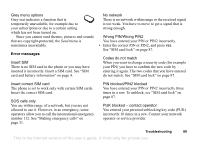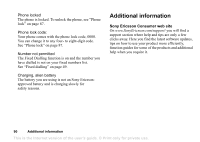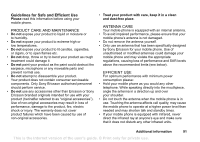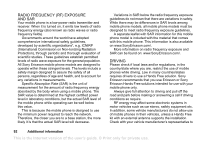Sony Ericsson T68i User Guide - Page 87
Security, SIM card lock, Phone lock
 |
View all Sony Ericsson T68i manuals
Add to My Manuals
Save this manual to your list of manuals |
Page 87 highlights
Security SIM card lock The SIM card lock protects your subscription, but not your phone itself, from unauthorized use. If you change SIM cards, the phone still works with the new SIM card. Most SIM cards are locked at the time of purchase. If the SIM card lock is on, you have to enter a "PIN" (Personal Identity Number) every time you turn on your phone. If you enter your PIN incorrectly three times in a row, the SIM card is blocked. This is indicated by the message PIN blocked. To unblock it you need to enter your "PUK" (Personal Unblocking Key). Your PIN and PUK are supplied by your operator. To unblock your SIM card 1. PIN blocked appears in the display. 2. Enter your PUK and press YES. 3. Enter a new four- to eight-digit PIN and press YES. 4. Re-enter the new PIN to confirm and press YES. Note: If the message "Codes do not match" appears, you entered the new PIN incorrectly. If the message "Wrong PIN" appears, followed by "Old PIN:", you entered your old PIN incorrectly. • To edit your PIN2, scroll to Settings/Locks/SIM lock/ Change PIN2. To turn the SIM card lock on or off 1. Scroll to Settings, YES, Locks, YES, SIM lock, YES, Protection, YES. 2. Select On or Off, and press YES. 3. Enter your PIN and press YES. Phone lock The phone lock protects the phone against unauthorized use if it is stolen and the SIM card is exchanged. It is not on when you buy the phone. You can change the phone lock code (0000) to any four- to eight-digit personal code. The phone lock can be set to on, automatic or off. • To edit your PIN, scroll to Settings/Locks/SIM lock/ Change PIN. Security 87 This is the Internet version of the user's guide. © Print only for private use.