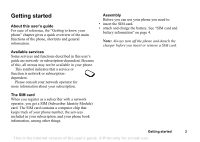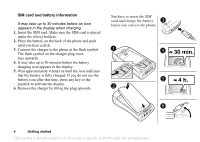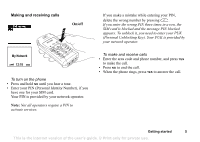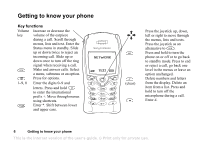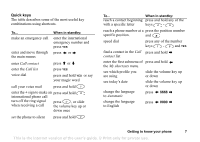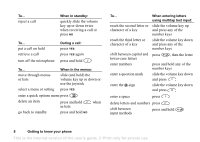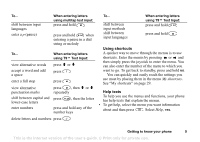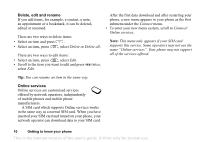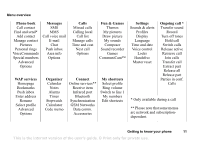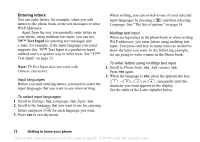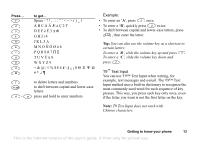Sony Ericsson T68i User Guide - Page 8
This is the Internet version of the user's guide. © Print only for private use., number keys
 |
View all Sony Ericsson T68i manuals
Add to My Manuals
Save this manual to your list of manuals |
Page 8 highlights
To... reject a call When in standby: quickly slide the volume key up or down twice when receiving a call or press NO To... put a call on hold retrieve a call turn off the microphone During a call: press YES press YES again press and hold To... When in the menus: move through menus or lists slide (and hold) the volume key up or down or use the joystick select a menu or setting press YES enter a quick options menu press delete an item press and hold in lists when go back to standby press and hold NO To... reach the second letter or character of a key reach the third letter or character of a key shift between capital and lower-case letters enter numbers enter a question mark enter the @-sign When entering letters using multitap text input: slide the volume key up and press any of the number keys slide the volume key down and press any of the number keys press , then the letter press and hold any of the number keys slide the volume key down and press slide the volume key down and press enter a space press delete letters and numbers press shift between input methods press and hold 8 Getting to know your phone This is the Internet version of the user's guide. © Print only for private use.