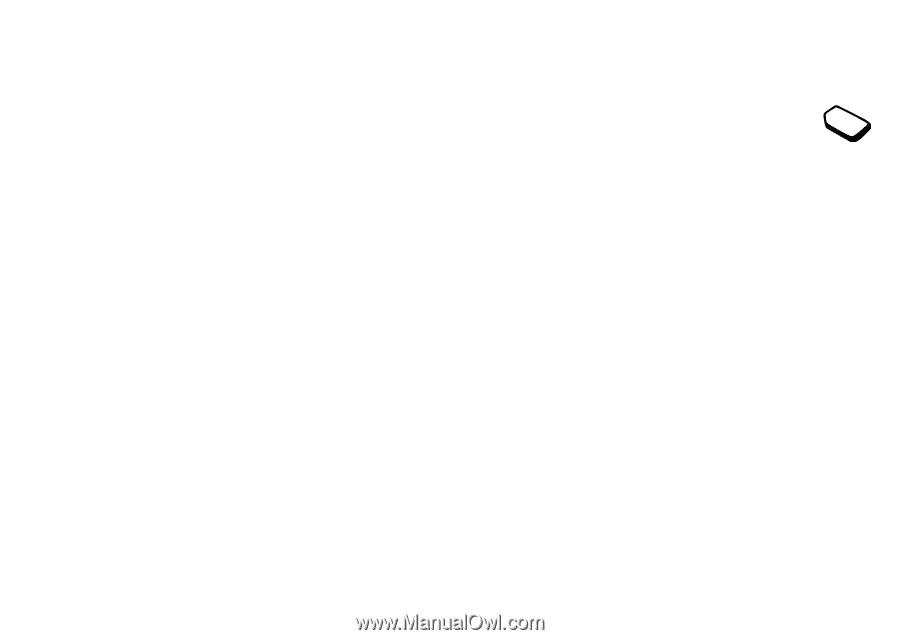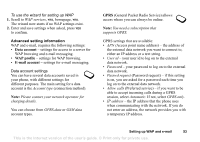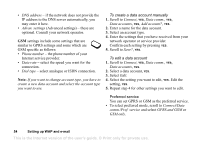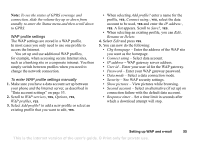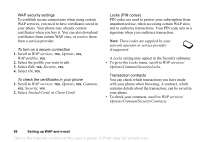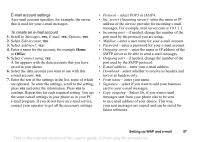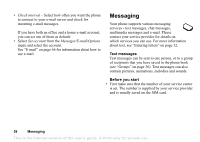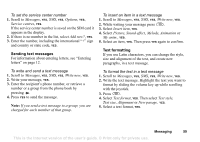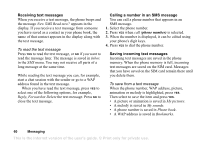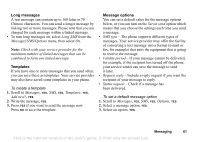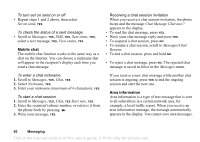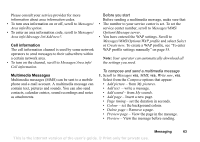Sony Ericsson T68i User Guide - Page 58
Messaging, Check interval, Set account, Messages, E-mail, Options
 |
View all Sony Ericsson T68i manuals
Add to My Manuals
Save this manual to your list of manuals |
Page 58 highlights
• Check interval - Select how often you want the phone to connect to your e-mail server and check for incoming e-mail messages. If you have both an office and a home e-mail account, you can set one of them as default: • Select Set account from the Messages/E-mail/Options menu and select the account. See "E-mail" on page 66 for information about how to use e-mail. Messaging Your phone supports various messaging services - text messages, chat messages, multimedia messages and e-mail. Please contact your service provider for details on which services you can use. For more information about text, see "Entering letters" on page 12. Text messages Text messages can be sent to one person, or to a group of recipients that you have saved in the phone book (see "Groups" on page 36). Text messages can also contain pictures, animations, melodies and sounds. Before you start • First make sure that the number of your service center is set. The number is supplied by your service provider and is usually saved on the SIM card. 58 Messaging This is the Internet version of the user's guide. © Print only for private use.