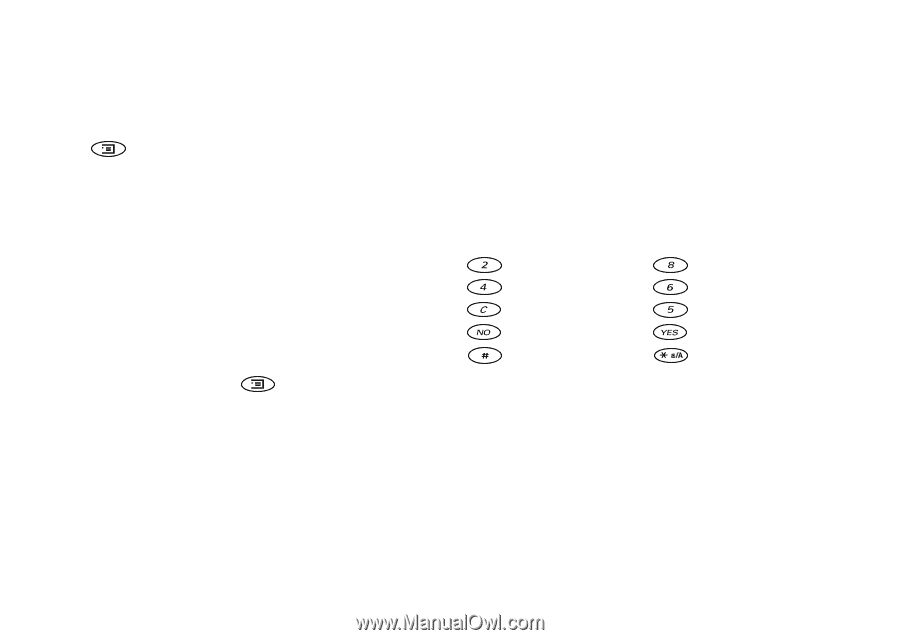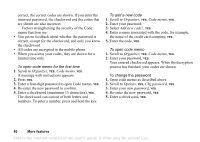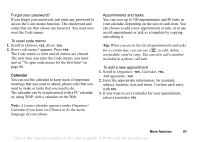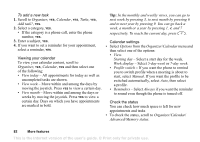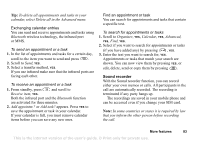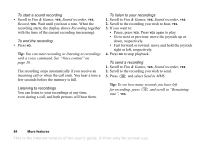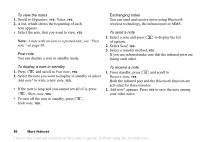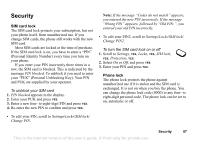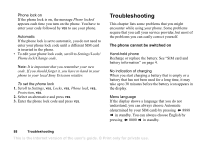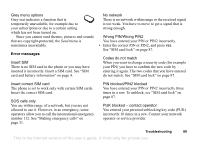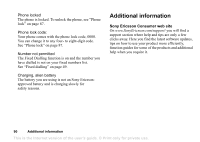Sony Ericsson T68i User Guide - Page 85
Games, Notes, To erase or rename a sound recording, To erase all recordings
 |
View all Sony Ericsson T68i manuals
Add to My Manuals
Save this manual to your list of manuals |
Page 85 highlights
To erase or rename a sound recording 1. Scroll to Fun & Games, YES, Sound recorder, YES. 2. Press down to scroll to the recording you wish to erase or rename. 3. Press when the recording is highlighted. 4. Select Erase or Rename, YES. To erase all recordings • Proceed as above, but select Erase all instead of Erase. To start a game 1. Scroll to Fun & Games, YES, Games, YES. 2. Select a game, YES. 3. Select New game or Resume game, YES. 4. Start the game. How to control the games: Use the joystick to move up, down, left or right and to select an item, or use the keys as follows: Settings You can choose to show the date/time or length of the recording, or both. To set the view of your recordings 1. Scroll to Fun & Games, YES, Sound recorder, YES. 2. Scroll to a recording. Press . 3. Select Set view, YES. 4. Select Date and time or Length, or both, YES. Games Your phone has several games. You can play some of the games with another person, both using your phone, or you can play on two phones, using Bluetooth wireless technology or IR. Help texts are available in each game. = up = left = pause = save and quit = undo = down = right = select/deselect = confirm = reset Notes If you need to remember things, you can make a note of it in your phone. You can add, edit, delete or send a note. You can save 10 notes. To add a note 1. Scroll to Organizer, YES, Notes, YES, Add note?, YES. 2. Enter the note, YES. More features 85 This is the Internet version of the user's guide. © Print only for private use.