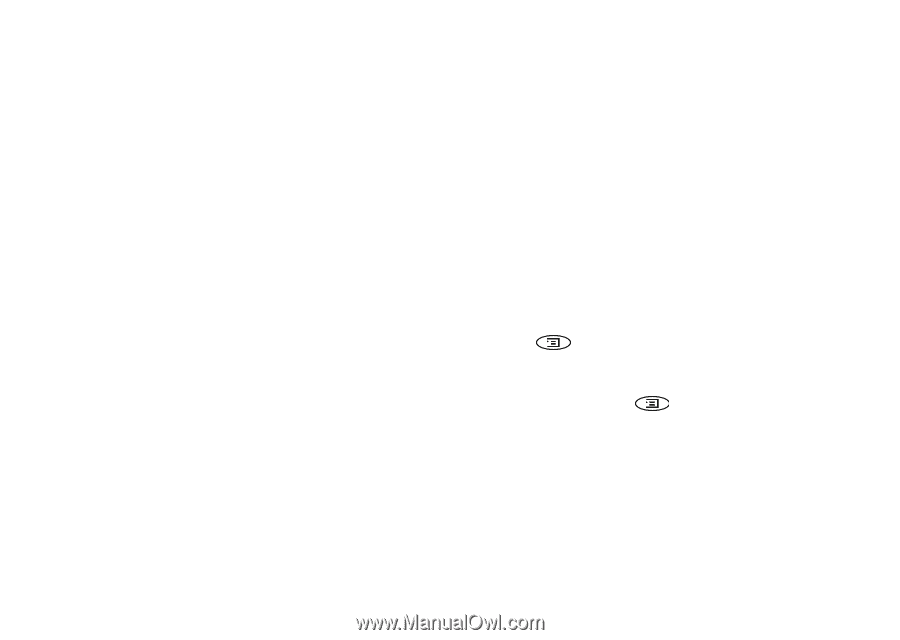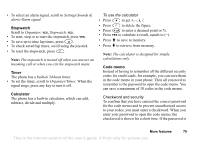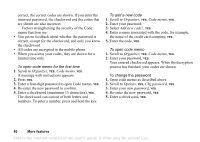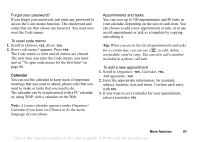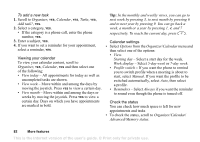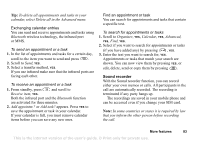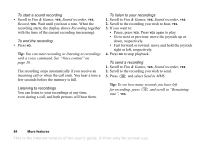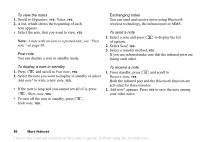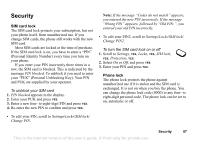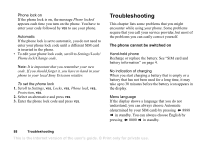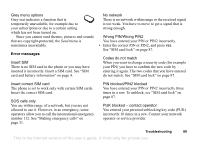Sony Ericsson T68i User Guide - Page 84
Send in MMS, To start a sound recording, To end the recording, To listen to your recordings
 |
View all Sony Ericsson T68i manuals
Add to My Manuals
Save this manual to your list of manuals |
Page 84 highlights
To start a sound recording • Scroll to Fun & Games, YES, Sound recorder, YES, Record, YES. Wait until you hear a tone. When the recording starts, the display shows Recording together with the time of the current recording (increasing). To end the recording • Press NO. Tip: You can start recording or listening to recordings with a voice command. See "Voice control" on page 38. The recording stops automatically if you receive an incoming call or when the call ends. You hear a tone a few seconds before the memory is full. Listening to recordings You can listen to your recordings at any time, even during a call, and both persons will hear them. To listen to your recordings 1. Scroll to Fun & Games, YES, Sound recorder, YES. 2. Scroll to the recording you wish to hear, YES. 3. If you want to: • Pause, press YES. Press YES again to play. • Go to next or previous: move the joystick up or down, respectively. • Fast forward or rewind: move and hold the joystick right or left, respectively. 4. Press NO to stop playback. To send a recording 1. Scroll to Fun & Games, YES, Sound recorder, YES. 2. Scroll to the recording you wish to send. 3. Press and select Send in MMS. Tip: To see how many seconds you have left for recording, press and scroll to "Remaining time", YES. 84 More features This is the Internet version of the user's guide. © Print only for private use.