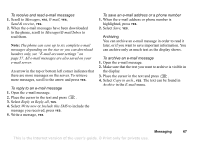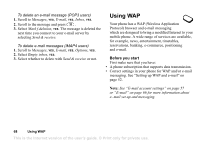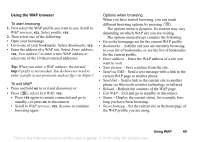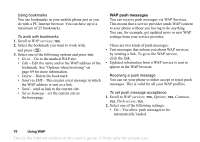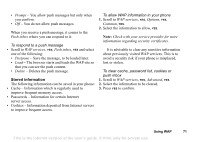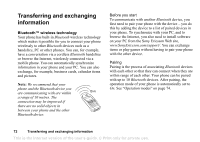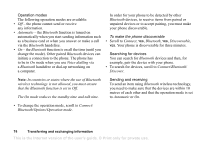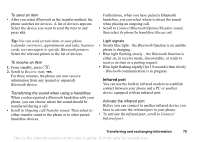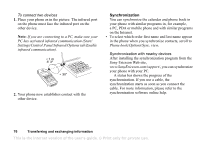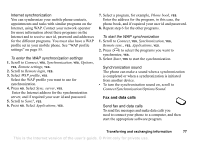Sony Ericsson T68i User Guide - Page 72
Transferring and exchanging information, Bluetooth™ wireless technology - software
 |
View all Sony Ericsson T68i manuals
Add to My Manuals
Save this manual to your list of manuals |
Page 72 highlights
Transferring and exchanging information Bluetooth™ wireless technology Your phone has built-in Bluetooth wireless technology which makes it possible for you to connect your phone wirelessly to other Bluetooth devices such as a handsfree, PC or other phones. You can, for example, have a conversation via a cordless Bluetooth handsfree or browse the Internet, wirelessly connected via a mobile phone. You can automatically synchronize information in your phone and your PC. You can also exchange, for example, business cards, calendar items and pictures. Note: We recommend that your phone and the Bluetooth device you are communicating with are within a range of 10 metres. The connection may be improved if there are no solid objects in between your phone and the other Bluetooth device. Before you start To communicate with another Bluetooth device, you first need to pair your phone with the device - you do this by adding the device to a list of paired devices in your phone. To synchronize with your PC, and to browse the Internet, you also need to install software on your PC from the Sony Ericsson Web site, www.SonyEricsson.com/support/. You can exchange items or play games without having to pair your phone with the other device. Pairing Pairing is the process of associating Bluetooth devices with each other so that they can connect when they are within range of each other. Your phone can be paired with up to 10 Bluetooth devices. After pairing, the operation mode of your phone is automatically set to On. See "Operation modes" on page 74. 72 Transferring and exchanging information This is the Internet version of the user's guide. © Print only for private use.