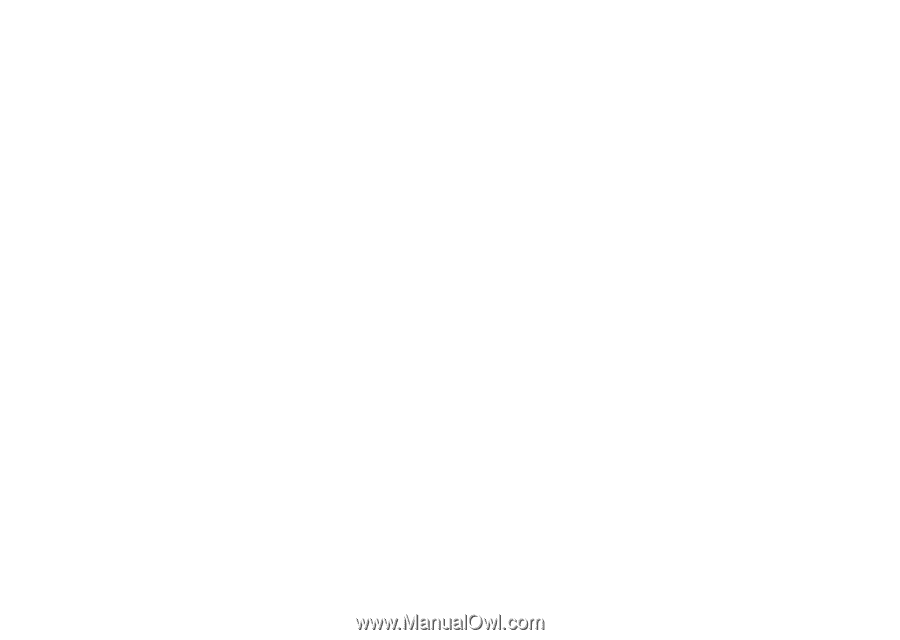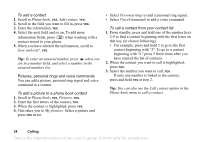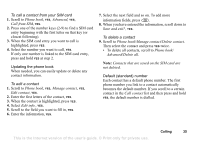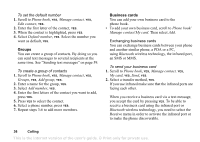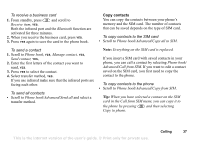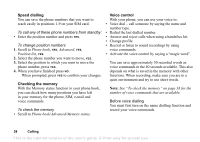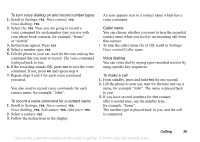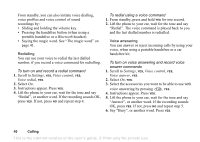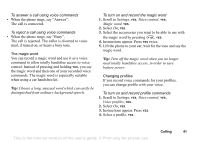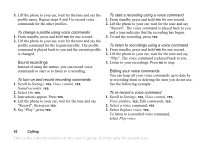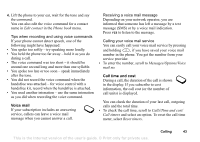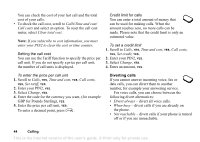Sony Ericsson T68i User Guide - Page 39
Settings, Voice control, Voice dialling, Edit names, Add voice, Caller name
 |
View all Sony Ericsson T68i manuals
Add to My Manuals
Save this manual to your list of manuals |
Page 39 highlights
To turn voice dialling on and record number types 1. Scroll to Settings, YES, Voice control, YES, Voice dialling, YES. 2. Select On, YES. Now you are going to record a voice command for each number type you use with your phone book contacts, for example, "home" or "mobile". 3. Instructions appear. Press YES. 4. Select a number type, YES. 5. Lift the phone to your ear, wait for the tone and say the command that you want to record. The voice command is played back to you. 6. If the recording sounds OK, press YES to save the voice command. If not, press NO and repeat step 4. 7. Repeat steps 4 and 5 for each voice command you need. You also need to record voice commands for each contact name, for example, "John". To record a voice command for a contact name 1. Scroll to Settings, YES, Voice control, YES, Voice dialling, YES, Edit names, YES, Add voice, YES. 2. Select a contact, YES. 3. Follow the instructions in the display. An icon appears next to a contact name which has a voice command. Caller name You can choose whether you want to hear the recorded contact name when you receive an incoming call from that contact. • To turn the caller name On or Off, scroll to Settings/ Voice control/Caller name. Voice dialling You can voice dial by saying a pre-recorded word or by using specific key sequences. To make a call 1. From standby, press and hold YES for one second. 2. Lift the phone to your ear, wait for the tone and say a name, for example "John". The name is played back to you. 3. If you have several numbers for that contact, after a second tone, say the number type, for example, "home". The number type is played back to you, and the call is connected. Calling 39 This is the Internet version of the user's guide. © Print only for private use.