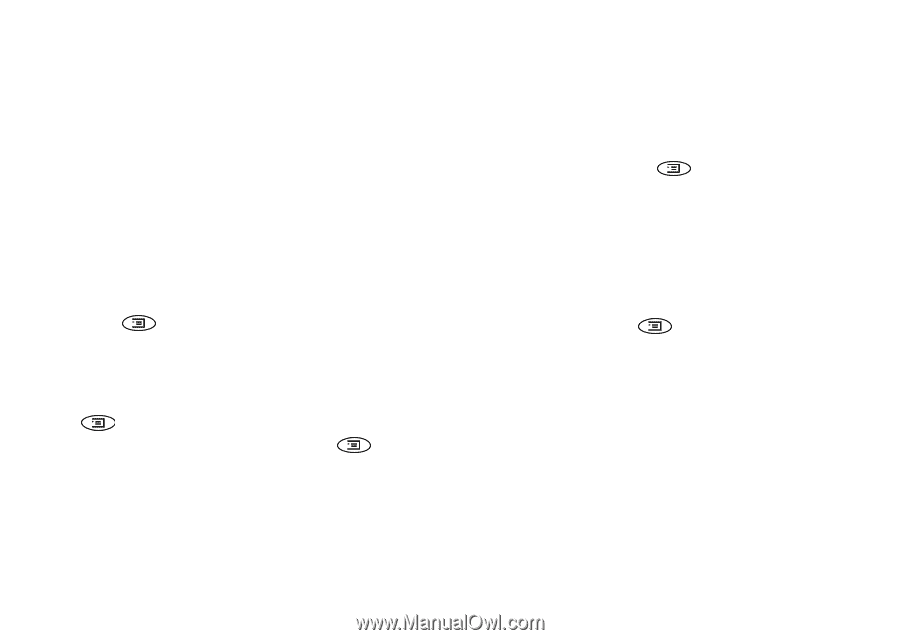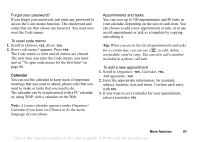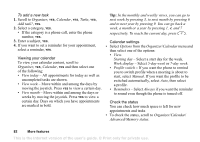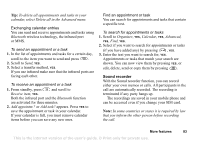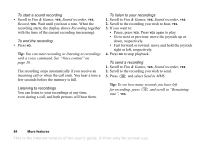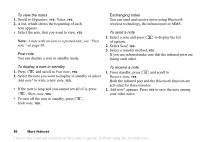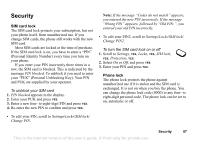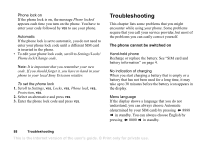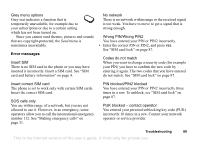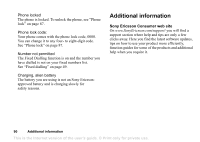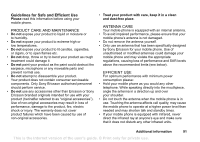Sony Ericsson T68i User Guide - Page 86
To view the notes, To display a note in standby, To send a note, To receive a note
 |
View all Sony Ericsson T68i manuals
Add to My Manuals
Save this manual to your list of manuals |
Page 86 highlights
To view the notes 1. Scroll to Organizer, YES, Notes, YES. 2. A list, which shows the beginning of each note appears. • Select the note, that you want to view, YES. Note: A note with an icon is a posted note, see "Post note" on page 86. Post note You can display a note in standby mode. Exchanging notes You can send and receive notes using Bluetooth wireless technology, the infrared port or MMS. To send a note 1. Select a note and press to display the list of options. 2. Select Send, YES. 3. Select a transfer method, YES. If you use infrared make sure that the infrared ports are facing each other. To display a note in standby 1. Press and scroll to Post note, YES. 2. Select the note you want to display in standby or select Add note? to write a new note, YES. • If the note is long and you cannot see all of it, press , Show note, YES. • To turn off the note in standby, press , Hide note, YES. To receive a note 1. From standby, press and scroll to Receive item, YES. Both the infrared port and the Bluetooth function are activated for three minutes. 2. Add note? appears. Press YES to save the note among your other notes. 86 More features This is the Internet version of the user's guide. © Print only for private use.