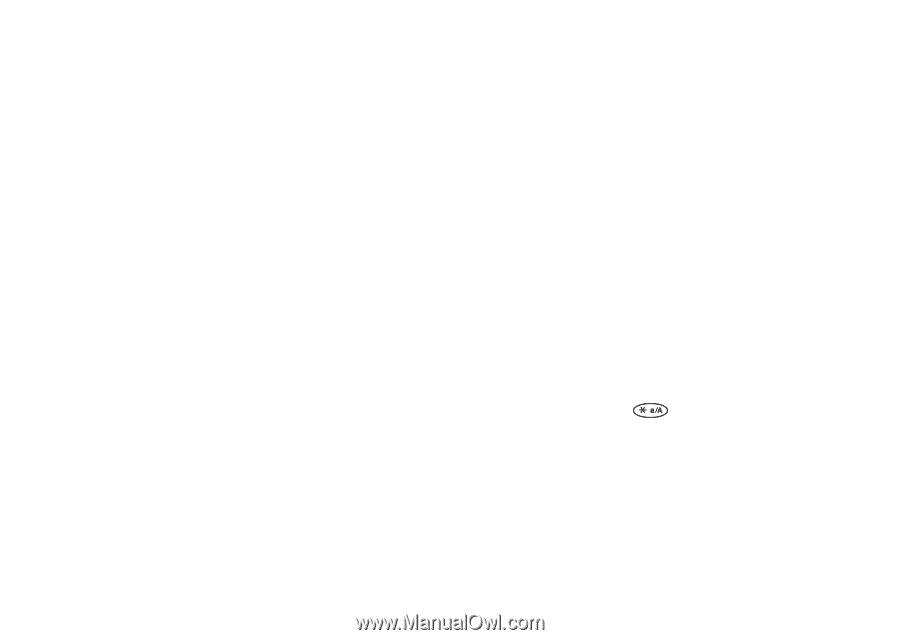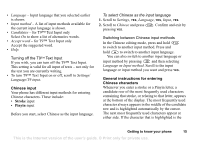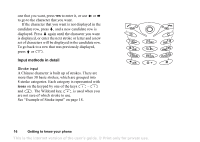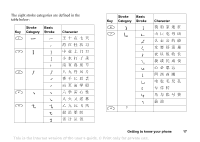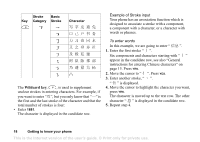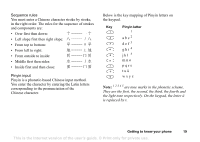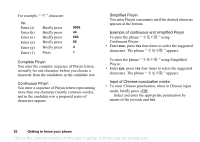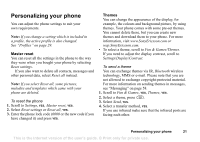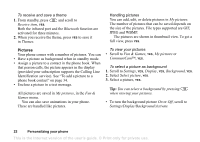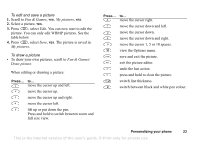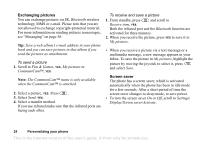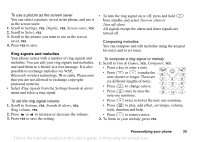Sony Ericsson T68i User Guide - Page 20
Complete Pinyin, Continuous Pinyin, Simplified Pinyin, Example of continuous and simplified Pinyin
 |
View all Sony Ericsson T68i manuals
Add to My Manuals
Save this manual to your list of manuals |
Page 20 highlights
For example, " , " character: To: Enter (z) Enter (h) Enter (o) Enter (n) Enter (g) Enter (1) Briefly press Briefly press Briefly press Briefly press Briefly press Press 9999 44 666 66 4 1 Complete Pinyin You enter the complete sequence of Pinyin letters, normally for one character, before you choose a character from the candidates in the candidate row. Continuous Pinyin You enter a sequence of Pinyin letters representing more than one character (mostly common words), and in the candidate row a proposed series of characters appears. Simplified Pinyin You enter Pinyin consonants until the desired character appears at the bottom. Example of continuous and simplified Pinyin To enter the phrase using Continuous Pinyin: • Enter BUJI, press YES four times to select the suggested characters. The phrase appears. To enter the phrase using Simplified Pinyin: • Enter BJB, press YES four times to select the suggested characters. The phrase appears. Input of Chinese punctuation marks • To enter Chinese punctuation, when in Chinese input mode, briefly press . Select and enter the appropriate punctuation by means of the joystick and YES. 20 Getting to know your phone This is the Internet version of the user's guide. © Print only for private use.