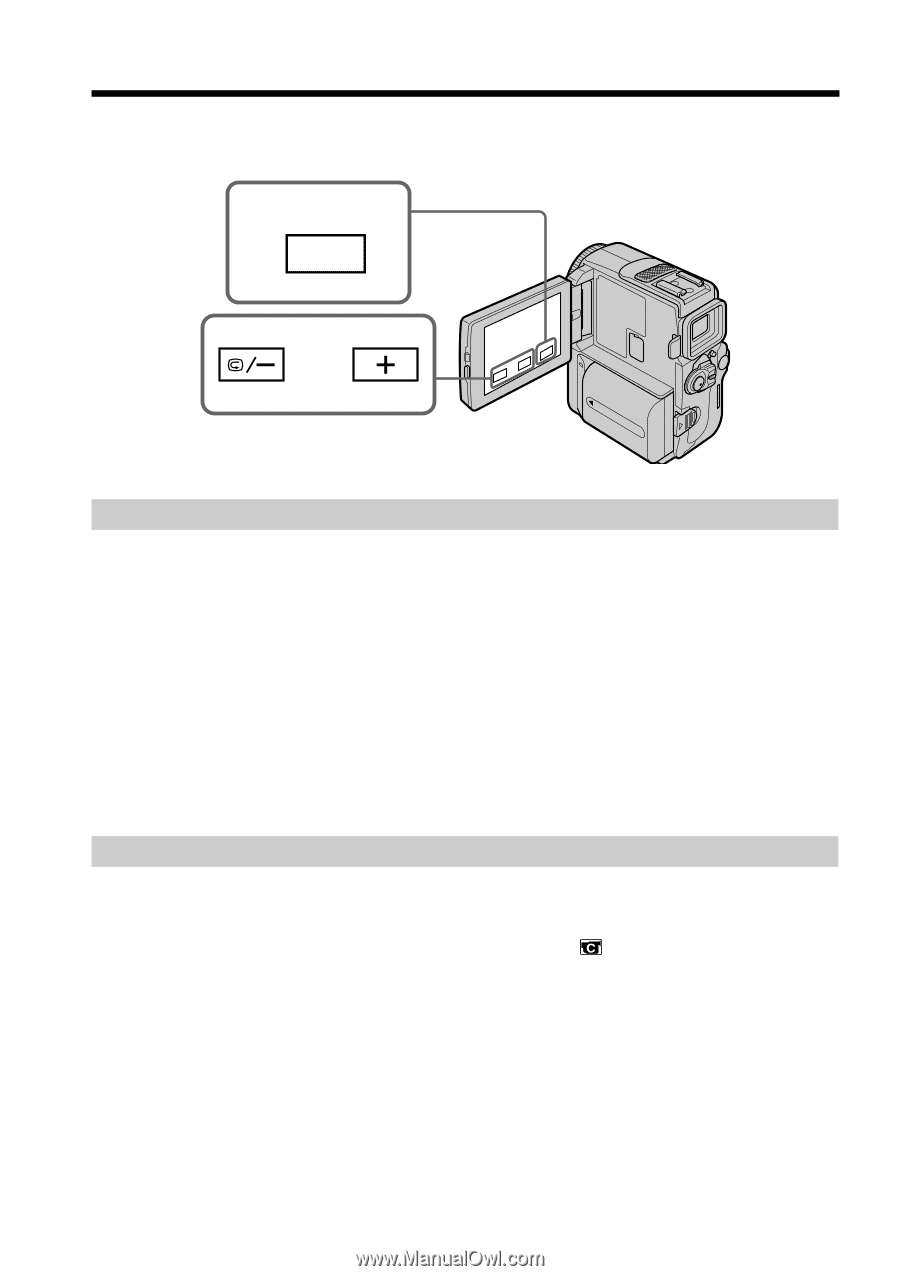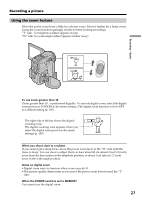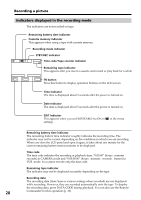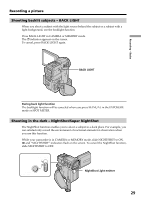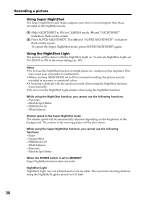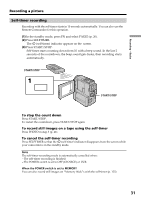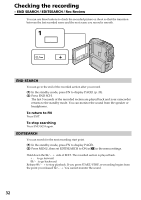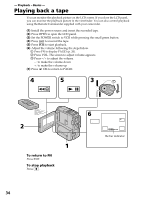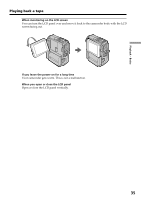Sony DCR-PC9 Operating Instructions - Page 32
Checking the recording
 |
View all Sony DCR-PC9 manuals
Add to My Manuals
Save this manual to your list of manuals |
Page 32 highlights
Checking the recording - END SEARCH / EDITSEARCH / Rec Review You can use these buttons to check the recorded picture or shoot so that the transition between the last recorded scene and the next scene you record is smooth. 1 FN EDIT END SEARCH You can go to the end of the recorded section after you record. (1) In the standby mode, press FN to display PAGE1 (p. 20). (2) Press END SCH. The last 5 seconds of the recorded section are played back and your camcorder returns to the standby mode. You can monitor the sound from the speaker or headphones. To return to FN Press EXIT. To stop searching Press END SCH again. EDITSEARCH You can search for the next recording start point. (1) In the standby mode, press FN to display PAGE1. (2) Press MENU, then set EDITSEARCH to ON in in the menu settings. Hold down the 7/- · + side of EDIT. The recorded section is played back. + : to go forward 7/- : to go backward Release 7/- · + to stop playback. If you press START/STOP, re-recording begins from the point you released 7/- · +. You cannot monitor the sound. 32