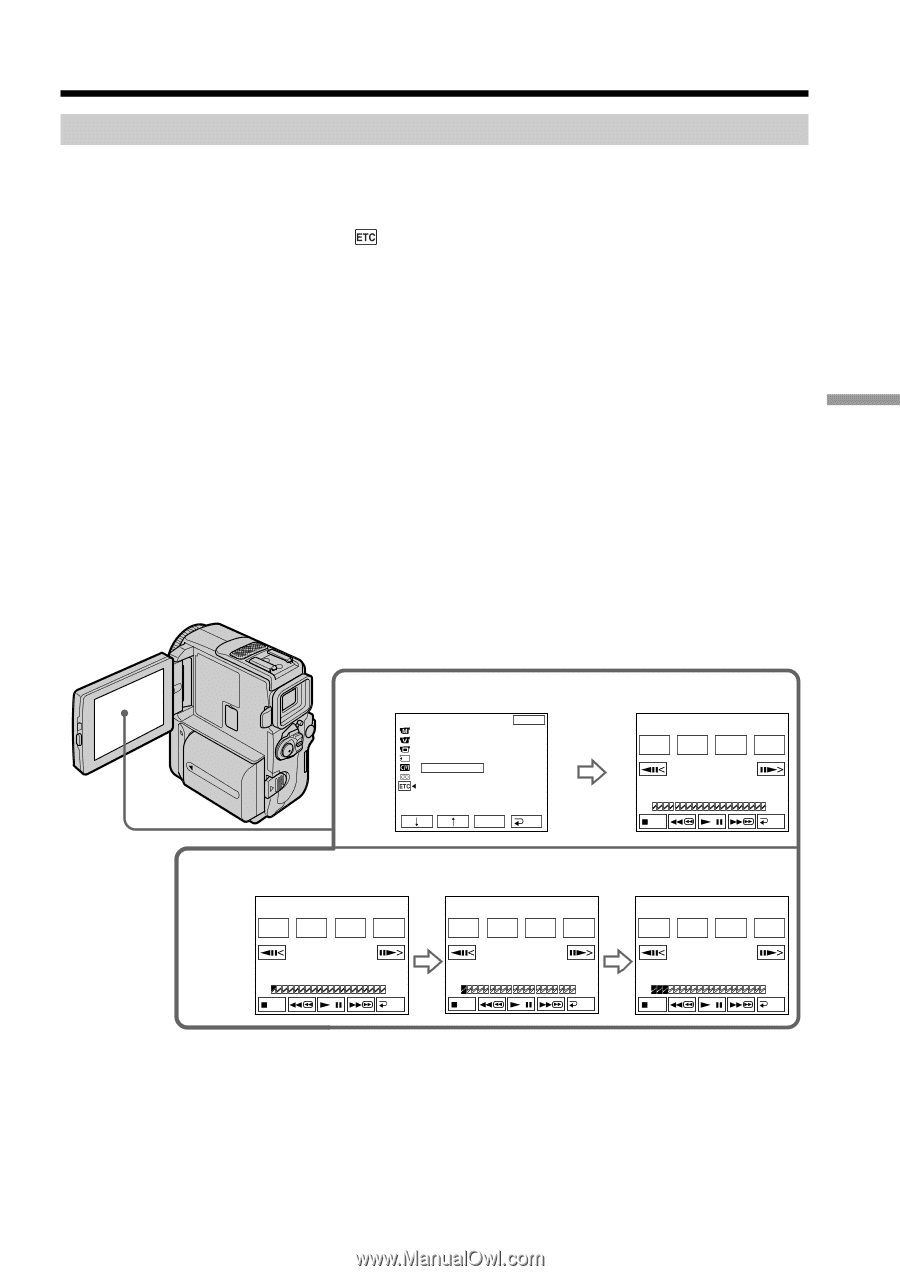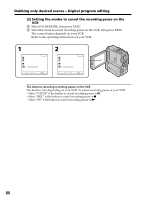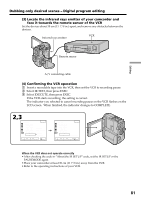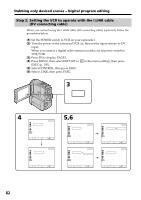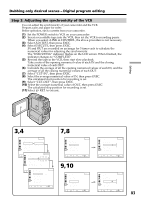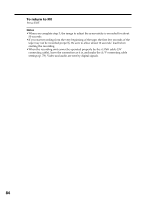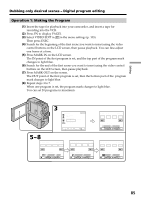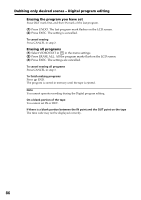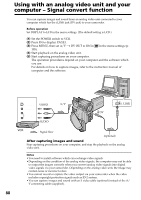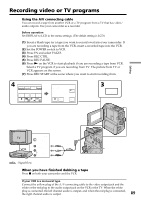Sony DCR-PC9 Operating Instructions - Page 85
Operation 1: Making the Program, Dubbing only desired scenes - Digital program editing
 |
View all Sony DCR-PC9 manuals
Add to My Manuals
Save this manual to your list of manuals |
Page 85 highlights
Editing Dubbing only desired scenes - Digital program editing Operation 1: Making the Program (1) Insert the tape for playback into your camcorder, and insert a tape for recording into the VCR. (2) Press FN to display PAGE1. (3) Select VIDEO EDIT in in the menu settings (p. 105). Then press EXEC. (4) Search for the beginning of the first scene you want to insert using the video control buttons on the LCD screen, then pause playback. You can fine-adjust one frame at a time. (5) Press MARK IN on the LCD screen. The IN point of the first program is set, and the top part of the program mark changes to light blue. (6) Search for the end of the first scene you want to insert using the video control buttons on the LCD screen, then pause playback. (7) Press MARK OUT on the screen. The OUT point of the first program is set, then the bottom part of the program mark changes to light blue. (8) Repeat steps 4 to 7. When one program is set, the program mark changes to light blue. You can set 20 programs in maximum. 3 OTHERS DATA CODE BEEP COMMANDER D I SPLAY V I DEO ED I T ED I T SET EXIT READY 5~8 V I DEO ED I T 0:08:55:06 MARK START UNDO ERASE OUT ALL TOTAL 0:00:00:00 SCENE 0 END EXEC RET. V I DEO ED I T 0:09:07:06 MARK START UNDO ERASE I N ALL TOTAL 0:00:13:00 SCENE 1 END V I DEO ED I T 0:32:30:14 MARK START UNDO ERASE I N ALL TOTAL 0:00:00:00 SCENE 0 END V I DEO ED I T 0:10:01:23 MARK START UNDO ERASE I N ALL TOTAL 0:00:47:12 SCENE 3 END 85