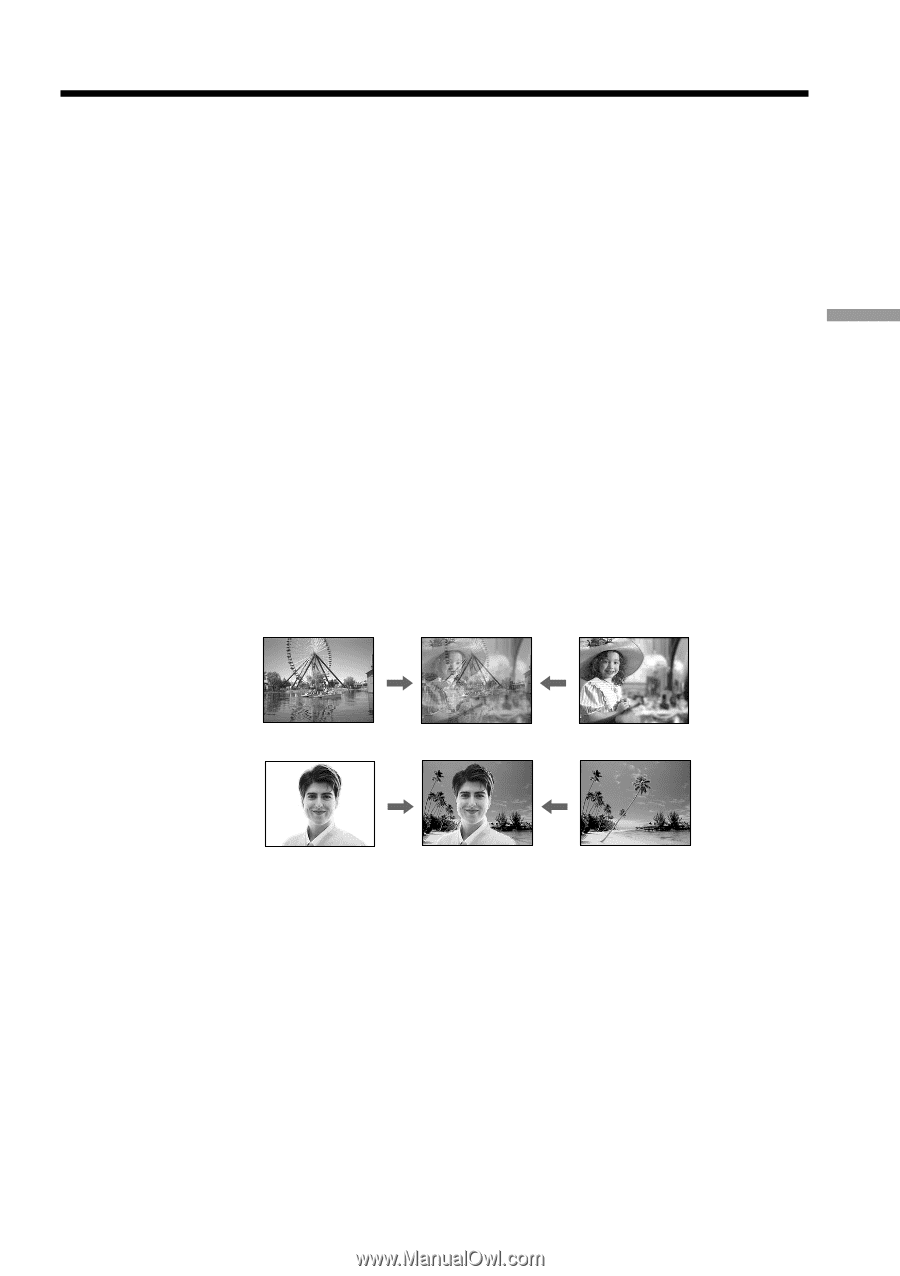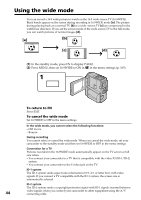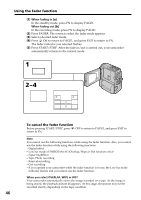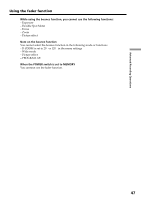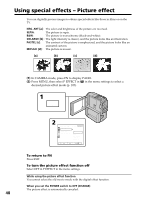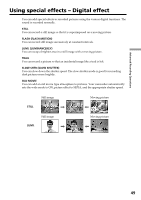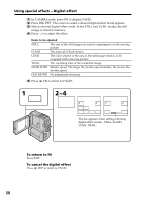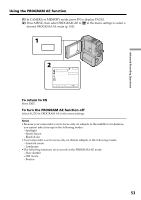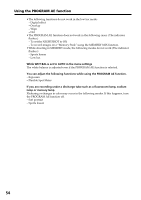Sony DCR-PC9 Operating Instructions - Page 49
Using special effects - Digital effect
 |
View all Sony DCR-PC9 manuals
Add to My Manuals
Save this manual to your list of manuals |
Page 49 highlights
Advanced Recording Operations Using special effects - Digital effect You can add special effects to recorded pictures using the various digital functions. The sound is recorded normally. STILL You can record a still image so that it is superimposed on a moving picture. FLASH (FLASH MOTION) You can record still image successively at constant intervals. LUMI. (LUMINANCEKEY) You can swap a brighter area in a still image with a moving picture. TRAIL You can record a picture so that an incidental image like a trail is left. SLOW SHTR (SLOW SHUTTER) You can slow down the shutter speed. The slow shutter mode is good for recording dark pictures more brightly. OLD MOVIE You can add an old movie type atmosphere to pictures. Your camcorder automatically sets the wide mode to ON, picture effect to SEPIA, and the appropriate shutter speed. STILL Still image Moving picture Still image LUMI. Moving picture 49