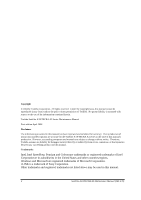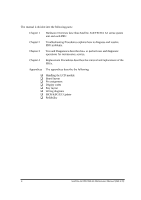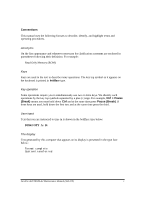Toshiba Tecra A2-S239 Maintenance Manual
Toshiba Tecra A2-S239 Manual
 |
View all Toshiba Tecra A2-S239 manuals
Add to My Manuals
Save this manual to your list of manuals |
Toshiba Tecra A2-S239 manual content summary:
- Toshiba Tecra A2-S239 | Maintenance Manual - Page 1
1 Toshiba Personal Computer Satellite A50/TECRA A2 Series Maintenance Manual TOSHIBA CORPORATION File Number 960-478 - Toshiba Tecra A2-S239 | Maintenance Manual - Page 2
to the use of the information contained herein. Toshiba Satellite A 50/TECRA A2 Series Maintenance Manual First edition April 2004 Disclaimer The information presented in this manual has been reviewed and validated for accuracy. The included set of instructions and descriptions are accurate for the - Toshiba Tecra A2-S239 | Maintenance Manual - Page 3
Preface This maintenance manual describes how to perform hardware service maintenance for the Toshiba Personal Computer Satellite A50/TECRA A2 series. NOTE: This Satellite A50/TECRA A2 series is a BTO-support personal computer. Each model has a different configuration. For each model's configuration - Toshiba Tecra A2-S239 | Maintenance Manual - Page 4
describes Satellite A50/TECRA A2 series system unit and each FRU. Chapter 2 Troubleshooting Procedures explains how to diagnose and resolve FRU problems. Chapter 3 Test and Diagnostics describes how to perform test and diagnostic operations for maintenance service. Chapter 4 Replacement - Toshiba Tecra A2-S239 | Maintenance Manual - Page 5
Conventions This manual uses the following formats to describe, identify, and highlight terms and hold down the first two and at the same time press the third. User input Text that you are instructed to type in is shown in the boldface type below: DISKCOPY A: B: The display Text generated by this - Toshiba Tecra A2-S239 | Maintenance Manual - Page 6
3.5" FDD Troubleshooting 2-31 2.6 2.5" HDD Troubleshooting 2-34 2.7 Keyboard Troubleshooting 2-39 2.8 Display Troubleshooting 2-40 2.9 Touch Pad Troubleshooting 2-42 2.10 Optical Drive Troubleshooting 2-43 2.11 Modem Troubleshooting 2-44 vi Satellite A 50/TECRA A2 Maintenance Manual (960 - Toshiba Tecra A2-S239 | Maintenance Manual - Page 7
2.12 LAN Troubleshooting 2-45 2.13 Sound Troubleshooting 2-46 2.14 Wireless LAN Troubleshooting 2-48 Chapter 3 Tests and LAN Test (Atheros 3-43 3.20 Wireless LAN Test (Calexico 3-47 3.21 Thermal Raditaion Control Test 3-50 3.22 Error Code and Error Status Names 3-51 3.23 Hard Disk Test - Toshiba Tecra A2-S239 | Maintenance Manual - Page 8
Lamp ...4-66 Appendices Appendix A Appendix B Appendix C Appendix D Appendix E Handling the LCD Module A-1 Board Layout B-1 Pin Assignment C-1 Keyboard Scan/Character Codes D-1 Key Layout E-1 viii Satellite A 50/TECRA A2 Maintenance Manual (960 -478) - Toshiba Tecra A2-S239 | Maintenance Manual - Page 9
Appendix F Appendix G Appendix H Wiring Diagrams F-1 BIOS/KBC/EC Update G-1 Reliability H-1 Satellite A50/TECRA A 2 Maintenance Manual (960-478) ix - Toshiba Tecra A2-S239 | Maintenance Manual - Page 10
x Satellite A 50/TECRA A2 Maintenance Manual (960 -478) - Toshiba Tecra A2-S239 | Maintenance Manual - Page 11
Chapter 1 Hardware Overview - Toshiba Tecra A2-S239 | Maintenance Manual - Page 12
1 Hardware Overview 1 Hardware Overview 1-ii Satellite A 50/TECRA A2 Maintenance Manual (960-478) - Toshiba Tecra A2-S239 | Maintenance Manual - Page 13
Display 1-24 1.11.1 LCD Module 1-24 1.11.2 FL Inverter Board 1-27 1.12 Power Supply ...1-28 1.13 Batteries ...1-30 1.13.1 Main Battery 1-30 1.13.2 Battery Charging Control 1-31 1.13.3 RTC Battery 1-33 1.14 AC Adapter ...1-34 Satellite A50/TECRA A2 Maintenance Manual (960-478) 1-iii - Toshiba Tecra A2-S239 | Maintenance Manual - Page 14
for charges of main battery 1-31 Battery preservation time 1-32 Time required for charges of RTC battery 1-33 AC adapter specifications 1-34 1-iv Satellite A 50/TECRA A2 Maintenance Manual (960-478) - Toshiba Tecra A2-S239 | Maintenance Manual - Page 15
The Satellite A50/TECRA A2 is a high performance support 2GB in total as its maximum memory. q VRAM The computer has VGA imbedded in North Bridge and VRAM in 16-64MB. q HDD Single 20GB, 30GB, 40GB, 60GB or 80GB internal drive. 2.5 inch x 9.5mm height. Satellite A50/TECRA A 2 Maintenance Manual - Toshiba Tecra A2-S239 | Maintenance Manual - Page 16
enables data transfer speeds 40 times faster than USB1.1 standard. USB1.1 is also supported. q PC card slot The PC card slot accepts one Type II (5mm thick) card. The slot is equipped with an ejector and supports ToPIC -100 (3.3V/CardBus). 1-2 Satellite A50/TECRA A2 Maintenance Manual (960-478) - Toshiba Tecra A2-S239 | Maintenance Manual - Page 17
PS/2 keyboard ports § Parallel port § Serial port § DC IN socket § Audio line- in, line-out jack § Four USB ports § IEEE1394 port (The port is not supported by the computer.) § DVI port (The port is not supported by the computer.) Satellite A50/TECRA A 2 Maintenance Manual (960-478 ) 1-3 - Toshiba Tecra A2-S239 | Maintenance Manual - Page 18
1 Hardware Overview Figure 1-1 shows the front of the computer. 1.1 Features Figure 1-1 Front of the computer 1-4 Satellite A50/TECRA A2 Maintenance Manual (960-478) - Toshiba Tecra A2-S239 | Maintenance Manual - Page 19
1.1 Features Figure 1-2 shows the system units configuration. 1 Hardware Overview Figure 1-2 System units configuration Satellite A50/TECRA A 2 Maintenance Manual (960-478 ) 1-5 - Toshiba Tecra A2-S239 | Maintenance Manual - Page 20
1 Hardware Overview 1.2 System Block Diagram Figure 1-3 shows the system block diagram. 1.2 System Block Diagram Figure 1-3 System Block Diagram 1-6 Satellite A50/TECRA A2 Maintenance Manual (960-478) - Toshiba Tecra A2-S239 | Maintenance Manual - Page 21
256MB, 512MB or 1024MB memory modules for a maximum of 1GB or 2GB. • 200-pin DDR-SDRAM (PC2100/PC2700) • Pipeline configuration • 2.5V operation • Support PC133 q Firmware Hub • 4Mbit (Flash memory) • Vcc : 3.3V±0.3V • Vpp : 3.3V/12V Satellite A50/TECRA A 2 Maintenance Manual (960-478 ) 1-7 - Toshiba Tecra A2-S239 | Maintenance Manual - Page 22
control (Toshiba style) − SD memory card controller (SDHC Version 1.2) − SD IO card controller (Version 1.1) − Smart Card interface debug port − Docking station interface Q Switch control, reset control − External device interface FDD/IDE hot plug plug-and-play control 1-8 Satellite A50/TECRA A2 - Toshiba Tecra A2-S239 | Maintenance Manual - Page 23
is available. Supports ITU-TV.90 and V.92. The transfer speed of data receiving is 56kbps, of data sending is 33.6kbps and of FAX is 14.4Kbps. Actual speed depends on the quality of the line used. Connected to telephone line through RJ11 modem jack. Satellite A50/TECRA A 2 Maintenance Manual (960 - Toshiba Tecra A2-S239 | Maintenance Manual - Page 24
Unformatted capacity Formatted capacity Data transfer speed ( Kb/s) Rotation speed( rpm ) Specifications 2DD 1.0MB 720KB 2HD 2.0MB 1.44MB 250 500 300 300 1-10 Satellite A50/TECRA A2 Maintenance Manual (960-478) - Toshiba Tecra A2-S239 | Maintenance Manual - Page 25
Item Width (mm) Height (mm) Depth (mm) Weight (g) (MAX) Standard TOSHIBA HDD2187B HDD2188B HDD2189B HDD2190B HDD2191B HDD2193B HDD2194B 69.85 9.5 100.0 95 Item Width ( (2/5) G8BC0001C410 Standard FUJITSU 70 9.5 100.0 99 G8BC0001C610 Satellite A50/TECRA A 2 Maintenance Manual (960-478 ) 1-11 - Toshiba Tecra A2-S239 | Maintenance Manual - Page 26
G8BC00014810 102 (max) Table 1-2 2.5-inch HDD dimensions (5/5) Item Width (mm) Height (mm) Depth (mm) Weight (g) Standard SEAGATE G8BC0001F410 69.85 9.5 100.2 99 1-12 Satellite A50/TECRA A2 Maintenance Manual (960-478) - Toshiba Tecra A2-S239 | Maintenance Manual - Page 27
Drive 1 Hardware Overview Table 1-3 2.5-inch HDD Specifications (1/5) Item Specifications TOSHIBA HDD2187B HDD2190B HDD2193 HDD2189B HDD2194 HDD2188B HDD2191 Storage size (formatted) 20GB max) 100 752 651 92 79.8 12 14 4.0 Satellite A50/TECRA A 2 Maintenance Manual (960-478 ) 1-13 - Toshiba Tecra A2-S239 | Maintenance Manual - Page 28
(write) (ms) Motor startup time (ms) G8BC00014410 40GB Specifications HITACHI G8BC00014610 60GB 5,400 450 (max) 100 712 96 14 12 3.5 G8BC00014810 80GB 1-14 Satellite A50/TECRA A2 Maintenance Manual (960-478) - Toshiba Tecra A2-S239 | Maintenance Manual - Page 29
(read) (ms) Average random seek time (write) (ms) Motor startup time (ms) Specifications SEAGATE G8BC0001F410 40GB 4,200 386 100 642 100.7 12 14 3.9 Satellite A50/TECRA A 2 Maintenance Manual (960-478 ) 1-15 - Toshiba Tecra A2-S239 | Maintenance Manual - Page 30
capacity Supported formats Specifications TEAC G8CC00005810 16.7 (PIO Mode 0 to 4) 16.7 (Multiple word DMA Mode 0 to 2) 33.3 (Ultra DMA) 110 ms 240 ms 128 MB CD-DA, CD-ROM Mode 1, Mode 2, CD-ROM XA Mode 2 (Form 1, Form 2) Photo CD (single/multi-session), Enhanced CD 1-16 Satellite A50/TECRA A2 - Toshiba Tecra A2-S239 | Maintenance Manual - Page 31
-ROM drive Table 1-5 DVD-ROM drive dimensions Item Specifications Toshiba G8CC0000R810 DVD-ROM CD -R O M DVD-RAM Burst access time (ms) 160 160 350 Data buffer capacity (KB) 192 Supported formats DVD CD DVD-ROM (DVD-5, DVD-9, DVD-10, DVD-18) TECRA A 2 Maintenance Manual (960-478 ) 1-17 - Toshiba Tecra A2-S239 | Maintenance Manual - Page 32
random seek time (ms) Average full stroke access time (ms) Data buffer capacity Supported formats (for play) CD DVD Specifications Toshiba SDR2512OAF 16.7 (PIO Mode 4) 16.7 (Multi-word DMA Mode 2) 33.3 10, DVD-18), DVD-R (Ver.1.0, Ver.2.1) 1-18 Satellite A50/TECRA A2 Maintenance Manual (960-478) - Toshiba Tecra A2-S239 | Maintenance Manual - Page 33
) For read (DVD-ROM) Average access CD-ROM time (ms) DVD-ROM Data buffer capacity Supported formats CD DVD Specifications HITACHI G8CC0001K210 1,545 to 3,600KB/sec. 4,469 to 10,816KB/sec. 90 DVD-R(3.9GB, 4.7GB), DVDRW, DVD-RAM(4.7GB) Satellite A50/TECRA A 2 Maintenance Manual (960-478 ) 1-19 - Toshiba Tecra A2-S239 | Maintenance Manual - Page 34
specifications Item Burst data transfer rate (MB/s) Specifications Toshiba G8CC0000ZH10(SDR61120AF) DVD-ROM CD -R O M DVD full stroke access time (ms) 180 170 350 Data buffer capacity 2MB Supported formats DVD (read) CD (read) DVD-ROM (DVD-5/-9/-10/ TECRA A2 Maintenance Manual (960-478) - Toshiba Tecra A2-S239 | Maintenance Manual - Page 35
(PIO Mode 4, Multi-word DMA mode 2) Access time (ms) 1/3 Stroke Access (typ.) Data buffer capacity DVD Supported formats CD 180 150 - 2MB DVD-VIDEO, DVD-ROM, DVD-R (3.9GB, 4.7GB), DVD-RW (Ver.1.1), DVD- CD, CD -EXTRA (CD+), CD-TEXT Satellite A50/TECRA A 2 Maintenance Manual (960-478 ) 1-21 - Toshiba Tecra A2-S239 | Maintenance Manual - Page 36
DVD Supported formats CD 180 150 - 2MB DVD-VIDEO, DVD-ROM, DVD-R (3.9GB, 4.7GB), DVD-RW (Ver.1.1), DVD-RAM (2.6GB, 4.7GB, 9.4GB), DVD+R, DVD+RW CD-DA, CD-ROM, CD-R/W, CD-R, CD-ROM XA (except ADPCM), Photo CD, Video CD, CD-EXTRA (CD+), CD-TEXT 1-22 Satellite A50/TECRA A2 Maintenance Manual (960 - Toshiba Tecra A2-S239 | Maintenance Manual - Page 37
(101 emulatio n) keyboard is mounted on the system unit. The keyboard is connected to membrane connector on the system board and controlled by the keyboard controller. Figure 1-11 shows a view of the keyboard. See Appendix E for details of the keyboard layout. Figure 1-11 Keyboard Satellite A50 - Toshiba Tecra A2-S239 | Maintenance Manual - Page 38
768 or 1,400 x 1,050 resolution. North Bridge can control both internal and external XGA- or SXGA+- support displays simultane ously. Figure 1-12 shows a view of the LCD module and Table 1-9 lists the specifications. Figure 1-12 LCD module 1-24 Satellite A50/TECRA A2 Maintenance Manual (960-478) - Toshiba Tecra A2-S239 | Maintenance Manual - Page 39
.0-inch SXGA+ TFT) (4/5) Item Number of Dots Dot spacing (mm) Display range (mm) Specifications G33C0000R 110 1,400(W) x 1,050(H) 0.2175(H) x 0.2175(V) 304.5(H) x 228.375(V) Satellite A50/TECRA A 2 Maintenance Manual (960-478 ) 1-25 - Toshiba Tecra A2-S239 | Maintenance Manual - Page 40
SXGA+ (SPWG) TFT) (5/5) Item Number of Dots Dot spacing (mm) Display range (mm) Specifications G33C0001X110 1,400(W) x 1,050(H) 0.2175(H) x 0.2175(V) 304.5(H) x 228.375(V) 1-26 Satellite A50/TECRA A2 Maintenance Manual (960-478) - Toshiba Tecra A2-S239 | Maintenance Manual - Page 41
board specifications. Table 1-10 FL inverter board specifications Input Output Item Voltage (V) Power (W) Voltage (V) Current (mA) Power (W) Specifications DC5 7 750 6.00 5W/7VA Satellite A50/TECRA A 2 Maintenance Manual (960-478 ) 1-27 - Toshiba Tecra A2-S239 | Maintenance Manual - Page 42
on and off. 6. Provides more accurate detection of a low battery. 7. Calculates the remaining battery capacity. 8. Controls the transmission of the status signal of the main battery. Table 1-11 lists the power supply output specifications. 1-28 Satellite A50/TECRA A2 Maintenance Manual (960-478) - Toshiba Tecra A2-S239 | Maintenance Manual - Page 43
Sound CODEC, Line IN, Headphone Amp No PC Card Power, USB Power No ICH4-M, Thermal sensor IC, LEDs No PSC Yes ICH4-M(RTC) Satellite A50/TECRA A 2 Maintenance Manual (960-478 ) 1-29 - Toshiba Tecra A2-S239 | Maintenance Manual - Page 44
when the AC adapter is not connected. In resume (instant recovery) mode, the main battery maintains the current status of the computer. 1-30 Satellite A50/TECRA A2 Maintenance Manual (960-478) - Toshiba Tecra A2-S239 | Maintenance Manual - Page 45
Hardware Overview 1.13.2 Battery Charging Control Battery charging is controlled by a power supply microprocessor. The power supply microprocessor controls power supply and detects a full voltage is abnormal 4. Charging current is abnormal Satellite A50/TECRA A 2 Maintenance Manual (960-478 ) 1-31 - Toshiba Tecra A2-S239 | Maintenance Manual - Page 46
Quick charge 3cell 6cell 12cell Preservation Time About 10 days About 25 days About 55 days About 1 days About 3 days About 5 days 1-32 Satellite A50/TECRA A2 Maintenance Manual (960-478) - Toshiba Tecra A2-S239 | Maintenance Manual - Page 47
Time required for charges of RTC battery Condition Power ON (Lights Power LED) Power OFF (Doesn't light Power LED) Time 8 hours Does n't charge Satellite A50/TECRA A 2 Maintenance Manual (960-478 ) 1-33 - Toshiba Tecra A2-S239 | Maintenance Manual - Page 48
load input power Output voltage Output current Specifications G71C0002S310 100V/240V 50Hz/60Hz 0.5W or less 15.0V 4.0A 1.14 AC Adapter 1-34 Satellite A50/TECRA A2 Maintenance Manual (960-478) - Toshiba Tecra A2-S239 | Maintenance Manual - Page 49
Chapter 2 Troubleshooting Procedures - Toshiba Tecra A2-S239 | Maintenance Manual - Page 50
2 Troubleshooting Procedures 2 2-ii Satellite A50/TECRA A2 Maintenance Manual (960 -478) - Toshiba Tecra A2-S239 | Maintenance Manual - Page 51
Execution Check 2-37 Procedure 5 Connector Check and Replacement Check 2-38 2.7 Keyboard Troubleshooting 2-39 Procedure 1 Diagnostic Test Program Execution Check 2-39 Procedure 2 Connector Check and Replacement Check 2-39 Satellite A50/TECRA A2 Maintenance Manual (960-478) 2-iii - Toshiba Tecra A2-S239 | Maintenance Manual - Page 52
2 Connector Check 2-46 Procedure 3 Replacement Check 2-47 2.14 Wireless LAN Troubleshooting 2-48 Procedure 1 Transmitting-Receiving Check 2-48 Procedure 2 Antennas' Connection Check 2-49 Procedure 3 Replacement Check 2-49 2-iv Satellite A50/TECRA A2 Maintenance Manual (960 -478) - Toshiba Tecra A2-S239 | Maintenance Manual - Page 53
2-2 Troubleshooting flowchart 2-3 A set of tool for debug port test 2-20 Tables Table 2-1 Table 2-2 Table 2-3 Table 2-4 Table 2-5 Battery icon...2-6 DC IN icon...2-7 D port status 2-21 FDD error code and status 2-32 2.5" Hard disk drive error code and status 2-37 Satellite A50/TECRA A2 - Toshiba Tecra A2-S239 | Maintenance Manual - Page 54
2 Troubleshooting Procedures 2-vi Satellite A50/TECRA A2 Maintenance Manual (960 -478) - Toshiba Tecra A2-S239 | Maintenance Manual - Page 55
Toshiba supporting 4x media) 20. DVD-ROM media (normal media on the market) 21. RJ-11 connector checker LED 22. LAN wraparound connector 23. Speaker with an input terminal for S/PDIF 24. Personal computer that can communicate by wireless LAN for wireless LAN troubleshooting Satellite A50/TECRA A2 - Toshiba Tecra A2-S239 | Maintenance Manual - Page 56
steps, check the following: q Make sure that Toshiba Windows® 2000/XP-HE/XP-PRO is installed on the hard disk. Non-Toshiba operating systems can cause the computer malfunction. q Make sure all optional equipment is removed from the computer. 2-2 Satellite A50/TECRA A2 Maintenance Manual (960-478) - Toshiba Tecra A2-S239 | Maintenance Manual - Page 57
2.2 Troubleshooting Flowchart 2 Troubleshooting Procedures Figure 2-1 Troubleshooting flowchart (1/2) Satellite A50/TECRA A2 Maintenance Manual (960-478) 2-3 - Toshiba Tecra A2-S239 | Maintenance Manual - Page 58
2 Troubleshooting Procedures 2.2 Troubleshooting Flowchart Figure 2-1 Troubleshooting flowchart (2/2) 2-4 Satellite A50/TECRA A2 Maintenance Manual (960-478) - Toshiba Tecra A2-S239 | Maintenance Manual - Page 59
2.12. 10. If an error is detected on the sound test, perform the Sound Troubleshooting Procedures in Section 2.13. 11. If an error is detected on the Wireless LAN test, perform the Wireless LAN Troubleshooting Procedures in Section 2.14. Satellite A50/TECRA A2 Maintenance Manual (960-478) 2-5 - Toshiba Tecra A2-S239 | Maintenance Manual - Page 60
2 Troubleshooting Procedures 2.3 Power Supply Troubleshooting 2.3 Power Supply Troubleshooting The power supply controller controls many functions and components. To determine if the power supply is functioning properly, start with Procedure 1 and continue with the other Procedures as instructed. - Toshiba Tecra A2-S239 | Maintenance Manual - Page 61
to Procedure 3. Check 3 If the battery icon does not light orange or green, go to Procedure 4. NOTE: Use the supplied AC adapter (G71C0002S310). Satellite A50/TECRA A2 Maintenance Manual (960-478) 2-7 - Toshiba Tecra A2-S239 | Maintenance Manual - Page 62
Procedures 2.3 Power Supply Troubleshooting Procedure 2 Error Code Check If the power supply microprocessor detects a malfunction, the DC IN icon blinks the hexadecimal error code and compare it to the tables below. Then go to Check 2. 2-8 Satellite A50/TECRA A2 Maintenance Manual (960-478) - Toshiba Tecra A2-S239 | Maintenance Manual - Page 63
2.3 Power Supply Troubleshooting 2 Troubleshooting Procedures Error code 1*h 2*h 3*h 4*h 5*h 6*h 7*h 8*h 9*h A*h B*h C*h D*h E*h F*h Where Error occurs Adapter (AC Adapter, DS) 1st there is no load. 14h Abnormal current has been sensed. Satellite A50/TECRA A2 Maintenance Manual (960-478) 2-9 - Toshiba Tecra A2-S239 | Maintenance Manual - Page 64
Procedures 2.3 Power Supply Troubleshooting q Main Battery Error code Meaning 21h Main battery is abnormal while the computer is shutdown. (CV support) 1R5-C1V voltage is 1.275V or less when the computer is booting up. (CV support) 2-10 Satellite A50/TECRA A2 Maintenance Manual (960-478) - Toshiba Tecra A2-S239 | Maintenance Manual - Page 65
2.3 Power Supply Troubleshooting 2 Troubleshooting Procedures q 1R5 abnormal while the computer is shutdown. (CV support) 1R5-C1V voltage is 1.275V or less when the computer is booting up. (CV support) q PPV output (P63) Error code . Satellite A50/TECRA A2 Maintenance Manual (960-478) 2-11 - Toshiba Tecra A2-S239 | Maintenance Manual - Page 66
Procedures 2.3 Power Supply Troubleshooting q E5V output (P65) Error code Meaning 90h E5V voltage is over 6.00V when the computer is powered on/off is powered off. C4h PMV voltage is 1.02V or less when the computer is suspended. 2-12 Satellite A50/TECRA A2 Maintenance Manual (960-478) - Toshiba Tecra A2-S239 | Maintenance Manual - Page 67
2.3 Power Supply Troubleshooting 2 Troubleshooting Procedures q 1R25-B1V output (P65) Error code Meaning D0h 1R25-B 1V voltage is over 1.50V when the powered off. C4h 2R5-B2V voltage is 2.125V or less when the computer is suspended. Satellite A50/TECRA A2 Maintenance Manual (960-478) 2-13 - Toshiba Tecra A2-S239 | Maintenance Manual - Page 68
Procedures 2.3 Power Supply Troubleshooting Check 2 In the case of error code 10h or 12h: q Make sure the AC adapter and AC power cord 3 In the case of error code 21h: q Go to Procedure 3. Check 4 For any other errors, go to Procedure 5. 2-14 Satellite A50/TECRA A2 Maintenance Manual (960-478) - Toshiba Tecra A2-S239 | Maintenance Manual - Page 69
Power Supply Troubleshooting 2 Troubleshooting Procedures Procedure to Procedure 4. Procedure 4 Charging Check Check if the power supply controller charges the battery pack properly. Perform the following procedures: Check 1 Procedure 5. Satellite A50/TECRA A2 Maintenance Manual (960-478) 2-15 - Toshiba Tecra A2-S239 | Maintenance Manual - Page 70
Procedures 2.3 Power Supply Troubleshooting Procedure 5 Replacement Check The power is supplied to the system board by the AC adapter. If is still not functioning properly, perform Check 2. Check 2 Replace the system board with a new one. 2-16 Satellite A50/TECRA A2 Maintenance Manual (960-478) - Toshiba Tecra A2-S239 | Maintenance Manual - Page 71
and continue with the other procedures as instructed. The procedures described in this section are: Procedure 1: Message Check Procedure 2: Debug Port Check Procedure 3: Diagnostic Test Program Execution Check Procedure 4: Replacement Check Satellite A50/TECRA A2 Maintenance Manual (960-478) 2-17 - Toshiba Tecra A2-S239 | Maintenance Manual - Page 72
Troubleshooting error message, go to Procedure 2. q If MS-DOS or Windows 2000/XP-HE/ XP-PRO is properly loaded, go to Procedure 4. Check 1 If one lost. If you press the F1 key as the message instructs, the SETUP screen appears to set the system configuration. TECRA A2 Maintenance Manual (960-478) - Toshiba Tecra A2-S239 | Maintenance Manual - Page 73
is displayed, go to the Keyboard Troubleshooting Procedures in Section 2.7. If error message (19), (20) or (21) is displayed, go to the 2.5" HDD Troubleshooting Procedures in Section 2.6. If error TIMER INTERRUPT ERROR (25) RTC UPDATE ERROR Satellite A50/TECRA A2 Maintenance Manual (960-478) 2-19 - Toshiba Tecra A2-S239 | Maintenance Manual - Page 74
Procedures 2.4 System Board Troubleshooting Procedure 2 Debug Port Check Check the D port status by a debug port test. The tool for debug port to Procedure 3 7. When the D port status falls into any status in Table 2-3, execute Check 1. 2-20 Satellite A50/TECRA A2 Maintenance Manual (960-478) - Toshiba Tecra A2-S239 | Maintenance Manual - Page 75
2.4 System Board Troubleshooting 2 Troubleshooting Procedures Table 2-3 D port status (1/9) D port of 3rd Bus data Setting of printer port (Only for the model supporting PRT) Initializing the CH0 of a PIT (For HOLD_ON) Initializing RAM Satellite A50/TECRA A2 Maintenance Manual (960-478) 2-21 - Toshiba Tecra A2-S239 | Maintenance Manual - Page 76
Board Troubleshooting D port status F005h Table 2-3 D port status (2/9) Inspection items Executing CHGBIOSA Details Storing key scan code Setting up TASK_1ms_TSC Controlling Fan an error occurred Executing "CHGBIOSA.EXE"/"CHGFIRMA.EXE" 2-22 Satellite A50/TECRA A2 Maintenance Manual (960-478) - Toshiba Tecra A2-S239 | Maintenance Manual - Page 77
2.4 System Board Troubleshooting 2 Troubleshooting Procedures D port status F100h F101h F102h F103h Table 2-3 D port status (3/9) Inspection items Details Disabling ) Resume error F17AH Checking CheckSum of SM-RAM Resume error F173H Satellite A50/TECRA A2 Maintenance Manual (960-478) 2-23 - Toshiba Tecra A2-S239 | Maintenance Manual - Page 78
Procedures 2.4 System Board Troubleshooting D port status (F103h) F104h F105h Table 2-3 D port status (4/9) Inspection items Details Processing resume error Testing the channel 2 of a PIT (Checking whether speaker gate works properly) 2-24 Satellite A50/TECRA A2 Maintenance Manual (960-478) - Toshiba Tecra A2-S239 | Maintenance Manual - Page 79
sound function Acquiring the computer multiple box status HC initialization, Recognition of USB device connection and initialization Permission/ prohibition of Built-in LAN control Initializing a PCI Testing a PIC Initializing password Satellite A50/TECRA A2 Maintenance Manual (960-478) 2-25 - Toshiba Tecra A2-S239 | Maintenance Manual - Page 80
supporting PRT) HDD initialization sequence start FDD initialization sequence start (For models supporting built-in FDD) Enabling power off Output code generation Checking the first 64KB of memory Initializing interrupt vectors Initializing a NDP 2-26 Satellite A50/TECRA A2 Maintenance Manual - Toshiba Tecra A2-S239 | Maintenance Manual - Page 81
2.4 System Board Troubleshooting 2 Troubleshooting Procedures Table 2-3 D port status (7/9) D port status F10Eh Inspection ) Input of password BM open (for models supporting fingerprint certification function) Checking optional I/O ROM Satellite A50/TECRA A2 Maintenance Manual (960-478) 2-27 - Toshiba Tecra A2-S239 | Maintenance Manual - Page 82
Procedures 2.4 System Board Troubleshooting Table 2-3 D port status (8/9) D port status Inspection items models supporting Bluetooth) Updating DMI Wakeup factor and SM-BIOS structure table Closing configuration space of PCI devices Cache control 2-28 Satellite A50/TECRA A2 Maintenance Manual ( - Toshiba Tecra A2-S239 | Maintenance Manual - Page 83
status error code F11Ah is displayed, go to the 3.5" USB FDD Troubleshooting Procedures in Section 2.5 or the 2.5" HDD Troubleshooting Procedures in Section 2.6. Check 2 If any other D port status PIC #2 error Clock generator setting error Satellite A50/TECRA A2 Maintenance Manual (960-478) 2-29 - Toshiba Tecra A2-S239 | Maintenance Manual - Page 84
Procedures 2.4 System Board Troubleshooting Procedure 3 Diagnostic Test Program Execution Check Execute the following tests from the Diagnostic Test Menu. in Chapter 4, Replacement Procedures and replace the system board with a new one. 2-30 Satellite A50/TECRA A2 Maintenance Manual (960-478) - Toshiba Tecra A2-S239 | Maintenance Manual - Page 85
2.5 3.5" FDD Troubleshooting 2 Troubleshooting Procedures 2 2.5 3.5" FDD Troubleshooting This section describes how to determine if the 3.5" FDD is functioning properly. test program cannot be executed on the computer, go to Procedure 3. Satellite A50/TECRA A2 Maintenance Manual (960-478) 2-31 - Toshiba Tecra A2-S239 | Maintenance Manual - Page 86
Procedures 2.5 3.5" FDD Troubleshooting Procedure 2 Diagnostic Test Program Execution Check Insert the Diagnostics Disk in the USB FDD, turn on the Check 2 Make sure the floppy disk is formatted correctly. If it is, go to Procedure 3. 2-32 Satellite A50/TECRA A2 Maintenance Manual (960-478) - Toshiba Tecra A2-S239 | Maintenance Manual - Page 87
2.5 3.5" FDD Troubleshooting 2 Troubleshooting Procedures Procedure 3 Connector Check and Replacement Check The USB connector may be disconnected the system board with a new one following the steps in Chapter 4, Replacement Procedures. Satellite A50/TECRA A2 Maintenance Manual (960-478) 2-33 - Toshiba Tecra A2-S239 | Maintenance Manual - Page 88
to set the active partition for drive C. Then go to Procedure 2. Check 4 Remove the system disk from the FDD and reboot the computer. If the problem still exists, go to Procedure 2. Otherwise, the 2.5" HDD is operating normally. 2-34 Satellite A50/TECRA A2 Maintenance Manual (960-478) - Toshiba Tecra A2-S239 | Maintenance Manual - Page 89
2.5" HDD Troubleshooting 2 Troubleshooting Procedures Procedure to Procedure 3. Otherwise, start with Check 1 below and perform the other checks as instructed. Check 1 If any of the following messages appear, go to Procedure 3. If the 3. Satellite A50/TECRA A2 Maintenance Manual (960-478) 2-35 - Toshiba Tecra A2-S239 | Maintenance Manual - Page 90
2.5" HDD partition using MS-DOS FDISK command. If you cannot format the 2.5" HDD using the Tests and Diagnostic program, go to Procedure 4. 2-36 Satellite A50/TECRA A2 Maintenance Manual (960-478) - Toshiba Tecra A2-S239 | Maintenance Manual - Page 91
2.6 2.5" HDD Troubleshooting 2 Troubleshooting Procedures Procedure 4 and statuses are described in Table 2-5. If an error code is not displayed but the problem still exists, go to Procedure 5. Table 2-5 2.5" Hard disk drive error code and Satellite A50/TECRA A2 Maintenance Manual (960-478) 2-37 - Toshiba Tecra A2-S239 | Maintenance Manual - Page 92
Procedures 2.6 2.5" HDD Troubleshooting Procedure 5 Connector Check and problem still exists, perform Check 3. Check 3 The system board may be damaged. Replace it with a new one following the instructions in Chapter 4, Replacement Procedures. 2-38 Satellite A50/TECRA A2 Maintenance Manual - Toshiba Tecra A2-S239 | Maintenance Manual - Page 93
one following the instructions in Chapter 4, Replacement Procedures. If the problem still exists, perform Check 3. Check 3 The system board may be damaged. Replace it with a new one following the instructions in Chapter 4, Replacement Procedures. Satellite A50/TECRA A2 Maintenance Manual (960-478 - Toshiba Tecra A2-S239 | Maintenance Manual - Page 94
Troubleshooting 2.8 Display Troubleshooting This section describes how to determine if the computer's display is functioning properly. Start with Procedure 1 and continue with the other procedures as instructed program checks the display controller on the system TECRA A2 Maintenance Manual (960-478) - Toshiba Tecra A2-S239 | Maintenance Manual - Page 95
2.8 Display Troubleshooting 2 Troubleshooting Procedures Procedure 3 Replacement Check The display unit an error, go to Check 6. Check 6 The display controller of the system board may be damaged. Replace the system board with a new one. Satellite A50/TECRA A2 Maintenance Manual (960-478) 2-41 - Toshiba Tecra A2-S239 | Maintenance Manual - Page 96
Procedures 2.9 Touch Pad Troubleshooting 2.9 Touch Pad Troubleshooting To determine whether the Touch Pad is faulty or not, perform the following procedures: damaged. Disassemble the computer and replace the touch pad with a new one. 2-42 Satellite A50/TECRA A2 Maintenance Manual (960-478) - Toshiba Tecra A2-S239 | Maintenance Manual - Page 97
Super Multi drive) is defective or malfunctioning, follow the troubleshooting procedures below as instructed. Procedure 1 Diagnostic Test Program Execution Check Procedure 2 . Replace it with new one following the instructions in Chapter 4. Satellite A50/TECRA A2 Maintenance Manual (960-478) 2-43 - Toshiba Tecra A2-S239 | Maintenance Manual - Page 98
the modem is defective or malfunctioning, follow the troubleshooting procedures below as instructed. Procedure 1 Diagnostic Test Program Execution Check Procedure be faulty. Replace it with a new one following the instructions in Chapter 4 2-44 Satellite A50/TECRA A2 Maintenance Manual (960-478) - Toshiba Tecra A2-S239 | Maintenance Manual - Page 99
or malfunctioning, follow the troubleshooting procedures below as instructed. Procedure 1 Diagnostic Test Program problem persist, perform Check 3. Check 3 The system board may be faulty. Disassemble the computer following the steps described in Chapter 4. Satellite A50/TECRA A2 Maintenance Manual - Toshiba Tecra A2-S239 | Maintenance Manual - Page 100
the sound function is defective or malfunctio ning, follow the troubleshooting procedures below as instructed. Procedure 1 Diagnostic Test Program Execution Check Procedure 2 Connector still work properly, perform Check 3 of Procedure 3. 2-46 Satellite A50/TECRA A2 Maintenance Manual (960-478) - Toshiba Tecra A2-S239 | Maintenance Manual - Page 101
connector board may be faulty. Replace it with a new one following the steps in Chapter 4. If the problem persists, perform Check 4. Check 4 The system board may be faulty. Replace it with a new one following the instructions in Chapter 4. Satellite A50/TECRA A2 Maintenance Manual (960-478) 2-47 - Toshiba Tecra A2-S239 | Maintenance Manual - Page 102
LAN Troubleshooting 2.14 Wireless LAN Troubleshooting This instructions described in "Wireless LAN test" in Chapter 3. If the computer passes the test, the function is correctly working. If the computer does not pass the test, perform Procedure 2. 2-48 Satellite A50/TECRA A2 Maintenance Manual - Toshiba Tecra A2-S239 | Maintenance Manual - Page 103
one following the instructions in Chapter 4, Replacement Procedures. If the problem still exists, perform Check 2. Replace the system board with a new one following the instructions in Chapter 4, Replacement Procedures and test the display again. Satellite A50/TECRA A2 Maintenance Manual (960-478 - Toshiba Tecra A2-S239 | Maintenance Manual - Page 104
2 Troubleshooting Procedures 2.14 Wireless LAN Troubleshooting 2-50 Satellite A50/TECRA A2 Maintenance Manual (960-478) - Toshiba Tecra A2-S239 | Maintenance Manual - Page 105
Chapter 3 Tests and Diagnostics - Toshiba Tecra A2-S239 | Maintenance Manual - Page 106
3 Tests and Diagnostics 3 3-ii Satellite A50/TECRA A2 Maintenance Manual (960-478) - Toshiba Tecra A2-S239 | Maintenance Manual - Page 107
LAN Test (Calexico 3-47 3.21 Thermal Raditaion Control Test 3-50 3.22 Error Code and Error Status Names 3-51 3.23 Hard Disk Test Detail Status 3-54 3.24 FDD Cleaning ...3-56 3.24.1 Function Description 3-56 3.24.2 Operations 3-56 Satellite A50/TECRA A2 Maintenance Manual (960-478) 3-iii - Toshiba Tecra A2-S239 | Maintenance Manual - Page 108
3-68 3.29.2 Accessing the SETUP Program 3-70 Tables Table 3-1 Subtest names ...3-9 Table 3-2 Error codes and error status names 3-51 Table 3-3 Hard disk controller status register contents 3-54 Table 3-4 Error register contents 3-55 3-iv Satellite A50/TECRA A2 Maintenance Manual (960-478) - Toshiba Tecra A2-S239 | Maintenance Manual - Page 109
are stored on some Diagnostic Disks. There are Service Program Modules (DIAGNOSTIC MENU) and the Test for loose connections. 2. Exit any application and close Windows. 3.1.1 Diagnostics menu The DIAGNOSTIC MENU consists of the following : Satellite A50/TECRA A2 Maintenance Manual (960-478) 3-1 - Toshiba Tecra A2-S239 | Maintenance Manual - Page 110
PC card wraparound connector (Expansion test) q An external CRT monitor (Expansion test) q A CD test media (TOSHIBA CD-ROM TEST DISK) (CD-ROM/DVD-ROM test) q A DVD test media (DVD-ROM TEST DISK TSD q A LAN wraparound connector (E2PROM test) 3-2 Satellite A50/TECRA A2 Maintenance Manual (960-478) - Toshiba Tecra A2-S239 | Maintenance Manual - Page 111
and Enter. 3.2.1 Diagnostics menu (T&D) The following menu appears. TOSHIBA personal computer XXXXXX DIAGNOSTICS version X.XX (c) copyright TOSHIBA Corp. 20XX DIAGNOSTICS MENU : 1 - DIAGNOSTIC TEST 2 3 press Ctrl + C to stop the test program. Satellite A50/TECRA A2 Maintenance Manual (960-478) 3-3 - Toshiba Tecra A2-S239 | Maintenance Manual - Page 112
to 1, and press Enter. The following DIAGNOSTIC TEST MENU will appear: TOSHIBA personal computer XXXXXX DIAGNOSTICS version X.XX (c) copyright TOSHIBA Corp. 20XX DIAGNOSTIC TEST MENU : 1 - SYSTEM TEST 2 - MEMORY function 99 and press Enter. 3-4 Satellite A50/TECRA A2 Maintenance Manual (960-478) - Toshiba Tecra A2-S239 | Maintenance Manual - Page 113
the test cycle ends and restarts the test cycle. Selecting NO returns the process to the subtest menu after the test is complete. Satellite A50/TECRA A2 Maintenance Manual (960-478) 3-5 - Toshiba Tecra A2-S239 | Maintenance Manual - Page 114
ERROR STOP stops the test program when an error is found and displays the operation guide on the right side of the display screen as shown below: ERROR STATUS NAME number[1,2,8,9] ? For more details on this test, refer to the section 3.3. 3-6 Satellite A50/TECRA A2 Maintenance Manual (960-478) - Toshiba Tecra A2-S239 | Maintenance Manual - Page 115
an error is found, the program stops and waits for key input. (After solving the problem, the program executes the item again.) When the DMI information is displayed, the program waits completed ######## * * Press any key to continue... Satellite A50/TECRA A2 Maintenance Manual (960-478) 3-7 - Toshiba Tecra A2-S239 | Maintenance Manual - Page 116
correctly. When the following message appears, press Enter. COMPLETED_ After that, it checks automatically whether the MAC address and DMI information are written. 3-8 Satellite A50/TECRA A2 Maintenance Manual (960-478) - Toshiba Tecra A2-S239 | Maintenance Manual - Page 117
"H" pattern display LCD Brightness Sequential read Sequential read/write Random address/data Write specified address Read specified address Ripple pattern Function Wrap around Satellite A50/TECRA A2 Maintenance Manual (960-478) 3-9 - Toshiba Tecra A2-S239 | Maintenance Manual - Page 118
recording & play Sin wave LAN MODEM TV Tuner slot IEEE1394 test Responder tool ID Check Communication test 1 Communication test 2 Mac Address check 3-10 Satellite A50/TECRA A2 Maintenance Manual (960-478) - Toshiba Tecra A2-S239 | Maintenance Manual - Page 119
Start The following message will appear. Make sure the fan rotates at high speed and press Enter. *** Test Fan Revolution High speed Start Satellite A50/TECRA A2 Maintenance Manual (960-478) 3-11 - Toshiba Tecra A2-S239 | Maintenance Manual - Page 120
of the computer is Celeron, the following message appears: *** This chip is not supported. *** Quick charge This subtest checks the status for the quick charge. DMI read The press Enter. (e.g. PCN1252CCZ01) 5. "Enter Bundle Number ?" 3-12 Satellite A50/TECRA A2 Maintenance Manual (960-478) - Toshiba Tecra A2-S239 | Maintenance Manual - Page 121
the test. If the temperature is 70 degrees or more, the computer fails the test, and an error message appears on the display. Satellite A50/TECRA A2 Maintenance Manual (960-478) 3-13 - Toshiba Tecra A2-S239 | Maintenance Manual - Page 122
the LED in the same way as above. Then press any key. Check [PW-LED]= Orange Return to the SYSTEM TEST menu. 3-14 Satellite A50/TECRA A2 Maintenance Manual (960-478) - Toshiba Tecra A2-S239 | Maintenance Manual - Page 123
-miss ratio (on/off status) for CPU cache memory. Number of misses < Number of hits → OK Number of misses ≥ Number of hits → Fail Satellite A50/TECRA A2 Maintenance Manual (960-478) 3-15 - Toshiba Tecra A2-S239 | Maintenance Manual - Page 124
from 0001 and the comparison is continued with the following read buffer addresses: 0001, 0003, 0005, 0007, 0009, 000b, 000d and 000f. 3-16 Satellite A50/TECRA A2 Maintenance Manual (960-478) - Toshiba Tecra A2-S239 | Maintenance Manual - Page 125
TEST menu. Scan code = SS Character code = CC Keytop = NNNNNN Ins Caps Lock Num Lock Scroll Lock Alt Ctrl Left Shift Right Shift Satellite A50/TECRA A2 Maintenance Manual (960-478) 3-17 - Toshiba Tecra A2-S239 | Maintenance Manual - Page 126
switch highlights. If two touch pad switches are pressed at the same time, the subtest menu appears. Subtest 05 USB test (Port 0/1/2) 3-18 Satellite A50/TECRA A2 Maintenance Manual (960-478) - Toshiba Tecra A2-S239 | Maintenance Manual - Page 127
If the test ends successfully, OK is displayed. If there is a problem with the USB port, an error message appears. Check the wraparound message appears in the display. Press [TOSHIBA Console] key Then, press the TOSHIBA Console button of the computer. The TECRA A2 Maintenance Manual (960-478) 3-19 - Toshiba Tecra A2-S239 | Maintenance Manual - Page 128
, semi-red, green, semi-green, blue, semi-blue, white, and semi-white. The display of each color switches automatically every three seconds. 3-20 Satellite A50/TECRA A2 Maintenance Manual (960-478) - Toshiba Tecra A2-S239 | Maintenance Manual - Page 129
on) then an all-black screen (all dots off). The display changes automatically every three seconds and returns to the DISPLAY TEST menu. Satellite A50/TECRA A2 Maintenance Manual (960-478) 3-21 - Toshiba Tecra A2-S239 | Maintenance Manual - Page 130
: Super-Bright → Bright → Semi-Bright→ Bright → Super-Bright The display switches automatically every three seconds and returns to the DISPLAY TEST menu. 3-22 Satellite A50/TECRA A2 Maintenance Manual (960-478) - Toshiba Tecra A2-S239 | Maintenance Manual - Page 131
:XX ADDRESS :XXXXX ERROR COUNT :XXXXX READ DATA :XX STATUS :XXX xxx DIAGNOSTIC TEST VX.XX [Ctrl]+[Break] : test end [Ctrl]+[C] : key stop Satellite A50/TECRA A2 Maintenance Manual (960-478) 3-23 - Toshiba Tecra A2-S239 | Maintenance Manual - Page 132
, head, and address. Read specified address This subtest reads data from a place pointed by track, head, and address specified by an operator. 3-24 Satellite A50/TECRA A2 Maintenance Manual (960-478) - Toshiba Tecra A2-S239 | Maintenance Manual - Page 133
number (1-3) ? The printer I/O port address is specified by the XXXXh number. The computer supports three printer channels. Select the printer channel number, and press Enter to execute the selected subtest at the beginning of each new line. Satellite A50/TECRA A2 Maintenance Manual (960-478) 3-25 - Toshiba Tecra A2-S239 | Maintenance Manual - Page 134
to the computer's printer port. This subtest checks the output and bi-directional modes of the data, control and status lines through the parallel port wraparound connector (34M741986G01). (Both output and bi-directional modes are tested.) 3-26 Satellite A50/TECRA A2 Maintenance Manual (960-478) - Toshiba Tecra A2-S239 | Maintenance Manual - Page 135
III. The RS232C wraparound connector wiring diagram is described in Appendix F. This subtest checks the data send/receive function through the wraparound connector. Satellite A50/TECRA A2 Maintenance Manual (960-478) 3-27 - Toshiba Tecra A2-S239 | Maintenance Manual - Page 136
06 described above. This subtest receives the data from the send side, then sends the received data through the FIR/SIR port. 3-28 Satellite A50/TECRA A2 Maintenance Manual (960-478) - Toshiba Tecra A2-S239 | Maintenance Manual - Page 137
status is displayed on the screen. The HDC status is described in section 3.20. Select yes or no. Detail status display (1:No, 2:Yes) Satellite A50/TECRA A2 Maintenance Manual (960-478) 3-29 - Toshiba Tecra A2-S239 | Maintenance Manual - Page 138
This subtest writes random data in a random length to random addresses. This data is then read and compared to the original data. 3-30 Satellite A50/TECRA A2 Maintenance Manual (960-478) - Toshiba Tecra A2-S239 | Maintenance Manual - Page 139
This subtest writes data to a specified cylinder and head on the HDD, then reads the data and compares it to the original data. Satellite A50/TECRA A2 Maintenance Manual (960-478) 3-31 - Toshiba Tecra A2-S239 | Maintenance Manual - Page 140
pattern AAh and 55h to the address 0Eh to 7Fh Then the subtest reads and compares this data with the original data. 3-32 Satellite A50/TECRA A2 Maintenance Manual (960-478) - Toshiba Tecra A2-S239 | Maintenance Manual - Page 141
move forward correctly. Current date : 12-31-1999 Current time : 23:59:58 PRESS [Enter] KEY TO EXIT TEST Press Enter to exit. Satellite A50/TECRA A2 Maintenance Manual (960-478) 3-33 - Toshiba Tecra A2-S239 | Maintenance Manual - Page 142
. Move the highlight bar to the subtest you want to execute and press Enter. Subtest 01 NDP This test checks the following functions of NDP: q Control word q Status word q Bus q Addition q Multiplication Press Ctrl + Break to exit. 3-34 Satellite A50/TECRA A2 Maintenance Manual (960-478) - Toshiba Tecra A2-S239 | Maintenance Manual - Page 143
the subtest number 01, the following message will appear. Specify the slot you want to use. Test slot number select (1:slot0, 2:slot1, 0:slot0&1)? Satellite A50/TECRA A2 Maintenance Manual (960-478) 3-35 - Toshiba Tecra A2-S239 | Maintenance Manual - Page 144
CRT used for this test is the one with ID and only the CRT is selected for display device before the test. 3-36 Satellite A50/TECRA A2 Maintenance Manual (960-478) - Toshiba Tecra A2-S239 | Maintenance Manual - Page 145
subtest you want to execute and press Enter. NOTE: For the subtest 01, 02 and 03, use the TOSHIBA CD-ROM TEST DISK (ZA1217P01/P000204190) for CD-ROM and DVD-ROM TEST DISK TSD-1 for DVDROM. For reads and compares data at one point on a CD-RW. Satellite A50/TECRA A2 Maintenance Manual (960-478) 3-37 - Toshiba Tecra A2-S239 | Maintenance Manual - Page 146
. To exit the Sound/LAN/Modem/TV test, remove the test program disk from the USB FDD and turn off the power. 3-38 Satellite A50/TECRA A2 Maintenance Manual (960-478) - Toshiba Tecra A2-S239 | Maintenance Manual - Page 147
, and the following message appears. Then sin wave is expanded from 16KB to 64KB data and is played. ....Press test number[1-4] ? call sin Satellite A50/TECRA A2 Maintenance Manual (960-478) 3-39 - Toshiba Tecra A2-S239 | Maintenance Manual - Page 148
3 Tests and Diagnostics 3.17 Sound/LAN/Modem /TV Test 3-40 Satellite A50/TECRA A2 Maintenance Manual (960-478) - Toshiba Tecra A2-S239 | Maintenance Manual - Page 149
> < RECEIVE > NOTE: The menu displayed by your computer may be slightly different from the one shown above. Check that the message "OK" appears. Satellite A50/TECRA A2 Maintenance Manual (960-478) 3-41 - Toshiba Tecra A2-S239 | Maintenance Manual - Page 150
of the connection checker is orange, press Y. Otherwise, press N. TV tuner slot (Japan-model only) This subtest is only for Japan-models. 3-42 Satellite A50/TECRA A2 Maintenance Manual (960-478) - Toshiba Tecra A2-S239 | Maintenance Manual - Page 151
18 IEEE1394 Test This section describes how to perform the IEEE1394 test with the test program. Toshiba MS-DOS is required to run the DIAGNOSTICS TEST PROGRAM. To start the DIAGNOSTIC TEST responder. ID Check This program checks the GUID. Satellite A50/TECRA A2 Maintenance Manual (960-478) 3-43 - Toshiba Tecra A2-S239 | Maintenance Manual - Page 152
, make sure the Wireless Communication Switch on the left side of the computer is turned on. (The Wireless Communication LED lights orange.) 3-44 Satellite A50/TECRA A2 Maintenance Manual (960-478) - Toshiba Tecra A2-S239 | Maintenance Manual - Page 153
, "S" + "Enter" * Replace the first floppy disk with the second one. Then press S and Enter. The menu for selecting the test mode will appear. Satellite A50/TECRA A2 Maintenance Manual (960-478) 3-45 - Toshiba Tecra A2-S239 | Maintenance Manual - Page 154
machine has passed the test, the message "OK" will appear in the tester machine. Press Enter to return to the command prompt. 3-46 Satellite A50/TECRA A2 Maintenance Manual (960-478) - Toshiba Tecra A2-S239 | Maintenance Manual - Page 155
command prompt. To finish the test, turn off the tester machine and responder machine, and set the Wireless Communication Switch to "off" position. Satellite A50/TECRA A2 Maintenance Manual (960-478) 3-47 - Toshiba Tecra A2-S239 | Maintenance Manual - Page 156
/g communication test) * * * * SELECT TEST No, (1-5) : To execute the subtest, input the subtest number and press Enter. Subtest 01 SKU check of module 3-48 Satellite A50/TECRA A2 Maintenance Manual (960-478) - Toshiba Tecra A2-S239 | Maintenance Manual - Page 157
and the information of the label on the back of the wireless LAN Card. Press any key and return to the test menu. Satellite A50/TECRA A2 Maintenance Manual (960-478) 3-49 - Toshiba Tecra A2-S239 | Maintenance Manual - Page 158
, input S and press Enter. * * * Please exchange for Responder media * * * Please input the "S" key and push the "Enter" key : OK appears in the display when a problem is not found. Press any key and return to the test menu. 3-50 Satellite A50/TECRA A2 Maintenance Manual (960-478) - Toshiba Tecra A2-S239 | Maintenance Manual - Page 159
checks SKU information, MAC address, connecting of the antennas and communication of Calexico 11b/g Card. The test stops at when an error occurs if a problem is found. To return to the test menu, follow the each subtest the test stops. Satellite A50/TECRA A2 Maintenance Manual (960-478) 3-51 - Toshiba Tecra A2-S239 | Maintenance Manual - Page 160
Turn on the computer and start the Windows. 2. Insert the diagnostic disk for the thermal radiation control test to the USB FDD. 3. Open the [EXPLORE] window and double-click the [THERMAL.bat menu to end the thermal radiation control test. 3-52 Satellite A50/TECRA A2 Maintenance Manual (960-478) - Toshiba Tecra A2-S239 | Maintenance Manual - Page 161
ERROR HUB-CLEAR FEATURE1 ERROR HUB-SET FEATURE ERROR(Enab.) HUB-CLEAR FEATURE2 ERROR USB-OVER CURRENT ERROR USB-GET DESCR. ERROR(SECOND) Satellite A50/TECRA A2 Maintenance Manua l (960-478) 3-51 - Toshiba Tecra A2-S239 | Maintenance Manual - Page 162
Sector Bad Track Error ECC Error ECC recover enable HDC Error Seek Error Time Out Error Drive Not Ready Undefined Error Write Fault Satellite A50/TECRA A2 Maintenance Manual (960 -478) 3-52 - Toshiba Tecra A2-S239 | Maintenance Manual - Page 163
3.22 Error Code and Error Status Names 3 Test and Diagnostics E0 Status Error EE Access Time Out Error DA No HDD 3-53 Satellite A50/TECRA A2 Maintenance Manual (960 -478) - Toshiba Tecra A2-S239 | Maintenance Manual - Page 164
Control Word Error Status Word Error Bus Error Addition Error Multiply Error BAD COMMAND ILLEGAL LENGTH UNIT ATTENTION MEDIA CHANGE REQUEST MEDIA DETECTED ADDITIMAL SENSE BOUNDARY ERROR CORRECTED DATA ERROR DRIVE NOT READY SEEK ERROR TIME OUT RESET ERROR ADDRESS ERROR Satellite A50/TECRA A2 - Toshiba Tecra A2-S239 | Maintenance Manual - Page 165
disk test error is displayed on the screen by a four-digit number. The hard disk controller error status is composed of two bytes; the first byte displays the contents of the HDC used "1" The previous command was terminated with an error. 3-55 Satellite A50/TECRA A2 Maintenance Manual (960 -478) - Toshiba Tecra A2-S239 | Maintenance Manual - Page 166
a command abort error. "0" The hard disk found track 0 during a recalibrate command. "1" The hard disk could not find track 0 during a recalibrate command. Not used. Satellite A50/TECRA A2 Maintenance Manual (960 -478) 3-56 - Toshiba Tecra A2-S239 | Maintenance Manual - Page 167
appears, the FDD head cleaning has begun. Cleaning start 4. The display automatically returns to the DIAGNOSTIC MENU when the program is completed. 3-57 Satellite A50/TECRA A2 Maintenance Manual (960 -478) - Toshiba Tecra A2-S239 | Maintenance Manual - Page 168
00 00 00 FDD-CRC ERROR FDD-CRC ERROR FDD-CRC ERROR [[1:Next,2:Prev,3:Exit,4:Clear,5:Print,6:FD Log Read,7:FD Log Write]] Satellite A50/TECRA A2 Maintenance Manual (960 -478) 3-58 - Toshiba Tecra A2-S239 | Maintenance Manual - Page 169
retry OK," a capital "R" will be placed at the beginning of the error status. However, it is not added to the error count. 3-59 Satellite A50/TECRA A2 Maintenance Manual (960 -478) - Toshiba Tecra A2-S239 | Maintenance Manual - Page 170
computer to execute properly this test. The Serial #A test can not be executed since the computer is not equipped with a serial port. Press N. Satellite A50/TECRA A2 Maintenance Manual (960 -478) 3-60 - Toshiba Tecra A2-S239 | Maintenance Manual - Page 171
] key. [Warning : The contents of the disk(s) will be destroyed] 5. This program is executed continuously. To terminate the program, press Ctrl + Break. 3-61 Satellite A50/TECRA A2 Maintenance Manual (960 -478) - Toshiba Tecra A2-S239 | Maintenance Manual - Page 172
. 4. HDD-ID READ This program reads the hard disk ID and displays the hard disk ID, serial number and other hard disk information. Satellite A50/TECRA A2 Maintenance Manual (960 -478) 3-62 - Toshiba Tecra A2-S239 | Maintenance Manual - Page 173
appear: Format complete Another format (1:Yes/2:No) ? (e) Typing 1 displays the message from step (c) above. Typing 2 returns the test to the DIAGNOSTIC MENU. 3-63 Satellite A50/TECRA A2 Maintenance Manual (960 -478) - Toshiba Tecra A2-S239 | Maintenance Manual - Page 174
/2:No) ? (f) To copy another disk, type 1 and the message from step (a) is displayed again. Entering 2 returns the test program to the DIAGNOSTIC MENU. Satellite A50/TECRA A2 Maintenance Manual (960 -478) 3-64 - Toshiba Tecra A2-S239 | Maintenance Manual - Page 175
selecting 2:HDD in (a). Select drive number (1:C, 2:D) ? (i) Select a drive number and the following message will be displayed. ---Max. address --[LBA ] = XXXXXXXXX LBA number ???????? 3-65 Satellite A50/TECRA A2 Maintenance Manual (960 -478) - Toshiba Tecra A2-S239 | Maintenance Manual - Page 176
Controller Type (h) = XXXX Sector Buffers = XXXXXXXX ECC Bytes = XXXXXXXX Firmware Rev. = YYYYYY.. Model No. = YYYY... Reserved (h) = XXXX Double Word Capability = XXXXXXXX Press [Enter] key Press Enter to return to the FDD UTILITIES MENU. Satellite A50/TECRA A2 Maintenance Manual - Toshiba Tecra A2-S239 | Maintenance Manual - Page 177
System Configuration program contains the following configuration information for the computer: 1. Processor Type 2. VGA Controller 3. MS-DOS Version 4. BIOS ROM version (1st ID, 2nd ID) 5. BOOT ROM number of hard disk drives 19. Date/Time 3-67 Satellite A50/TECRA A2 Maintenance Manual (960 -478) - Toshiba Tecra A2-S239 | Maintenance Manual - Page 178
Configuration Display : Ver X.XX [Machine Name : XXXXXX] Processor Type VGA Controller MS-DOS Version BIOS-ROM Version BOOT-ROM Version KBC Version PS Micom Version -MM-DD, HH:MM:SS] 2. Press Enter to return to the DIAGNOSTIC MENU. Satellite A50/TECRA A2 Maintenance Manual (960 -478) 3-68 - Toshiba Tecra A2-S239 | Maintenance Manual - Page 179
Frequency Mode (e) Auto Power On 8. Configuration 9. I/O Ports (a) Serial (b) Parallel 10. Drives I/O (a) Built-in HDD (b) CD-ROM 11. PCI Bus 12. PC Card 3-69 Satellite A50/TECRA A2 Maintenance Manual (960 -478) - Toshiba Tecra A2-S239 | Maintenance Manual - Page 180
(c) Parallel Port Mode (d) Hard Disk Mode 14. LEGACY Emulation (a) USB KB/Mouse Legacy Emulation (b) USB-FDD Legacy Emulation 15. PCI LAN 3.29 SETUP Satellite A50/TECRA A2 Maintenance Manual (960 -478) 3-70 - Toshiba Tecra A2-S239 | Maintenance Manual - Page 181
DIAGNOSTICS MENU and pressing Enter displays the followings: NOTE: 1. (*1) This depends on model. 2. (*2) This is displayed only for Intel Pentium-M processor model. 3-71 Satellite A50/TECRA A2 Maintenance Manual (960 -478) - Toshiba Tecra A2-S239 | Maintenance Manual - Page 182
Press either the Space bar or Back Space to change the value. Accepting Changes and Exiting the SETUP Window 1. Press End to accept the changes you made. If the changed item does not require the system : HDD mode Password Write Policy Satellite A50/TECRA A2 Maintenance Manual (960 -478) 3-72 - Toshiba Tecra A2-S239 | Maintenance Manual - Page 183
save mode, the followings will appear. Full Power The following shows full power settings. Low Power The following shows low power settings. 3-73 Satellite A50/TECRA A2 Maintenance Manual (960 -478) - Toshiba Tecra A2-S239 | Maintenance Manual - Page 184
AC adapter User Setting Use this option to set the battery save parameters on the sub-window, BATTERY SAVE OPTIONS. For details, see Battery Save Options below. (a) Battery Save Options set to 1, 3, 5, 10, 15, 20 or 30 minutes. Satellite A50/TECRA A2 Maintenance Manual (960 -478) 3-74 - Toshiba Tecra A2-S239 | Maintenance Manual - Page 185
user password has been registered. Not registered The user password has not been registered. For details on setting the user password, refer to the User's Manual. 3-75 Satellite A50/TECRA A2 Maintenance Manual (960 -478) - Toshiba Tecra A2-S239 | Maintenance Manual - Page 186
Boot Protocol Use this option to set the starting method via a network. PXE Sets to PXE protocol. (Default) RPL Sets to RPL protocol. Satellite A50/TECRA A2 Maintenance Manual (960 -478) 3-76 - Toshiba Tecra A2-S239 | Maintenance Manual - Page 187
Setup. To display on a TV screen, use Fn+F5. When an external CRT display which does not support SVGA mode is connected and "LED+AnalogRGB" is selected, the external display is not displayed. (b) TV in the U.S. system TV in Europe system 3-77 Satellite A50/TECRA A2 Maintenance Manual (960 -478) - Toshiba Tecra A2-S239 | Maintenance Manual - Page 188
M processor featuring Intel SpeedStep technology. Always High Disables Pentium M processor featuring Intel SpeedStep technology and always runs the processor at its maximum speed. Satellite A50/TECRA A2 Maintenance Manual (960 -478) 3-78 - Toshiba Tecra A2-S239 | Maintenance Manual - Page 189
for the Auto Power On (automatic power on) function and the Wake-up on LAN in the "OPTIONS" window. To set the time, use Space or BackSpace. Press ↓ to move the cursor to the right and ↑ ". To activate this function, use the AC adapter. 3-79 Satellite A50/TECRA A2 Maintenance Manual (960 -478) - Toshiba Tecra A2-S239 | Maintenance Manual - Page 190
; however, you must enter the password to use the computer. 3. This option is enabled only once, the setting is reset, after booting up. Satellite A50/TECRA A2 Maintenance Manual (960 -478) 3-80 - Toshiba Tecra A2-S239 | Maintenance Manual - Page 191
recommended. But, when setting "PC CARD-Controller Mode" to other than " AutoSelected", select " All Devices". 9. I/O ports This option controls settings for the parallel port. NOTE: 3E8H 3E8H 3E8H 2E8H 2E8H 2E8H Disables port (Default) 3-81 Satellite A50/TECRA A2 Maintenance Manual (960 -478) - Toshiba Tecra A2-S239 | Maintenance Manual - Page 192
most printers, the port should be set to ECP in Peripheral. With some other parallel devices, the setting should be Std. Bi-Direct. Satellite A50/TECRA A2 Maintenance Manual (960 -478) 3-82 - Toshiba Tecra A2-S239 | Maintenance Manual - Page 193
Card Controller mode. Auto-Selected Use this setting for all PC Card if you are using Windows 98/2000/XP which support Plug&Play. (Default) CardBus/16-bit If you are using Windows for Workgroups or Windows NT Disables the touch pad. 3-83 Satellite A50/TECRA A2 Maintenance Manual (960 -478) - Toshiba Tecra A2-S239 | Maintenance Manual - Page 194
to ECP. (Default) Sets the bi-directional setting. This setting should be used with some other parallel devices. NOTE: When using Windows, the setting of "Toshiba HW setup" is enabled and the setting of "Parallel Port Mode" is disabled. Satellite A50/TECRA A2 Maintenance Manual (960 -478) 3-84 - Toshiba Tecra A2-S239 | Maintenance Manual - Page 195
mode when the HDD is used for MS-DOS®, Windows 95/98/2000/XP , or OS/2®. (Default) Standard IDE Select this mode when using an OS which does not support the Enhanced IDE. When this mode is selected, hard disk for the appropriate setting. 3-85 Satellite A50/TECRA A2 Maintenance Manual (960 -478) - Toshiba Tecra A2-S239 | Maintenance Manual - Page 196
set this option to "Enabled" Disabled Disables LEGACY support 15. PCI LAN This option sets the Enable / Disable of the built-in LAN functions. Enabled Enables built-in LAN functions. (Default) Disabled Disables built-in LAN functions. Satellite A50/TECRA A2 Maintenance Manual (960 -478) 3-86 - Toshiba Tecra A2-S239 | Maintenance Manual - Page 197
Chapter 4 Replacement Procedures - Toshiba Tecra A2-S239 | Maintenance Manual - Page 198
4 Replacement Procedures 4 4-ii Satellite A50/TECRA A2 Maintenance Manual (960-478) - Toshiba Tecra A2-S239 | Maintenance Manual - Page 199
4-41 4.16 Battery Latch...4-44 4.17 Battery Lock...4-46 4.18 Touch Pad ...4-48 4.19 LCD Unit/FL Inverter 4-50 4.20 Latch Assembly...4-56 Satellite A50/TECRA A2 Maintenance Manual (960-478) 4-iii - Toshiba Tecra A2-S239 | Maintenance Manual - Page 200
15.0 Inch XGA CSV/HCSV Sharp Fluorescent Lamp 4-144 4.22.10 Replacing the 15.0 Inch SXGA+ (SPWG) LG.Philips Fluorescent Lamp ..........4-163 4-iv Satellite A50/TECRA A2 Maintenance Manual (960-478) - Toshiba Tecra A2-S239 | Maintenance Manual - Page 201
4-17 Removing Keyboard Holder 4-25 Figure 4-18 Removing Keyboard 4-26 Figure 4-19 Removing Keyboard Support Plate 4-27 Figure 4-20 Removing Switch Board 4-29 Figure 4-21 Removing DVD-RO M Drive 38 Figure 4-29 Removing Connector Board 4-39 Satellite A50/TECRA A2 Maintenance Manual (960-478) 4-v - Toshiba Tecra A2-S239 | Maintenance Manual - Page 202
Fluorescent Lamp (1) to (7) ...4-113 to 4-119 Figure 4-113 to 4-120 Replacing 15.0 Inch XGA (SPWG) AU Fluorescent Lamp (1) to (8) ...4-120 to 4-126 4-vi Satellite A50/TECRA A2 Maintenance Manual (960-478) - Toshiba Tecra A2-S239 | Maintenance Manual - Page 203
Fluorescent Lamp (1) to (23) ...4-144 to 4-162 Figure 4-167 to 4-174 15.0 Inch SXGA+ (SPWG) LG.Philips Fluorescent Lamp (1) to (8) ...4-163 to 4-171 Satellite A50/TECRA A2 Maintenance Manual (960-478) 4-vii - Toshiba Tecra A2-S239 | Maintenance Manual - Page 204
4 Replacement Procedures 4-viii Satellite A50/TECRA A2 Maintenance Manual (960-478) - Toshiba Tecra A2-S239 | Maintenance Manual - Page 205
below provides a guide as to which manual. In all cases when removing an FRU, the battery pack must also be removed. When repairing an FRU that is the potential cause of a computer fault, use the chart to determine the order in which FRUs need to be removed. Satellite A50/TECRA A2 Maintenance Manual - Toshiba Tecra A2-S239 | Maintenance Manual - Page 206
to the AC power supply, use only an AC adapter and cable approved by Toshiba. 5. To prevent electric shock, ensure that all replacement parts are compatible with the computer and that all cables and connectors are securely connected. 4-2 Satellite A50/TECRA A2 Maintenance Manual (960-478) - Toshiba Tecra A2-S239 | Maintenance Manual - Page 207
perform any unnecessary work. Always work in accordance with the disassembly and reassembly procedures in this manual. 6. Keep parts removed from the computer in a safe place away from the computer where and replaced part operate correctly. Satellite A50/TECRA A2 Maintenance Manual (960-478) 4-3 - Toshiba Tecra A2-S239 | Maintenance Manual - Page 208
the cable. Normal pin connectors are used for all other cables. Simply pull out or push in these connectors to disconnect or reconnect. 4-4 Satellite A50/TECRA A2 Maintenance Manual (960-478) - Toshiba Tecra A2-S239 | Maintenance Manual - Page 209
the computer. q Take your time and follow the instructions carefully. Hurrying the assembly work will only introduce new problems. q Check that all cables and connectors are securely connected carpet or flooring q A pair of needle-nose pliers Satellite A50/TECRA A2 Maintenance Manual (960-478) 4-5 - Toshiba Tecra A2-S239 | Maintenance Manual - Page 210
axis of the screwdriver while turning the screw. This is because the contact area between the screw and driver is less than for a pan head screw (standard pan-shaped screw head). Grip Color Some screws have such as 2.5 mm, 2.8 mm and so on. 4-6 Satellite A50/TECRA A2 Maintenance Manual (960-478) - Toshiba Tecra A2-S239 | Maintenance Manual - Page 211
screw F: Thin head screw S: Super thin head screw T: Tapping screw U: Other screws ( Unique screws: pan head, stud, etc.) Example: B6 ... 6mm bind screw Satellite A50/TECRA A2 Maintenance Manual (960-478) 4-7 - Toshiba Tecra A2-S239 | Maintenance Manual - Page 212
Pack Battery Lock Figure 4-1 Removing Battery Pack NOTE: For environmental reasons, do not throw away a spent battery pack. Collect the spent battery packs. 4-8 Satellite A50/TECRA A2 Maintenance Manual (960-478) - Toshiba Tecra A2-S239 | Maintenance Manual - Page 213
operated, handled, or disposed correctly. Collect the spent battery packs. Use only the batteries approved by Toshiba. NOTE: Check v isually the battery terminals and clean off any dirt with a dry cloth. and push it until click sounds. Satellite A50/TECRA A2 Maintenance Manual (960-478) 4-9 - Toshiba Tecra A2-S239 | Maintenance Manual - Page 214
(See Figure 4-2). CAUTION: Insert or remove the PC card in accordance with any instructions in the PC card manual or the manuals of the computer system you are using. 1. Push the eject button. It will press it until it is securely connected. 4-10 Satellite A50/TECRA A2 Maintenance Manual (960-478) - Toshiba Tecra A2-S239 | Maintenance Manual - Page 215
Do not touch the memory module terminals. Any dirt on the terminals may cause memory access problems. Never press hard or bend the memory module. Removing the memory module To remove a memory e-ring Figure 4-3 Removing Memory Slot Cover Satellite A50/TECRA A2 Maintenance Manual (960-478) 4-11 - Toshiba Tecra A2-S239 | Maintenance Manual - Page 216
memory size. Confirm that the new memory is detected correctly. 4. If the memory is not detected, make sure it is connected surely. 4-12 Satellite A50/TECRA A2 Maintenance Manual (960-478) - Toshiba Tecra A2-S239 | Maintenance Manual - Page 217
the connector on the MDC modem. Screw with e-ring MDC Slot Cover M2x4Z BIND MDC Cable PJ3020 MDC Modem Figure 4-5 Removing MDC Modem Satellite A50/TECRA A2 Maintenance Manual (960-478) 4-13 - Toshiba Tecra A2-S239 | Maintenance Manual - Page 218
MDC modem using the following screws. • M2x4Z BIND screw x2 4. Install the MDC slot cover and secure it with the supplied screw. 4-14 Satellite A50/TECRA A2 Maintenance Manual (960-478) - Toshiba Tecra A2-S239 | Maintenance Manual - Page 219
raise the cover to remove. • M2.5x6B THIN BIND screw x1 HDD Slot Cover M2.5x6B THIN BIND Figure 4-6 Removing HDD Slot Cover Satellite A50/TECRA A2 Maintenance Manual (960-478) 4-15 - Toshiba Tecra A2-S239 | Maintenance Manual - Page 220
BIND screw x4 5. Remove the HDD holder from the HDD. M3x4S THIN BIND HDD Holder M3x4S THIN BIND HDD Figure 4-8 Removing HDD 4-16 Satellite A50/TECRA A2 Maintenance Manual (960-478) - Toshiba Tecra A2-S239 | Maintenance Manual - Page 221
it to the connector. 3. Install the HDD slot cover and secure it by using the following screws. • M2.5x6B THIN BIND screw x1 Satellite A50/TECRA A2 Maintenance Manual (960-478) 4-17 - Toshiba Tecra A2-S239 | Maintenance Manual - Page 222
Cover 3. Disconnect two wireless LAN cables from JP1 and JP2 on the mini PCI card. 4. Remove two glass tapes and remove the cables from the guide. 5. Open the left and right latches holding the mini PCI card and remove the mini PCI card. 4-18 Satellite A50/TECRA A2 Maintenance Manual (960-478) - Toshiba Tecra A2-S239 | Maintenance Manual - Page 223
along the guide and secure them with two glass tapes. Connect the wireless LAN cables to the J1 and J2 terminals respectively on the mini PCI card. 3. Attach the mini PCI slot cover and secure it with the following screw. • M2x4B BIND or LH STICK x1 Satellite A50/TECRA A2 Maintenance Manual (960 - Toshiba Tecra A2-S239 | Maintenance Manual - Page 224
x1 • M2.5x18B THIN BIND screw x1 M2.5x18B THIN BIND M2.5x14B THIN BIND CPU Cover Figure 4-11 Removing CPU Cover 4-20 Satellite A50/TECRA A2 Maintenance Manual (960-478) - Toshiba Tecra A2-S239 | Maintenance Manual - Page 225
4.7 Cooling Fin/CPU 4 Replacement Procedures 2. Remove the following screws securing the CPU holderon the CPU. • M2x4B BIND screw x3 M2x4B BIND CPU Holder Figure 4-12 Removing CPU Holder Satellite A50/TECRA A2 Maintenance Manual (960-478) 4-21 - Toshiba Tecra A2-S239 | Maintenance Manual - Page 226
degrees with a flat-blade screwdriver (in the order shown in the figure below). 5. Remove the CPU. ( Opened) ( Closed) Figure 4-14 Removing CPU 4-22 Satellite A50/TECRA A2 Maintenance Manual (960-478) - Toshiba Tecra A2-S239 | Maintenance Manual - Page 227
and apply new silicon grease. The computer will not operate correctly if the CPU is not firmly in contact with the cooling fin. Satellite A50/TECRA A2 Maintenance Manual (960-478) 4-23 - Toshiba Tecra A2-S239 | Maintenance Manual - Page 228
the front side and secure it with the following screws. • M2.5x18B THIN BIND screw x1 • M2.5x14B THIN BIND screw x1 4-24 Satellite A50/TECRA A2 Maintenance Manual (960-478) - Toshiba Tecra A2-S239 | Maintenance Manual - Page 229
the keyboard holder, be careful not to touch the metal parts of the speakers under it. Keyboard Holder Figure 4-17 Removing Keyboard Holder Satellite A50/TECRA A2 Maintenance Manual (960-478) 4-25 - Toshiba Tecra A2-S239 | Maintenance Manual - Page 230
display. Then turn it face down on the palm rest. M2.5x2.8B THIN BIND Keyboard Hold Plate Figure 4-18 Removing Keyboard 4-26 Satellite A50/TECRA A2 Maintenance Manual (960-478) - Toshiba Tecra A2-S239 | Maintenance Manual - Page 231
plate. M2.5x8B THIN BIND Keyboard Support Plate Keyboard Flexible Cable PJ3230 Keyboard Figure 4-19 Removing Keyboard Support Plate 8. Unlock the connector and remove the keyboard flexible cable from the connector of the system board. Satellite A50/TECRA A2 Maintenance Manual (960-478) 4-27 - Toshiba Tecra A2-S239 | Maintenance Manual - Page 232
to the connector PJ3230 on the system board. 2. Install the keyboard support plate on the keyboard flexible cable from the front side part and the chassis. Set the plate with its hole fitted to the guide pin on the chassis. Secure the keyboard hold plate with the TECRA A2 Maintenance Manual (960-478) - Toshiba Tecra A2-S239 | Maintenance Manual - Page 233
PJ3280 Switch Board Cable PJ3200 Figure 4-20 Removing Switch Board 4. Unlock the connector and disconnect the switch board cable from the switch board. Satellite A50/TECRA A2 Maintenance Manual (960-478) 4-29 - Toshiba Tecra A2-S239 | Maintenance Manual - Page 234
the following screw. • M2.5x2.8B THIN BIND screwx1 3. Connect the switch board cable to the connector PJ3200 on the system board. 4-30 Satellite A50/TECRA A2 Maintenance Manual (960-478) - Toshiba Tecra A2-S239 | Maintenance Manual - Page 235
the direction indicated by arrow to remove. M2.5x6B THIN BIND Optical Drive (DV D-ROM Drive Assembly) Figure 4-21 Removing DVD-ROM Drive (1) Satellite A50/TECRA A2 Maintenance Manual (960-478) 4-31 - Toshiba Tecra A2-S239 | Maintenance Manual - Page 236
. 4. Secure the DVD-ROM drive assembly with the following screw from the bottom of the computer. • M2.5x6B THIN BIND screw x1 4-32 Satellite A50/TECRA A2 Maintenance Manual (960-478) - Toshiba Tecra A2-S239 | Maintenance Manual - Page 237
("14" in the figure) THIN BIND screw x1 ("18" in the figure) 14 6 6 14 14 18 14 14 6 6 6 6 6 6 6 Figure 4-23 Removing Display Assembly (1) Satellite A50/TECRA A2 Maintenance Manual (960-478) 4-33 - Toshiba Tecra A2-S239 | Maintenance Manual - Page 238
.5x8B THIN BIND Right Speaker Cable (Red) PJ6000 PJ3260 Touch Pad Cable PJ6001 Left Speaker Cable (Blue) Figure 4-24 Removing Display Assembly (2) 4-34 Satellite A50/TECRA A2 Maintenance Manual (960-478) - Toshiba Tecra A2-S239 | Maintenance Manual - Page 239
base assembly. Lift the display assembly up and remove it from the base assembly. Display Assembly Base Assembly Figure 4-25 Removing Display Assembly (3) Satellite A50/TECRA A2 Maintenance Manual (960-478) 4-35 - Toshiba Tecra A2-S239 | Maintenance Manual - Page 240
. 5. Connect the LCD cable, speaker cables (blue, red), touch pad cable to connectors PJ5600, PJ6001, PJ6000, PJ3260 on the system board respectively. 4-36 Satellite A50/TECRA A2 Maintenance Manual (960-478) - Toshiba Tecra A2-S239 | Maintenance Manual - Page 241
board from the side with the volume on the base assembly and secure with the following screw. • M2.5x4B THIN BIND screw x1 Satellite A50/TECRA A2 Maintenance Manual (960-478) 4-37 - Toshiba Tecra A2-S239 | Maintenance Manual - Page 242
4 Replacement Procedures 4.12 Sound Board 3. Connect the sound board cable to the connector PJ9500 on the system board. 4-38 Satellite A50/TECRA A2 Maintenance Manual (960-478) - Toshiba Tecra A2-S239 | Maintenance Manual - Page 243
board. 4. Remove the following screws to remove the connector board. • M2x2.8S THIN BIND screw x1 5. Remove the connector board by lifting it. Satellite A50/TECRA A2 Maintenance Manual (960-478) 4-39 - Toshiba Tecra A2-S239 | Maintenance Manual - Page 244
of the DC -IN cable on the harness holder and install the DC-IN jack in the slot of the base assembly. 4-40 Satellite A50/TECRA A2 Maintenance Manual (960-478) - Toshiba Tecra A2-S239 | Maintenance Manual - Page 245
the system board. 2. Install the fan on the base assembly and secure it with the following screws. • M2.5x4B THIN BIND screw x2 Satellite A50/TECRA A2 Maintenance Manual (960-478) 4-41 - Toshiba Tecra A2-S239 | Maintenance Manual - Page 246
the LAN cable, MODEM cable and RTC battery cable. MODEM Jack LAN Jack Insulator RTC Battery Case Figure 4-30 Removing System Board (1) 4-42 Satellite A50/TECRA A2 Maintenance Manual (960-478) - Toshiba Tecra A2-S239 | Maintenance Manual - Page 247
Jack Cable Connector Board Cable PJ3502 PJ5640 M2.5x4B THIN BIND RTC Battery System Board USB I/F Cable PJ4610 Figure 4-31 Removing System Board (2) Satellite A50/TECRA A2 Maintenance Manual (960-478) 4-43 - Toshiba Tecra A2-S239 | Maintenance Manual - Page 248
with the insulator attached on the base assembly. 8. Secure the system board with the following screws. • M2.5x4B THIN BIND screw x2 4-44 Satellite A50/TECRA A2 Maintenance Manual (960-478) - Toshiba Tecra A2-S239 | Maintenance Manual - Page 249
the spring from the battery lock L. SB Latch But ton (Back view) Battery Lock L Spring Projection Base Assembly Figure 4-33 Removing Battery Lock L Satellite A50/TECRA A2 Maintenance Manual (960-478) 4-45 - Toshiba Tecra A2-S239 | Maintenance Manual - Page 250
in the indicated position. After installation, slide the latch on the bottom of the base assembly to make sure it works properly. 4-46 Satellite A50/TECRA A2 Maintenance Manual (960-478) - Toshiba Tecra A2-S239 | Maintenance Manual - Page 251
the spring from the battery lock R. Battery Lock Button Mark Battery Lock R Spring (Back view) Projection Base Assembly Figure 4-35 Removing Battery Lock R Satellite A50/TECRA A2 Maintenance Manual (960-478) 4-47 - Toshiba Tecra A2-S239 | Maintenance Manual - Page 252
in the indicated position. After installation, slide the latch on the bottom of the base assembly to make sure it works properly. 4-48 Satellite A50/TECRA A2 Maintenance Manual (960-478) - Toshiba Tecra A2-S239 | Maintenance Manual - Page 253
and touch pad switch by raising. M2.5x4B THIN BIND Touch Pad Cable Touch Pad Touch Pad Switch Figure 4-36 Removing Touch Pad Satellite A50/TECRA A2 Maintenance Manual (960-478) 4-49 - Toshiba Tecra A2-S239 | Maintenance Manual - Page 254
procedure for installing the touch pad (See Figure 4-36). 1. Place the touch pad switch fitting to bosses. 2. Place the touch pad according to the guide pins. 3. Secure the touch pad with the following screws . • M2.5x4B THIN BIND screw x6 4-50 Satellite A50/TECRA A2 Maintenance Manual (960-478) - Toshiba Tecra A2-S239 | Maintenance Manual - Page 255
and remove the display mask after unlatching the display mask. Mask Seal Display Mask M2.5×6B THIN BIND Figure 4-37 Removing Display Mask Satellite A50/TECRA A2 Maintenance Manual (960-478) 4-51 - Toshiba Tecra A2-S239 | Maintenance Manual - Page 256
Inverter LCD Cable Insulator M2x4Z SUPER THIN BIND M2x4Z SUPER THIN BIND Display Cover Figure 4-38 Removing FL Inverter and LCD Unit 4-52 Satellite A50/TECRA A2 Maintenance Manual (960-478) - Toshiba Tecra A2-S239 | Maintenance Manual - Page 257
are easily broken. When discarding broken ICs or FL tube, follow regulations of the local area. Aluminum tape Figure 4-40 Removing Aluminum Tape Satellite A50/TECRA A2 Maintenance Manual (960-478) 4-53 - Toshiba Tecra A2-S239 | Maintenance Manual - Page 258
the aluminum tape to the side. * Left side of side of the LCD (enlarged view) Bend the aluminum tape to the side. 4-54 Satellite A50/TECRA A2 Maintenance Manual (960-478) - Toshiba Tecra A2-S239 | Maintenance Manual - Page 259
part of bar codes above. 2. Secure the LCD brackets to the LCD module with the following screws . • M2x3C SUPER THIN BIND screw x4 Satellite A50/TECRA A2 Maintenance Manual (960-478) 4-55 - Toshiba Tecra A2-S239 | Maintenance Manual - Page 260
with the following screws and stick two mask seals on the front of the display mask. • M2.5x6B THIN BIND screw x2 4-56 Satellite A50/TECRA A2 Maintenance Manual (960-478) - Toshiba Tecra A2-S239 | Maintenance Manual - Page 261
on the slot of display cover. 2. Install the hook and latch by fitting projections on the latch to the holes of the hook. Satellite A50/TECRA A2 Maintenance Manual (960-478) 4-57 - Toshiba Tecra A2-S239 | Maintenance Manual - Page 262
Remove the wireless LAN antennas. Turnthe display assembly face down and unhook the wireless LAN antenna cable from the guides. Wireless LAN antenna cable Acetate Tape Acetate Tape Wireless LAN antenna Figure 4-42 Removing Speaker Cables 4-58 Satellite A50/TECRA A2 Maintenance Manual (960-478) - Toshiba Tecra A2-S239 | Maintenance Manual - Page 263
from the hinges. M2x6C PSP TIGHT Hinge M2x6C PSP TIGHT Hinge Display Cover M1.5x5C SUPER THIN Figure 4-44 Removing Wireless LAN Antennas Satellite A50/TECRA A2 Maintenance Manual (960-478) 4-59 - Toshiba Tecra A2-S239 | Maintenance Manual - Page 264
. M2.5x6B THIN BIND Hinge Cap Insulator LCD Cable M2.5x6B THIN BIND Wireless LAN Antenna Cable Figure 4-45 Removing Hinge Cap 4-60 Satellite A50/TECRA A2 Maintenance Manual (960-478) - Toshiba Tecra A2-S239 | Maintenance Manual - Page 265
BIND screw M2x2.8B THIN BIND x3 x2 M2x4B THIN BIND M2x4B THIN BIND Optical Drive Cover "A" Figure 4-46 Removing Optical Drive Cover Satellite A50/TECRA A2 Maintenance Manual (960-478) 4-61 - Toshiba Tecra A2-S239 | Maintenance Manual - Page 266
out the cable under the insulator. Glass Tape M2x4B THIN BIND Hinge M2x4B THIN BIND Insulator Speaker Cable Figure 4-47 Removing Hinges (1) 4-62 Satellite A50/TECRA A2 Maintenance Manual (960-478) - Toshiba Tecra A2-S239 | Maintenance Manual - Page 267
cable (blue) to the surface. Remove the cable from the guide and remove the left speaker. Pull out the right speaker to remove. M2.5x6B THIN BIND Glass Tape Left speaker Figure 4-48 Removing Speakers Right speaker Speaker Cable (Blue) Satellite A50/TECRA A2 Maintenance Manual (960-478) 4-63 - Toshiba Tecra A2-S239 | Maintenance Manual - Page 268
4 Replacement Procedures 4.21 Wireless LAN Antenna/Speaker/Hinge 13. Shift the hinges inside and pull out them to remove. Hinge Figure 4-49 Removing Hinges (2) 4-64 Satellite A50/TECRA A2 Maintenance Manual (960-478) - Toshiba Tecra A2-S239 | Maintenance Manual - Page 269
toward the back side of the base assembly. 5. Hook the speaker cables (blue and red) to guides. Pass the cables under the insulator and secure them with two glass tapes. Insert the insulator end M2x4B THIN BIND screw x3 THIN BIND screw x2 Satellite A50/TECRA A2 Maintenance Manual (960-478) 4-65 - Toshiba Tecra A2-S239 | Maintenance Manual - Page 270
screws . • M2.5x6B THIN BIND screw x1 12. Pass the wireless LAN antenna toward back side of the base assembly and hook them on the guides. Pass the cables to the center of the base assembly. 4-66 Satellite A50/TECRA A2 Maintenance Manual (960-478) - Toshiba Tecra A2-S239 | Maintenance Manual - Page 271
Appendices - Toshiba Tecra A2-S239 | Maintenance Manual - Page 272
Appendices App-ii Satellite A50/TECRA A2 Maintenance Manual (960 -478) - Toshiba Tecra A2-S239 | Maintenance Manual - Page 273
Connector (8-pin C-22 C.18 PJ4613 USB I/F Connector 0 (4-pin C-23 C.19 PJ5600 LCD I/F Connector (41-pin C-23 C.20 PJ5620 CRT I/F Connector (15-pin C-24 Satellite A50/TECRA A2 Maintenance Manual (960-478) App-iii - Toshiba Tecra A2-S239 | Maintenance Manual - Page 274
C-32 C.41 PJ5641 TV Connector (4-pin C-32 Appendix D Keyboard Scan/Character Codes D-1 D.1 Keyboard Scan/Character Codes D-1 Appendix E Key Layout...E-1 E.1 Keyboard Layout E-1 App-iv Satellite A50/TECRA A2 Maintenance Manual (960 -478) - Toshiba Tecra A2-S239 | Maintenance Manual - Page 275
Appendices Appendix F Wiring Diagrams F-1 F.1 RGB monitor ID Wraparound Connector (15-Pin to 15-Pin F-1 F.2 Parallel Port Wraparound Connector F-1 Appendix G BIOS/KBC/EC Update G-1 Appendix H Reliability ...H-1 Satellite A50/TECRA A2 Maintenance Manual (960-478) App-v - Toshiba Tecra A2-S239 | Maintenance Manual - Page 276
I/F connector pin assignment (10-pin C-21 Parallel board I/F connector pin assignment (25-pin C-21 Network I/F connector pin assignment (14-pin C-22 App-vi Satellite A50/TECRA A2 Maintenance Manual (960 -478) - Toshiba Tecra A2-S239 | Maintenance Manual - Page 277
1 and set 2 D-1 Scan codes with left Shift key D-5 Scan codes in Numlock mode D-6 Scan codes with Fn key D-6 Scan codes in overlay mode D-7 Satellite A50/TECRA A2 Maintenance Manual (960-478) App-vii - Toshiba Tecra A2-S239 | Maintenance Manual - Page 278
Appendices Table D-6 Table D-7 No.124 key scan code D-7 No.126 key scan code D-8 Table H-1 MTBF ...H-1 App-viii Satellite A50/TECRA A2 Maintenance Manual (960 -478) - Toshiba Tecra A2-S239 | Maintenance Manual - Page 279
module into place, because stress can affect its performance. Also, the panel's polarized surface is easily scarred, so be careful when handling it. Satellite A50/TECRA A 2 Maintenance Manual (960-478 ) A-1 - Toshiba Tecra A2-S239 | Maintenance Manual - Page 280
the panel's surface for a long period, it can change the screen's tint or stain it. Be sure to quickly wipe off any liquid. A-2 Satellite A50/TECRA A2 Maintenance Manual (960 -478) - Toshiba Tecra A2-S239 | Maintenance Manual - Page 281
used in the module, so guard against damage from electrostatic discharge. Be sure to wear a wrist or ankle ground when handling the module. Satellite A50/TECRA A2 Maintenan ce Manual (960-478) A-3 - Toshiba Tecra A2-S239 | Maintenance Manual - Page 282
cause the liquid crystals to freeze, lose their elasticity or otherwise suffer damage. 9. Do not disassemble the LCD module. Disassembly can cause malfunctions. A-4 Satellite A50/TECRA A2 Maintenance Manual (960 -478) - Toshiba Tecra A2-S239 | Maintenance Manual - Page 283
material that contains epoxy resin (amine) or silicon glue (alcohol or oxime). These materials can release gas that can damage the panel's polarization. Satellite A50/TECRA A2 Maintenan ce Manual (960-478) A-5 - Toshiba Tecra A2-S239 | Maintenance Manual - Page 284
Appendices Apx. A Handling the LCD Module A-6 Satellite A50/TECRA A2 Maintenance Manual (960 -478) - Toshiba Tecra A2-S239 | Maintenance Manual - Page 285
Apx. B Board Layout Apx. B Appendix B Board Layout B.1 System Board Front View (M) (L) (K) (J) (I) Appendices (N) (A) (B) (C) (D) (E) (F) (G) (H) Figure B-1 System board layout (front) Satellite A50/TECRA A2 Maintenance Manual (960-478) B-1 (F) - Toshiba Tecra A2-S239 | Maintenance Manual - Page 286
*) connector HDD I/F connector PC card I/F connector Debug Port connector Touch Pad I/F connector FAN I/F connector LCD I/F connector 1st Battery connector Switch board (FLKSW*) connector B-2 Satellite A50/TECRA A2 Maintenance Manual (960 -478) - Toshiba Tecra A2-S239 | Maintenance Manual - Page 287
Apx. B Board Layout B.2 System Board Back View (A) (B) (C) (D) (N) (M) (L) (K) Appendices (E) (F) (G) (H) (J) (I) Figure B-2 System board layout (back) Satellite A50/TECRA A2 Maintenance Manual (960-478) B-3 - Toshiba Tecra A2-S239 | Maintenance Manual - Page 288
connector CRT I/F connector USB I/F connector 1394 I/F connector Mini PCI I/F connector Memory I/F connector (1) Memory I/F connector (2) ODD I/F connector MDC I/F connector USB I/F connector DC-IN I/F connector B-4 Satellite A50/TECRA A2 Maintenance Manual (960 -478) - Toshiba Tecra A2-S239 | Maintenance Manual - Page 289
Board (FLKSN*) layout (front & back) Mark (A) (B) (C) Table B-3 Sound Board (FLKSN*) connectors Number PJ9510 PJ6003 PJ6000 Name System I/F connector Headphone connector External microphone connector Satellite A50/TECRA A2 Maintenance Manual (960-478) B-5 - Toshiba Tecra A2-S239 | Maintenance Manual - Page 290
Appendices Apx. B Board Layout B-6 Satellite A50/TECRA A2 Maintenance Manual (960 -478) - Toshiba Tecra A2-S239 | Maintenance Manual - Page 291
-B2V I 47 SDQS2R-B2P I/O 48 SDM02R -B2P I 49 SDQ16R-B2P I/O 51 GND - 53 SDQ18R-B2P I/O 50 SDQ19R-B2P I/O 52 GND - 54 SDQ19R-B2P I/O Satellite A50/TECRA A2 Maintenance Manual (960-478) C-1 - Toshiba Tecra A2-S239 | Maintenance Manual - Page 292
2R5-B2V I 114 2R5 -B2V I 115 SMA10R-B2P I 116 SBS1R-B2P I 117 SBS0R-B2P 119 SWER-B2N I 118 SRASR-B2N I I 120 SCASR-B2N I C-2 Satellite A50/TECRA A2 Maintenance Manual (960 -478) - Toshiba Tecra A2-S239 | Maintenance Manual - Page 293
-B2P I/O 179 2R5 -B2V I 180 2R5 -B2V I 181 SDQ56R-B2P I/O 182 SDQ58R-B2P I/O 183 SDQS7R-B2P I/O 184 SDM07R-B2P I 185 GND - 186 GND - Satellite A50/TECRA A 2 Maintenance Manual (960-478) C-3 - Toshiba Tecra A2-S239 | Maintenance Manual - Page 294
-B2P I/O 191 2R5-B2V I 192 2R5 -B2V I 193 SMBDAT-P3P I/O 194 GND - 195 SMBCLK-P3P I 196 GND - 197 P3V I 198 GND - 199 N.C. - 200 N.C. - C-4 Satellite A50/TECRA A2 Maintenance Manual (960 -478) - Toshiba Tecra A2-S239 | Maintenance Manual - Page 295
-B2V I 47 SDQS2R-B2P I/O 49 SDQ16R-B2P I/O 51 GND - 48 SDM02R -B2P I 50 SDQ19R-B2P I/O 52 GND - 53 SDQ18R-B2P I/O 54 SDQ23R-B2P I/O Satellite A50/TECRA A 2 Maintenance Manual (960-478) C-5 - Toshiba Tecra A2-S239 | Maintenance Manual - Page 296
2R5-B2V I 114 2R5 -B2V I 115 SMA10-B2P I 116 SBS1-B2P I 117 SBS0-B2P 119 SWE-B2N I 118 SRAS-B2N I I 120 SCAS-B2N I C-6 Satellite A50/TECRA A2 Maintenance Manual (960 -478) - Toshiba Tecra A2-S239 | Maintenance Manual - Page 297
-B2P I/O 179 2R5 -B2V I 180 2R5 -B2V I 181 SDQ56R-B2P I/O 182 SDQ58R-B2P I/O 183 SDQS7R-B2P I/O 184 SDM07R-B2P I 185 GND - 186 GND - Satellite A50/TECRA A 2 Maintenance Manual (960-478) C-7 - Toshiba Tecra A2-S239 | Maintenance Manual - Page 298
-B2P I/O 191 2R5-B2V I 192 2R5-B2V I 193 SMBDAT-P3P I/O 194 P3V I 195 SMBCLK-P3P I 196 GND - 197 P3V I 198 GND - 199 N.C. - 200 N.C. - C-8 Satellite A50/TECRA A2 Maintenance Manual (960 -478) - Toshiba Tecra A2-S239 | Maintenance Manual - Page 299
I/O 37 PDD10-P3P I/O 38 PDD05-P3P I/O 39 PDD09-P3P I/O 40 PDD06-P3P I/O 41 PDD08-P3P I/O 42 PDD07-P3P I/O 43 GND - 44 IDRSTA -P5N I Satellite A50/TECRA A 2 Maintenance Manual (960-478) C-9 - Toshiba Tecra A2-S239 | Maintenance Manual - Page 300
N.C. - 38 P5V O 39 P5V O 40 P5V O 41 P5V O 42 P5V O 43 GND - 44 GND - 45 GND - 46 N.C. - 47 N.C. 49 N.C. - 48 GND - - 50 N.C. - C-10 Satellite A50/TECRA A2 Maintenance Manual (960 -478) - Toshiba Tecra A2-S239 | Maintenance Manual - Page 301
I 53 ACTRDY-E Y N I/O 55 ACAD17-EYP I/O 57 ACVS2-E3P I/O 54 ACFRAM-EYN I/O 56 ACAD19-EYP I/O 58 ACRST-EYN I/O 59 ACSERR-EYN I/O 60 ACREQ-EYN O Satellite A50/TECRA A 2 Maintenance Manual (960-478) C-11 - Toshiba Tecra A2-S239 | Maintenance Manual - Page 302
-EYP O 63 ACSTSC-EYP O 64 ACAD28-EYP I/O 65 ACAD30-EYP I/O 66 ACAD31-EYP I/O 67 ACCD2 -E3N O 68 GND - 69 GND - 70 GND - C-12 Satellite A50/TECRA A2 Maintenance Manual (960 -478) - Toshiba Tecra A2-S239 | Maintenance Manual - Page 303
Docking I/F connector (240-pin)(1/4) Pin No. Signal name I/O Pin No. Signal name I/O A1 DSKDC I A2 GND - 1 DCOUT I 2 DCOUT I 3 DOCDT1-S3N O 4 P5V I 5 EXMSCK -P5P I/O I/O 56 BIDDN-EXN I/O 57 VOID - 58 VOID - Satellite A50/TECRA A 2 Maintenance Manual (960-478) C-13 - Toshiba Tecra A2-S239 | Maintenance Manual - Page 304
-P3N) - 112 (DPAR-P3P) - 113 VOID - 114 VOID - 115 BIDCN-EXN I/O 116 VOID - 117 BIDCP-EXP I/O 118 VOID - 119 VOID - 120 VOID - C-14 Satellite A50/TECRA A2 Maintenance Manual (960 -478) - Toshiba Tecra A2-S239 | Maintenance Manual - Page 305
(DTRDY -P3N) - 172 (DSTOP-P3N) - 173 GND - 174 VOID - 175 LAN-E3V I 176 VOID - 177 VOID - 178 N.C. - 179 BIDAP-EXP O 180 BIDAN-E XN O Satellite A50/TECRA A 2 Maintenance Manual (960-478) C-15 - Toshiba Tecra A2-S239 | Maintenance Manual - Page 306
-P3N) - 233 GND - 234 ACT-E3N O 235 LINK -E3N O 236 DOCDT2-S3N O 237 VOID - 238 VOID - 239 BIDBP-EXP I 240 BIDBN-EXN I C-16 Satellite A50/TECRA A2 Maintenance Manual (960 -478) - Toshiba Tecra A2-S239 | Maintenance Manual - Page 307
57 AD17 -P3P I/O 54 AD20-P3P I/O - 56 PAR-P3P I/O I/O 58 AD18-P3P I/O 59 CBE2-P3N I 60 AD16-P3P I/O 61 IRDY -P3N I/O 62 GND - Satellite A50/TECRA A 2 Maintenance Manual (960-478) C-17 - Toshiba Tecra A2-S239 | Maintenance Manual - Page 308
N.C. - 109 N.C. - 110 N.C. - 111 N.C. - 112 N.C. - 113 GND - 114 GND - 115 N.C. - 116 N.C. - 117 GND - 118 N.C. - 119 GND - 120 GND - 121 N.C. - 122 N.C. - 123 N.C. - 124 E3V I C-18 Satellite A50/TECRA A2 Maintenance Manual (960 -478) - Toshiba Tecra A2-S239 | Maintenance Manual - Page 309
Port Connector (4-pin) Table C -10 Debug port connector pin assignment (4-pin) Pin No. Signal name I/O Pin No. Signal Name I/O 1 P3V I 2 DBGRX O 3 DBGTX I 4 GND - Satellite A50/TECRA A 2 Maintenance Manual (960-478) C-19 - Toshiba Tecra A2-S239 | Maintenance Manual - Page 310
) Table C-12 Touch pad I/F connector pin assignment (4-pin) Pin No. Signal name I/O Pin No. Signal Name I/O 1 P5V I 2 IPDDAT-P5P I/O 3 IPDCLK -P5P I/O 4 GND - C-20 Satellite A50/TECRA A2 Maintenance Manual (960 -478) - Toshiba Tecra A2-S239 | Maintenance Manual - Page 311
-P5N O 22 ERROR-P5N I 23 PINIT-P5N O 24 SLIN-P5N O 25 PRTDET-P3N I/O 26 GND - 27 GND - 28 GND - 29 GND - 30 GND - Satellite A50/TECRA A 2 Maintenance Manual (960-478) C-21 - Toshiba Tecra A2-S239 | Maintenance Manual - Page 312
) Pin No. Signal name I/O Pin No. Signal Name I/O 1 GND - 2 USBP0-S3N I/O 3 USBP0-S3P I/O 4 USBOPS -E5V I 5 USBOPS-E5V I 6 USBP3-S3N I/O 7 USBP3-S3P I/O 8 GND - C-22 Satellite A50/TECRA A2 Maintenance Manual (960 -478) - Toshiba Tecra A2-S239 | Maintenance Manual - Page 313
- - 32 FL-P5V I I 34 FL-P5V I O 36 PNL1-P3P O 37 PNL0 -P3P 39 BRT1 -P5P 41 GND O 38 BRT2DA-S3P I I 40 BRT0 -P5P I - Satellite A50/TECRA A 2 Maintenance Manual (960-478) C-23 - Toshiba Tecra A2-S239 | Maintenance Manual - Page 314
) Table C-21 TV board I/F connector pin assignment (5-pin) Pin No. Signal name I/O Pin No. Signal Name I/O 1 GND - 2 CHROMA -PYP I 3 GND 5 GND - 4 LUMINA -P Y P I - C-24 Satellite A50/TECRA A2 Maintenance Manual (960 -478) - Toshiba Tecra A2-S239 | Maintenance Manual - Page 315
I 10 A-GND - 11 HEADR-PXP I 12 HEADL-PXP I 13 SPKEN-P5P O 14 MMREFV -P2V O 15 MICIN-PXP O 16 A-GND - 17 A-GND - 18 A-GND - Satellite A50/TECRA A 2 Maintenance Manual (960-478) C-25 - Toshiba Tecra A2-S239 | Maintenance Manual - Page 316
FAN I/F Connector (3-pin) Table C-28 FAN I/F connector pin assignment (3-pin ) Pin No. Signal name I/O Pin No. Signal Name I/O 1 P5V I 2 GND - 3 FANG-P3P O C-26 Satellite A50/TECRA A2 Maintenance Manual (960 -478) - Toshiba Tecra A2-S239 | Maintenance Manual - Page 317
LOUTR-PXP O 11 VROUT-PXP I 12 A4R7-P4V O 13 A4R7 -P4V O 14 VROUTL -PXP I 15 LOUTL-PXP O 16 A-GND - 17 A-GND - 18 A-GND - Satellite A50/TECRA A 2 Maintenance Manual (960-478) C-27 - Toshiba Tecra A2-S239 | Maintenance Manual - Page 318
name I/O Pin No. Signal Name I/O 1 GND - 2 GND - 3 GND - 4 GPBTND-S3N I 5 GPBTNC-S3N I 6 GPBTNB -S3N I 7 GPBTNA-S3N I 8 PWRSW-S3N I 9 GND - 10 PNLOFF-S3N I C-28 Satellite A50/TECRA A2 Maintenance Manual (960 -478) - Toshiba Tecra A2-S239 | Maintenance Manual - Page 319
AUTFD -P5N O 22 ERROR-P5N I 23 PINIT-P5N O 24 SLIN-P5N O 25 (PRTDET#) - 26 GND - 27 GND - 28 GND - 29 GND - 30 GND - Satellite A50/TECRA A 2 Maintenance Manual (960-478) C-29 - Toshiba Tecra A2-S239 | Maintenance Manual - Page 320
USB I/F Connector 1 (4-pin) Table C-36 USB I/F Connector 1 pin assignment (4-pin) Pin No. Signal name I/O Pin No. Signal Name I/O 1 USBP0-4&5 I/O 2 USBP0-S3N I/O 3 N.C. - 4 USBP0-1 I/O C-30 Satellite A50/TECRA A2 Maintenance Manual (960 -478) - Toshiba Tecra A2-S239 | Maintenance Manual - Page 321
I/F Connector 2 (4-pin) Table C-39 USB I/F Connector 2 pin assignment (4-pin) Pin No. Signal name I/O Pin No. Signal Name I/O 1 USBP0-4&5 I/O 2 USBP3-S3N I/O 3 USBP3-S3P I/O 4 USBP3-8 I/O Satellite A50/TECRA A 2 Maintenance Manual (960-478) C-31 - Toshiba Tecra A2-S239 | Maintenance Manual - Page 322
TV Connector (4-pin) Table C-41 TV Connector pin assignment (4-pin) Pin No. Signal name I/O Pin No. Signal Name I/O 1 GND - 2 GND - 3 LUMINANCE I 4 CHROMA I C-32 Satellite A50/TECRA A2 Maintenance Manual (960 -478) - Toshiba Tecra A2-S239 | Maintenance Manual - Page 323
O 13 98 44 F0 44 *2 26 P 19 99 4D F0 4D *2 27 [ { 1A 9A 54 F0 54 28 ] } 1B 9B 5B F0 5B Satellite A50/TECRA A2 Maintenance Manual (960-478) D-1 - Toshiba Tecra A2-S239 | Maintenance Manual - Page 324
1F 9F 1B F0 1B 33 D 20 A0 23 F0 23 34 F 21 A1 2B F0 2B 35 G 22 A2 34 F0 34 36 H 23 A3 33 F0 33 37 J 24 A4 3B F0 3B 38 K 25 A5 42 55 / ? 35 B5 4A F0 4A *2 57 Shift (R) 36 B6 59 F0 59 D-2 Satellite A50/TECRA A2 Maintenance Manual (960-478) - Toshiba Tecra A2-S239 | Maintenance Manual - Page 325
C1 83 F0 83 F8 42 C2 0A F0 0A F9 43 C3 01 F0 01 F10 44 C4 09 F0 09 Note *3 *3 *1 *1 *1 *1 *1 *1 *1 *1 *1 *1 *3 Satellite A50/TECRA A2 Maintenance Manual (960-478) D-3 - Toshiba Tecra A2-S239 | Maintenance Manual - Page 326
key No. 42 in a 102-key model. 6. * Refer to Table D-6, No. 124 key scan code. 7. * Refer to Table D-7, No. 126 key scan code. D-4 Satellite A50/TECRA A2 Maintenance Manual (960-478) - Toshiba Tecra A2-S239 | Maintenance Manual - Page 327
2 With left Shift With right Shift E0 AA____________E0 B6 E0 2A E0 36 E0 F0 12 _________E0 F0 59 E0 12 E0 59 Satellite A50/TECRA A2 Maintenance Manual (960-478) D-5 - Toshiba Tecra A2-S239 | Maintenance Manual - Page 328
F0 11 121 ARROW 45 C5 77 F0 77 122 NUMERIC 45 123 Scrl 46 C5 77 F0 77 C5 7E F0 7E D-6 Satellite A50/TECRA A2 Maintenance Manual (960-478) - Toshiba Tecra A2-S239 | Maintenance Manual - Page 329
E0 B7 E0 7C E0 F0 7C Shift + Alt + E0 37 54 E0 B7 D4 E0 7C 84 E0 F0 7C F0 B4 Satellite A50/TECRA A2 Maintenance Manual (960-478) D-7 - Toshiba Tecra A2-S239 | Maintenance Manual - Page 330
14 77 E1 F0 14 Ctrl* E0 46 E0 C6 E0 7E E0 F0 7E F0 77 *: This key generates only make codes. D-8 Satellite A50/TECRA A2 Maintenance Manual (960-478) - Toshiba Tecra A2-S239 | Maintenance Manual - Page 331
Apx. E Key Layout Apx. E Key Layout Appendix E Key Layout E.1 Keyboard Layout Appendices Figure E-1 Keyboard layout (for UK) Figure E-2 Keyboard layout (for US) Satellite A50/TECRA A2 Maintenance Manual (960-478) E-1 - Toshiba Tecra A2-S239 | Maintenance Manual - Page 332
Appendices Apx. E Key Layout E-2 Satellite A50/TECRA A2 Maintenance Manual (960 -478) - Toshiba Tecra A2-S239 | Maintenance Manual - Page 333
ID Wraparound Connector (15-pin to 15-pin) Figure F-1 RGB monitor ID wraparound connector F.2 Parallel Port Wraparound Connector Figure F-2 Parallel port wraparound connector Satellite A50/TECRA A2 Maintenance Manual (960-478) F-1 - Toshiba Tecra A2-S239 | Maintenance Manual - Page 334
Appendices Apx. F Wiring Diagrams F-2 Satellite A50/TECRA A2 Maintenance Manual (960 -478) - Toshiba Tecra A2-S239 | Maintenance Manual - Page 335
the update using the T&D. NOTE: Do not turn off the power of the computer during update. Otherwise the computer may not start again. Satellite A50/TECRA A2 Maintenance Manual (960-478) G-1 - Toshiba Tecra A2-S239 | Maintenance Manual - Page 336
Appendices Apx. G BIOS/KBC/EC Update G-2 Satellite A50/TECRA A2 Maintenance Manual (960 -478) - Toshiba Tecra A2-S239 | Maintenance Manual - Page 337
. H Reliability Appendix H Reliability The following table shows the MTBF (Mean Time Between Failures) of system. Table H-1 MTBF Component System (Docking port is not supported.) System (Docking port is supported.) Time (hours) 6,822 6,873 Satellite A50/TECRA A2 Maintenance Manual (960-478) H-1 - Toshiba Tecra A2-S239 | Maintenance Manual - Page 338
Appendices Apx. H Reliability H-2 Satellite A50/TECRA A2 Maintenance Manual (960-478)

1
Toshiba Personal Computer
Satellite A50/TECRA A2 Series
Maintenance Manual
TOSHIBA CORPORATION
File Number 960-478