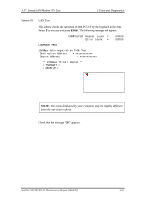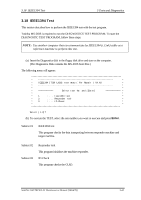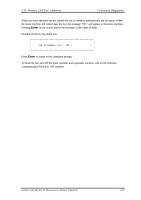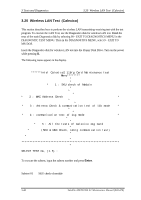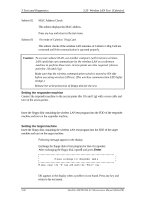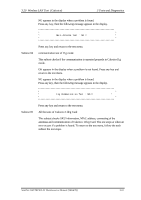Toshiba Tecra A2-S239 Maintenance Manual - Page 154
Enter, Ctrl + C, Tests and Diagnostics, Wireless LAN Test, Atheros
 |
View all Toshiba Tecra A2-S239 manuals
Add to My Manuals
Save this manual to your list of manuals |
Page 154 highlights
3 Tests and Diagnostics 3.19 Wireless LAN Test (Atheros) ######### Askey/Atheros Wireless LAN Module Maintenance T&D ####### * * * 1 ..... DUT mode * * * * 2 ..... REF mode (Responder) * * * ....Press test number [1,2] ? Press 1 and Enter of the tester machine. The test program starts and shows the destination code of the installed wireless LAN card. Check the "SKU" (destination code). When the code is correct (a proper card is installed), press any key to continue the test. If the code is not correct (an improper card is installed), end the test by pressing Ctrl + C. Example) Message for G86C0000S210 (11a/g: MoW) * * * Module : Askey/Atheros 802.11a/g * * * * SKU : MoW * * * * G code : G86C0000S210 * * * When the test is continued, "Mac Address check" and "Communication test (confirmation of antenna connection)" are automatically conducted in order. For the 11a/g card, the antenna connection confirmation test and the sending/receiving data test are conducted in 11a mode, and the sending /receiving data test is successively conducted in 11g mode and 11b mode. For the 11g card, the antenna connection confirmation test and the sending/receiving data test are conducted in 11g mode, and the sending/receiving data test is conducted in 11b mode. When the tester machine has passed the test, the message "OK" will appear in the tester machine. Press Enter to return to the command prompt. 3-46 Satellite A50/TECRA A2 Maintenance Manual (960-478)