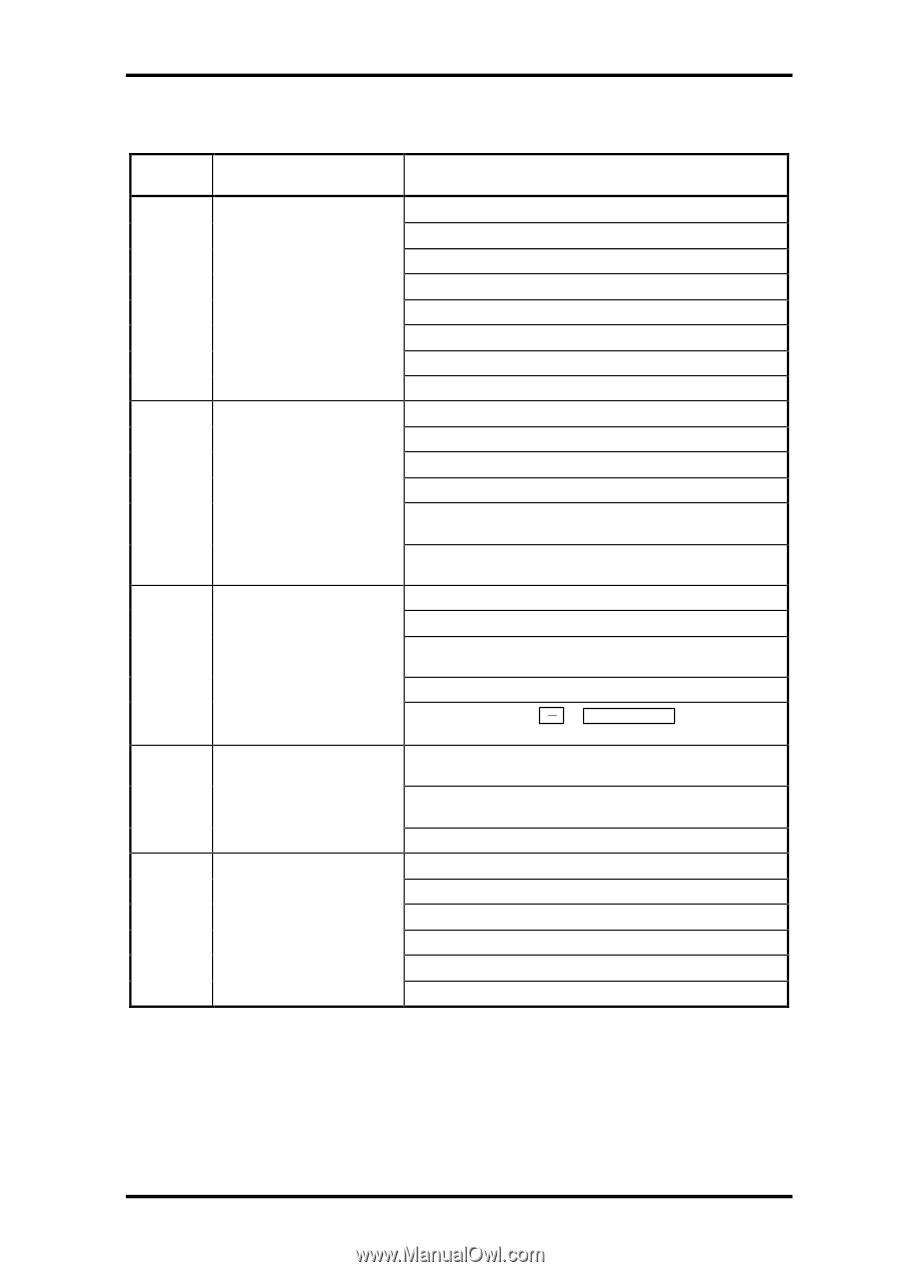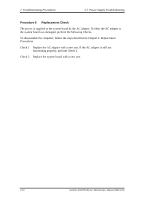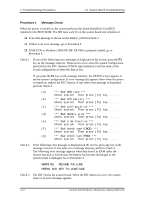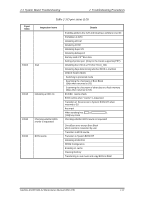Toshiba Tecra A2-S239 Maintenance Manual - Page 75
System Board Troubleshooting, Troubleshooting Procedures, Table 2-3 D port status 1/9
 |
View all Toshiba Tecra A2-S239 manuals
Add to My Manuals
Save this manual to your list of manuals |
Page 75 highlights
2.4 System Board Troubleshooting 2 Troubleshooting Procedures Table 2-3 D port status (1/9) D port status Inspection items F000h Start F001h Initializing a KBC (1) F002h Checking whether BIOS rewrite is requested F003h BIOS rewrite Details Enabling address line A20 and Clearing a software reset bit Prohibition of APIC Initializing MCHM Initializing ICHM Initializing Super I/O Initializing debug port Dummy read of 3rd Bus data Setting of printer port (Only for the model supporting PRT) Initializing the CH0 of a PIT (For HOLD_ON) Initializing flags determining whether BIOS is rewritten CHECK SUM CHECK Switching to protected mode Examining the checksum of Boot Block (Skip when returned to S3) Examining the checksum of other data in a flash memory (Skip when returned to S3) EC/KBC rewrite check BIOS rewrite when "rewrite" is requested Transition of the process to System BIOS IRT when returned to S3 Key input When inputting key, [ ], [ ], [TAB] key check Checking whether BIOS rewrite is requested CheckSum error except Boot Block when rewrite is requested by user Transition to BIOS rewrite Transition to System BIOS IRT Initializing ICHM.D31 DRAM Configuration Enabling L1 cache Clearing memory Transferring to real mode and copy BIOS to RAM Satellite A50/TECRA A2 Maintenance Manual (960-478) 2-21