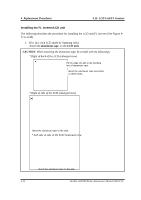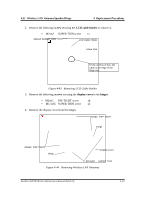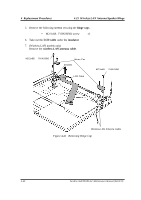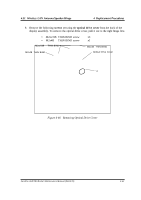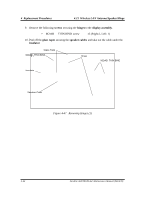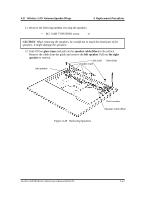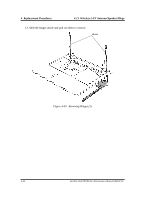Toshiba Tecra A2-S239 Maintenance Manual - Page 263
Wireless LAN Antenna/Speaker/Hinge, Replacement Procedures, screw, LCD cable holder, display cover
 |
View all Toshiba Tecra A2-S239 manuals
Add to My Manuals
Save this manual to your list of manuals |
Page 263 highlights
4.21 Wireless LAN Antenna/Speaker/Hinge 4 Replacement Procedures 2. Remove the following screw securing the LCD cable holder to remove it. • M2x4Z SUPER THIN screw x1 M2x4Z SUPER THIN LCD Cable Holder Hinge Cap Fit the red line of the LCD cable to the edge of the hinge cap. Figure 4-43 Removing LCD Cable Holder 3. Remove the following screws securing the display cover to the hinges. • M2x6C PSP TIGHT screw x4 • M1.5x5C SUPER THIN screw x2 4. Remove the display cover from the hinges. M2x6C PSP TIGHT Hinge M2x6C PSP TIGHT Hinge Display Cover M1.5x5C SUPER THIN Figure 4-44 Removing Wireless LAN Antennas Satellite A50/TECRA A2 Maintenance Manual (960-478) 4-59
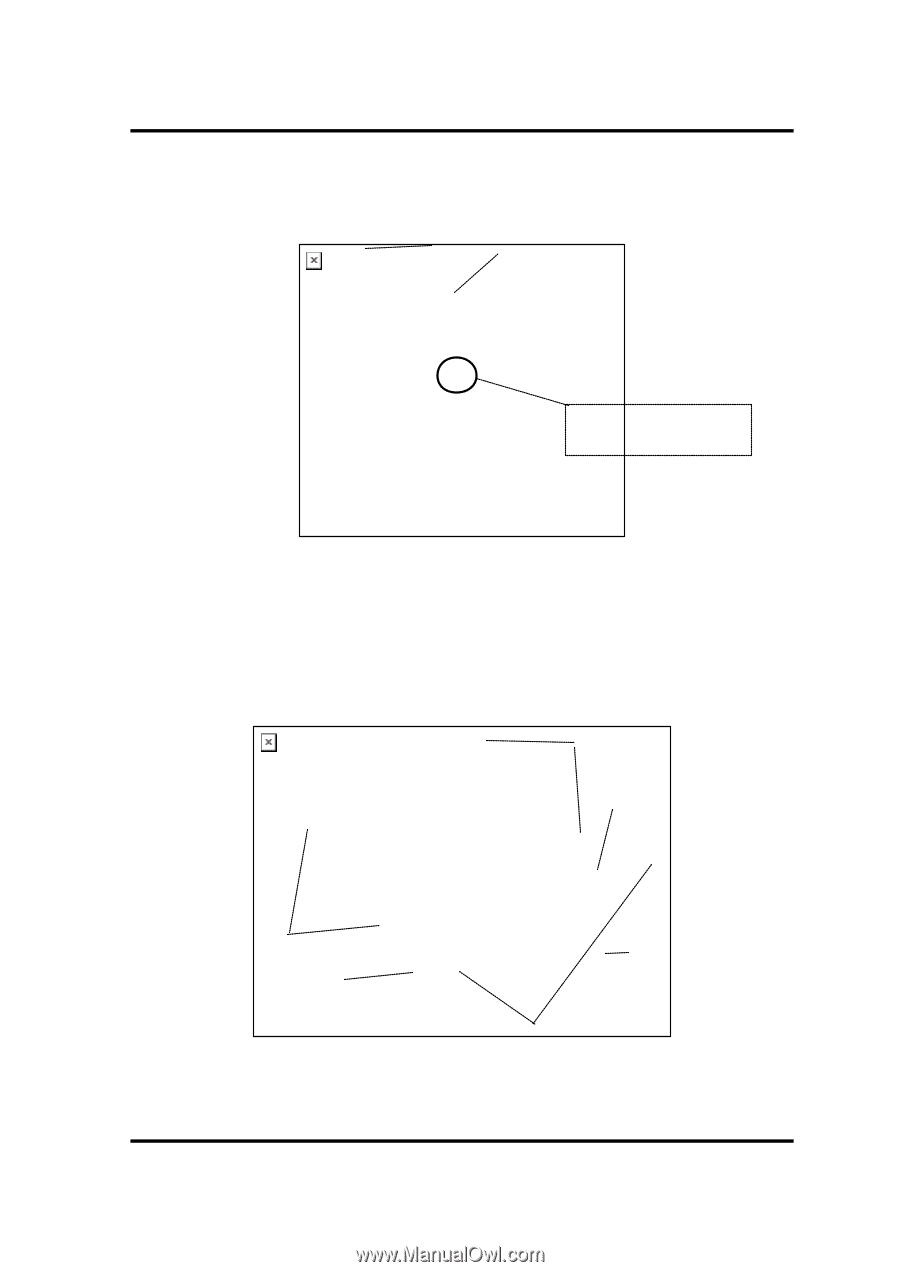
4.21
Wireless LAN Antenna/Speaker/Hinge
4
Replacement Procedures
Satellite A50/TECRA A2
Maintenance Manual (960-478)
4-59
2.
Remove the following
screw
securing the
LCD cable holder
to remove it.
•
M2x4Z
SUPER THIN screw
x1
Figure 4-43 Removing LCD Cable Holder
3.
Remove the following
screws
securing the
display cover
to the
hinges
.
•
M2x6C
PSP TIGHT screw
x4
•
M1.5x5C SUPER THIN screw
x2
4.
Remove the display cover from the hinges.
Figure 4-44 Removing Wireless LAN Antennas
LCD Cable Holder
M2x4Z SUPER THIN
Fit the red line of the LCD
cable to the edge of the
hinge cap.
Hinge Cap
M2x6C PSP TIGHT
M2x6C PSP TIGHT
M1.5x5C
SUPER THIN
Hinge
Hinge
Display Cover