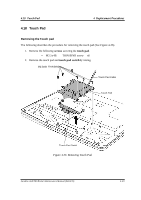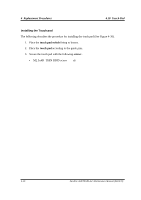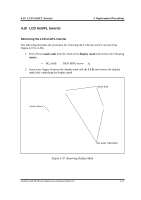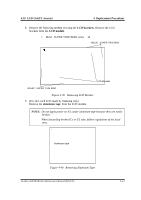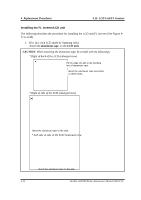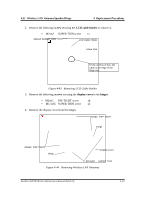Toshiba Tecra A2-S239 Maintenance Manual - Page 258
Replacement Procedures, LCD Unit/FL Inverter, CAUTION, Installing the FL inverter/LCD unit
 |
View all Toshiba Tecra A2-S239 manuals
Add to My Manuals
Save this manual to your list of manuals |
Page 258 highlights
4 Replacement Procedures 4.19 LCD Unit/FL Inverter Installing the FL inverter/LCD unit The following describes the procedure for installing the LCD unit/FL inverter (See Figure 437 to 4-40). 1. (For 14.1-inch LCD made by Samsung only) Attach the aluminum tape on the LCD unit. CAUTION: When attaching the aluminum tape, be careful with the followings: * Right of back of the LCD (enlarged view) Fit the edge of LCD to the bending line of aluminum tape. Bend the aluminum tape according to these lines. * Right of side of the LCD (enlarged view) Bend the aluminum tape to the side. * Left side of side of the LCD (enlarged view) Bend the aluminum tape to the side. 4-54 Satellite A50/TECRA A2 Maintenance Manual (960-478)
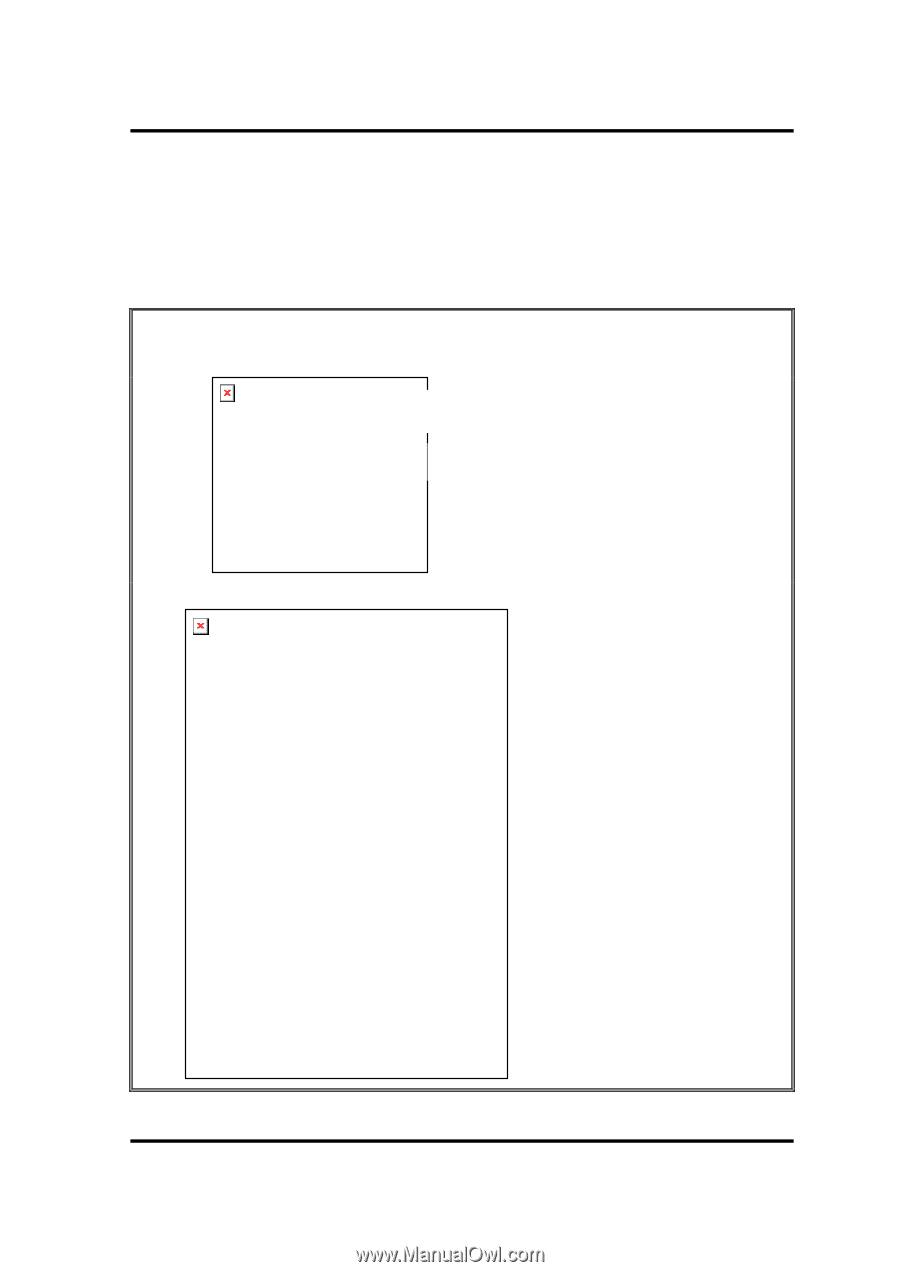
4
Replacement Procedures
4.19
LCD Unit/FL Inverter
4-54
Satellite A50/TECRA A2
Maintenance Manual (960-478)
Installing the FL inverter/LCD unit
The following describes the procedure for installing the LCD unit/FL inverter (See Figure 4-
37 to 4-40).
1.
(For 14.1-inch LCD made by Samsung only)
Attach the
aluminum tape
on the
LCD unit
.
CAUTION
: When attaching the aluminum tape, be careful with the followings:
* Right of back of the LCD (enlarged view)
* Right of side of the LCD (enlarged view)
* Left side of side of the LCD (enlarged view)
Bend the aluminum tape to the side.
Bend the aluminum tape to the side.
Fit the edge of LCD to the bending
line of aluminum tape.
Bend the aluminum tape according
to these lines.