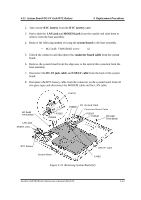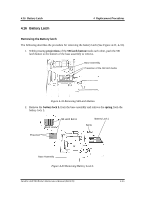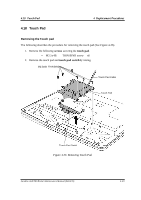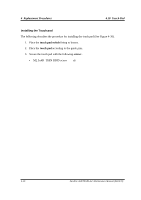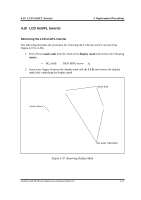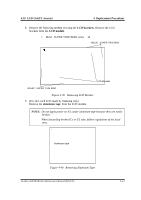Toshiba Tecra A2-S239 Maintenance Manual - Page 252
Replacement Procedures, Battery Lock, Installing the Battery lock
 |
View all Toshiba Tecra A2-S239 manuals
Add to My Manuals
Save this manual to your list of manuals |
Page 252 highlights
4 Replacement Procedures 4.17 Battery Lock Installing the Battery lock The following describes the procedure for installing the battery latch (See Figure 4-34, 4-35). 1. Set the spring to the battery lock R and install it on the base assembly. 2. Install the battery lock button from the bottom of the base assembly and snap their projections to the battery lock R. When installing the button, make sure the mark on the back side is located in the indicated position. After installation, slide the latch on the bottom of the base assembly to make sure it works properly. 4-48 Satellite A50/TECRA A2 Maintenance Manual (960-478)

4
Replacement Procedures
4.17
Battery Lock
4-48
Satellite A50/TECRA A2
Maintenance Manual (960-478)
Installing the Battery lock
The following describes the procedure for installing the battery latch (See Figure 4-34, 4-35).
1.
Set the
spring
to the
battery lock R
and install it on the base assembly.
2.
Install the
battery lock button
from the bottom of the base assembly and snap their
projections
to the
battery lock R
. When installing the button, make sure the
mark
on the back side is located in the indicated position. After installation, slide the latch
on the bottom of the base assembly to make sure it works properly.