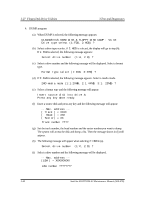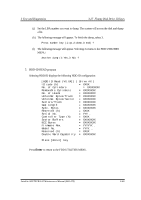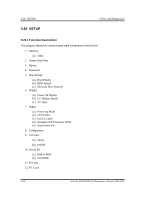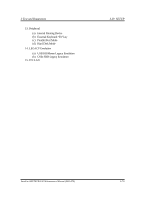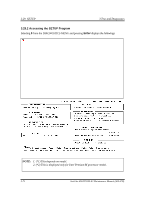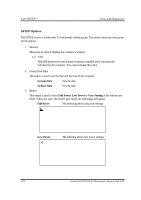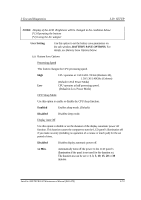Toshiba Tecra A2-S239 Maintenance Manual - Page 179
SETUP, 29.1 Function Description
 |
View all Toshiba Tecra A2-S239 manuals
Add to My Manuals
Save this manual to your list of manuals |
Page 179 highlights
3.29 SETUP 3.29 SETUP 3 Test and Diagnostics 3.29.1 Function Description This program displays the current system setup information as listed below: 1. Memory (a) Total 2. System Date/Time 3. Battery 4. Password 5. Boot Priority (a) Boot Priority (b) HDD Priority (c) Network Boot Protocol 6. Display (a) Power On Display (b) LC Display Stretch (c) TV Type 7. Others (a) Power-up Mode (b) CPU Cache (c) Level 2 Cache (d) Dynamic CPU Frequency Mode (e) Auto Power On 8. Configuration 9. I/O Ports (a) Serial (b) Parallel 10. Drives I/O (a) Built-in HDD (b) CD-ROM 11. PCI Bus 12. PC Card 3-69 Satellite A50/TECRA A2 Maintenance Manual (960 -478)

3.29
SETUP
3 Test and Diagnostics
3-69
Satellite A50/TECRA A2 Maintenance Manual (960-478)
3.29 SETUP
3.29.1 Function Description
This program displays the current system setup information as listed below:
1.
Memory
(a)
Total
2.
System Date/Time
3.
Battery
4.
Password
5.
Boot Priority
(a)
Boot Priority
(b)
HDD Priority
(c)
Network Boot Protocol
6.
Display
(a)
Power On Display
(b)
LC Display Stretch
(c)
TV Type
7.
Others
(a)
Power-up Mode
(b)
CPU Cache
(c)
Level 2 Cache
(d)
Dynamic CPU Frequency Mode
(e)
Auto Power On
8.
Configuration
9.
I/O Ports
(a)
Serial
(b)
Parallel
10.
Drives I/O
(a)
Built-in HDD
(b)
CD-ROM
11.
PCI Bus
12.
PC Card