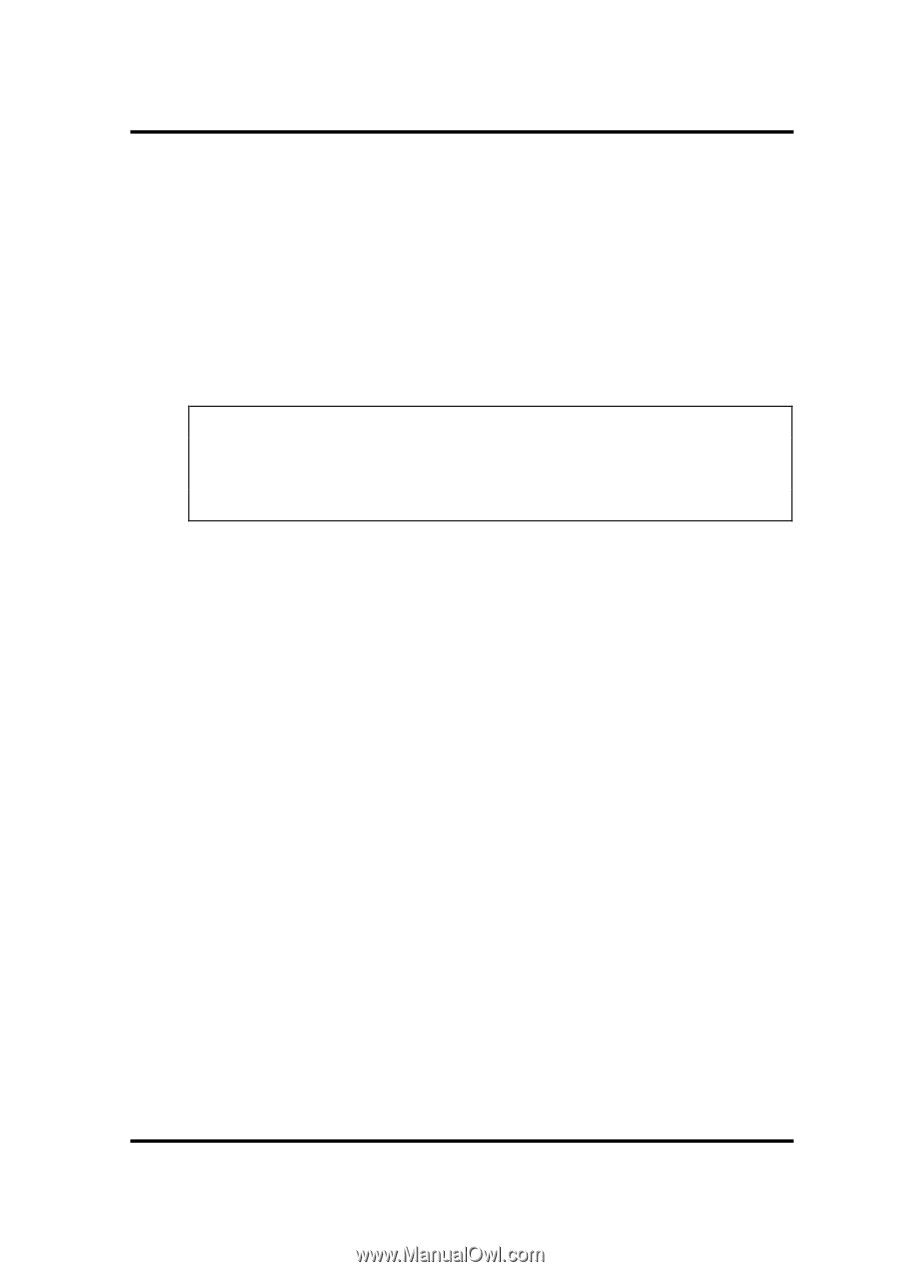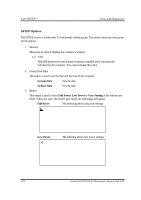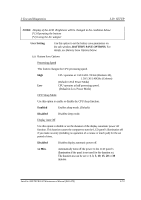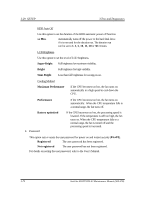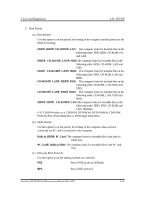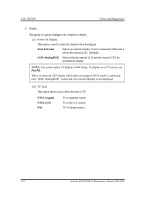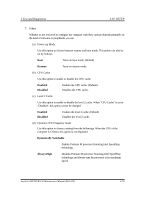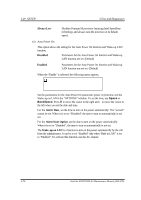Toshiba Tecra A2-S239 Maintenance Manual - Page 187
Auto-Selected, LED+AnalogRGB, NTSC Japan, NTSC US
 |
View all Toshiba Tecra A2-S239 manuals
Add to My Manuals
Save this manual to your list of manuals |
Page 187 highlights
3.29 SETUP 3 Test and Diagnostics 6. Display This group of options configures the computer's display. (a) Power On Display This option is used to select the display when booting up. Auto-Selected Selects an external monitor if one is connected. Otherwise it selects the internal LCD. (Default) LED+AnalogRGB Selects both the internal LCD and the external CRT for simultaneous display. NOTE: You cannot select TV display in HW Setup. To display on a TV screen, use Fn+F5. When an external CRT display which does not support SVGA mode is connected and "LED+AnalogRGB" is selected, the external display is not displayed. (b) TV Type This option allows you to select the type of TV. NTSC (Japan) NTSC (US) PAL TV in Japanese system TV in the U.S. system TV in Europe system 3-77 Satellite A50/TECRA A2 Maintenance Manual (960 -478)