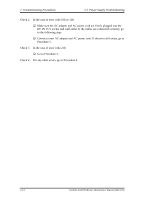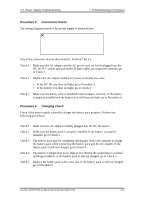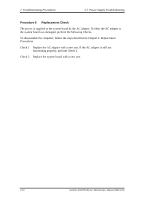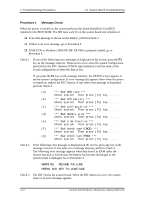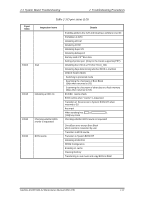Toshiba Tecra A2-S239 Maintenance Manual - Page 73
System Board Troubleshooting, Troubleshooting Procedures, Troubleshooting Procedures
 |
View all Toshiba Tecra A2-S239 manuals
Add to My Manuals
Save this manual to your list of manuals |
Page 73 highlights
2.4 System Board Troubleshooting 2 Troubleshooting Procedures If one of the following error messages (1) through (17), (24) or (25) is displayed, go to Procedure 4. If error message (18) is displayed, go to the Keyboard Troubleshooting Procedures in Section 2.7. If error message (19), (20) or (21) is displayed, go to the 2.5" HDD Troubleshooting Procedures in Section 2.6. If error message (22) or (23) is displayed, go to the 3.5" FDD Troubleshooting Procedures in Section 2.5. (1) PIT ERROR (2) MEMORY REFRESH ERROR (3) TIMER CH.2 OUT ERROR (4) CMOS CHECKSUM ERROR (5) CMOS BAD BATTERY ERROR (6) FIRST 64KB MEMORY ERROR (7) FIRST 64KB MEMORY PARITY ERROR (8) VRAM ERROR (9) SYSTEM MEMORY ERROR (10) SYSTEM MEMORY PARITY ERROR (11) EXTENDED MEMORY ERROR (12) EXTENDED MEMORY PARITY ERROR (13) DMA PAGE REGISTER ERROR (14) DMAC #1 ERROR (15) DMAC #2 ERROR (16) PIC #1 ERROR (17) PIC #2 ERROR (18) KBC ERROR (19) HDC ERROR (20) HDD #0 ERROR (21) HDD #1 ERROR (22) NO FDD ERROR (23) FDC ERROR (24) TIMER INTERRUPT ERROR (25) RTC UPDATE ERROR Satellite A50/TECRA A2 Maintenance Manual (960-478) 2-19