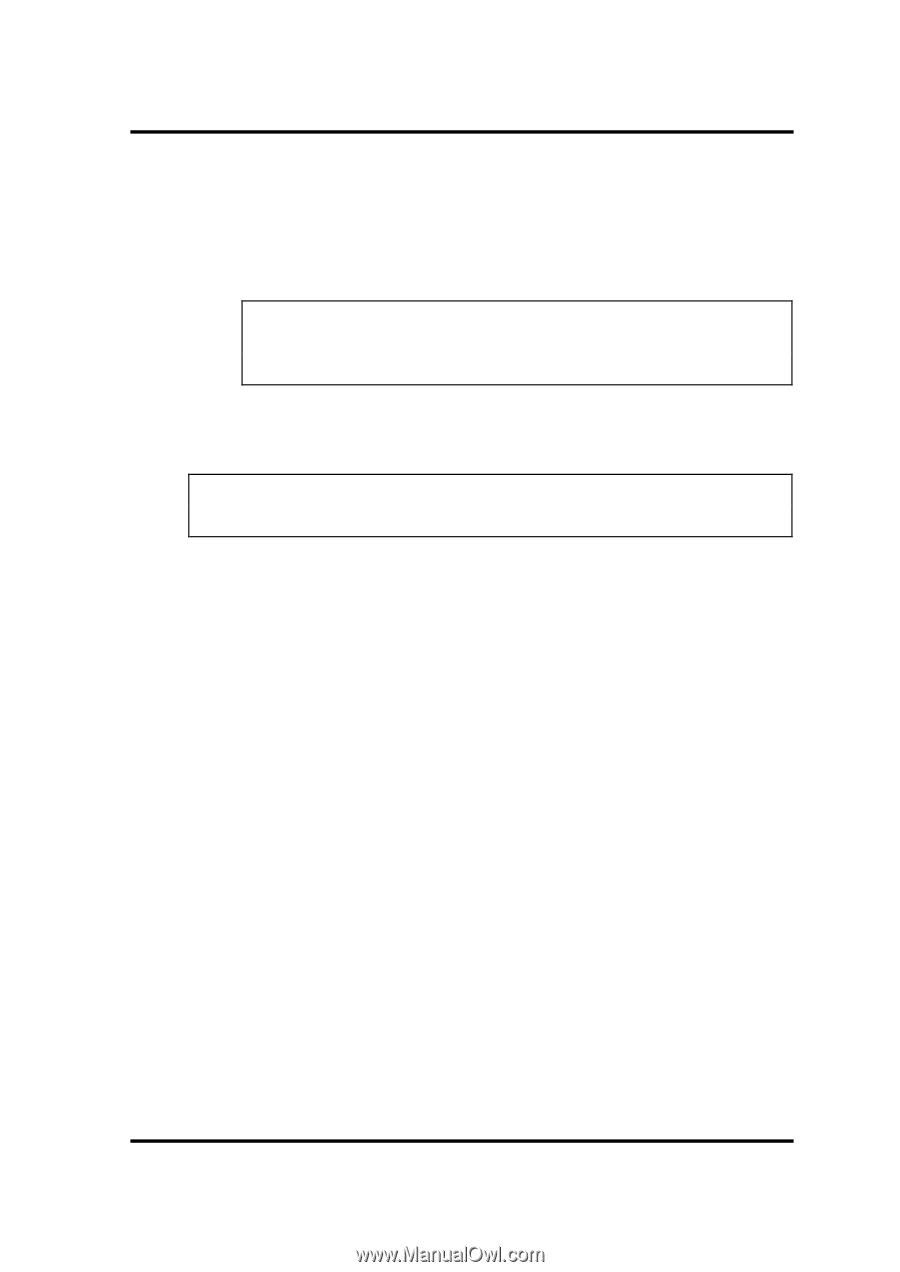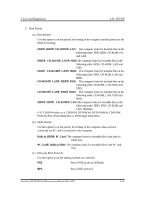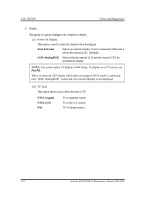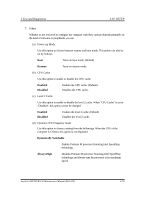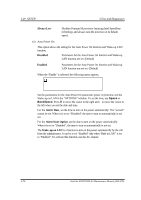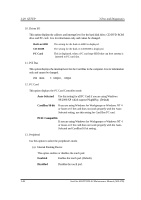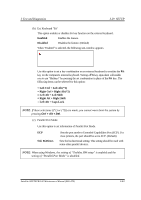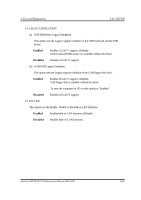Toshiba Tecra A2-S239 Maintenance Manual - Page 191
All Devices, Setup by OS, Selected, select All Devices.
 |
View all Toshiba Tecra A2-S239 manuals
Add to My Manuals
Save this manual to your list of manuals |
Page 191 highlights
3.29 SETUP 3 Test and Diagnostics 8. Configuration This option lets you set the device configuration. All Devices BIOS sets all devices. Setup by OS Operating system sets devices that it can control. (Default) NOTE: When using installed OS, selecting "Set by OS" is recommended. But, when setting "PC CARD-Controller Mode" to other than " AutoSelected", select " All Devices". 9. I/O ports This option controls settings for the parallel port. NOTE: Do not assign the same interrupt request level and I/O address to the serial port and PC card. (a) Serial Use this option to set the COM level for the serial port. The serial port interrupt request level (IRQ) and I/O port base address for each COM level is shown below: COM level COM1 COM2 COM3 COM3 COM3 COM4 COM4 COM4 Not Used Interrupt level 4 3 4 5 7 3 5 7 I/O address 3F8H 2F8H 3E8H 3E8H 3E8H 2E8H 2E8H 2E8H Disables port (Default) 3-81 Satellite A50/TECRA A2 Maintenance Manual (960 -478)