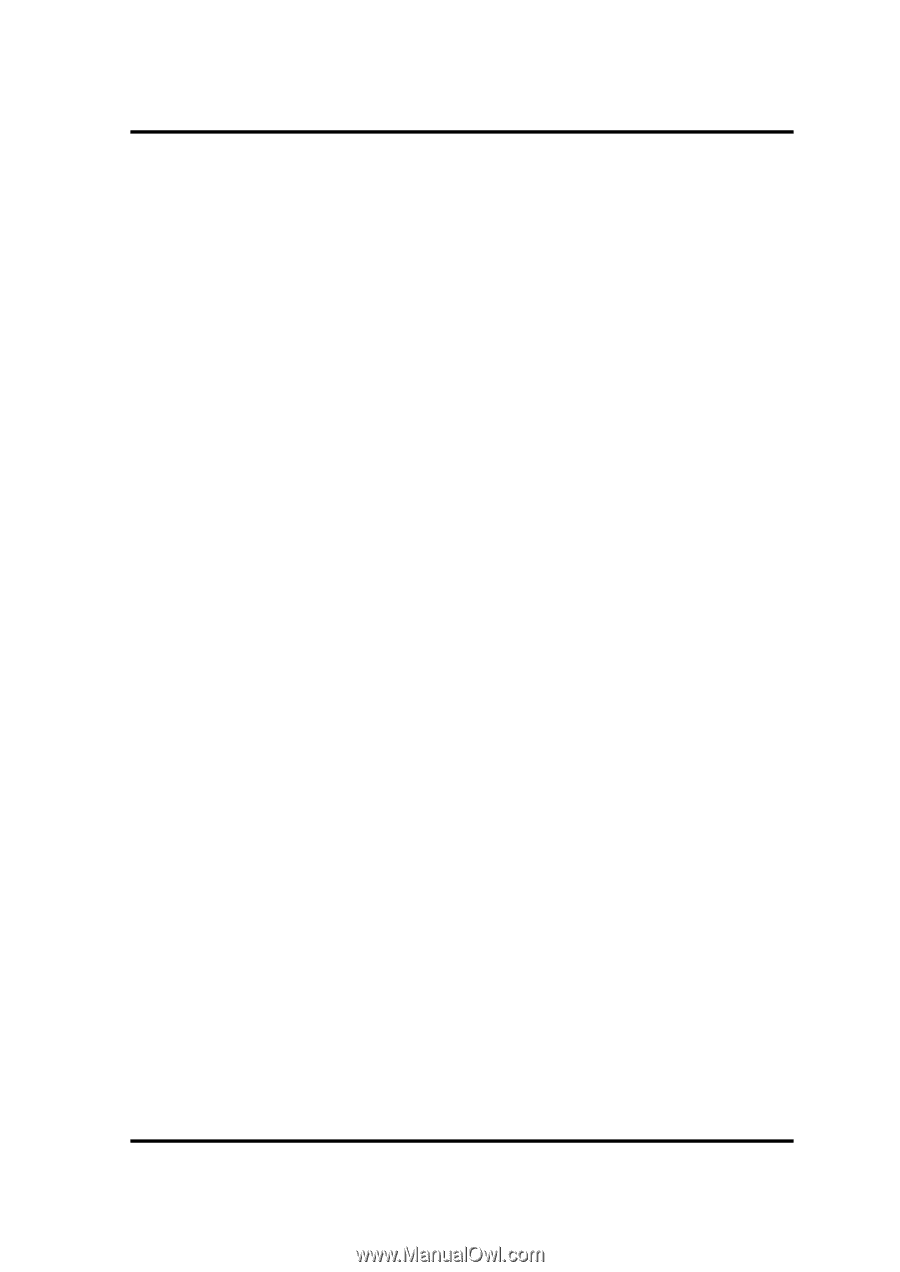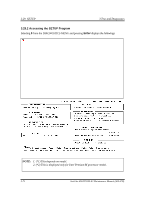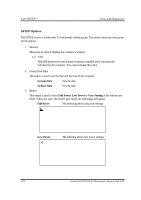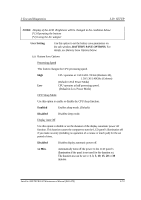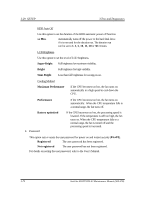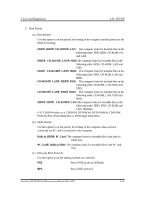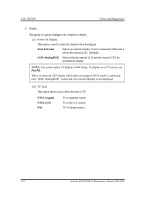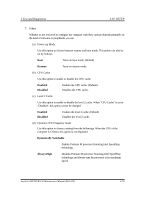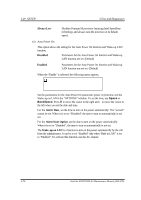Toshiba Tecra A2-S239 Maintenance Manual - Page 186
CD-ROM, Built-in HDD, PC Card, 1 CD-ROM refers to a CD-ROM, DVD-ROM & CD-R/RW
 |
View all Toshiba Tecra A2-S239 manuals
Add to My Manuals
Save this manual to your list of manuals |
Page 186 highlights
3 Test and Diagnostics 3.29 SETUP 5. Boot Priority (a) Boot Priority Use this option to set the priority for booting of the computer and the priority for the HDD for booting. FDD→HDD→ CD-ROM →LAN: The computer looks for bootable files in the following order: FDD, HDD, CD-ROM (*1) and LAN HDD→ CD-ROM→ LAN→FDD:The computer looks for bootable files in the following order: HDD, CD-ROM, LAN and FDD. FDD→ CD-ROM→ LAN→HDD: The computer looks for bootable files in the following order: FDD, CD-ROM, LAN and HDD. CD-ROM →LAN→ HDD→FDD: The computer looks for bootable files in the following order: CD-ROM, LAN, HDD and FDD. CD-ROM →LAN→ FDD→HDD: The computer looks for bootable files in the following order: CD-ROM, LAN, FDD and HDD. HDD→FDD→ CD-ROM→LAN:The computer looks for bootable files in the following order: HDD, FDD, CD-ROM and LAN. (Default) (*1) CD-ROM refers to a CD-ROM, DVD-ROM, DVD-ROM & CD-R/RW, DVD-R/-RW, DVD-Multi drive or DVD Super Multi drive. (b) HDD Priority Use this option to set the priority for booting of the computer when a device connected via PC card is connected to the computer. Built-in HDD→ PC Card :The computer looks for bootable files in the built-in HDD first. PC Card→ Built-in HDD The computer looks for bootable files in the PC card first. (c) Network Boot Protocol Use this option to set the starting method via a network. PXE Sets to PXE protocol. (Default) RPL Sets to RPL protocol. Satellite A50/TECRA A2 Maintenance Manual (960 -478) 3-76