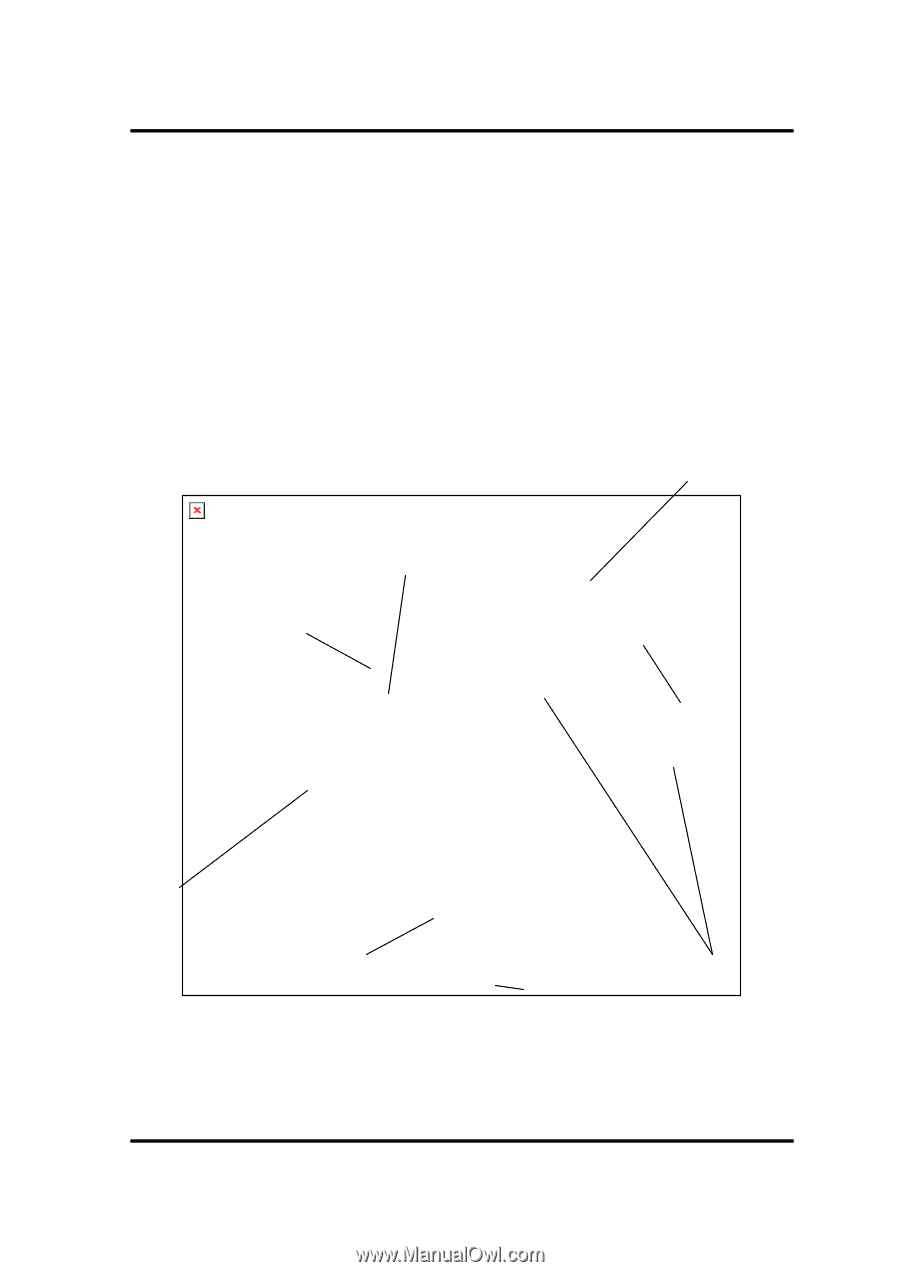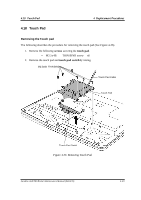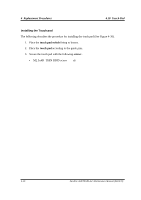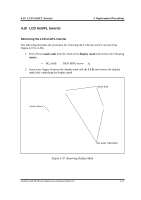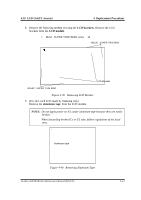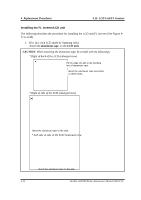Toshiba Tecra A2-S239 Maintenance Manual - Page 256
Replacement Procedures, LCD Unit/FL Inverter, screw, FL inverter, insulator, cables, LCD unit
 |
View all Toshiba Tecra A2-S239 manuals
Add to My Manuals
Save this manual to your list of manuals |
Page 256 highlights
4 Replacement Procedures 4.19 LCD Unit/FL Inverter 3. Remove the following screw fixing the FL inverter. • M2x4Z SUPER THIN BIND screw x1 4. Peel off the insulator and disconnect two cables from the FL inverter. Remove the FL inverter. 5. Remove the following screws fixing the LCD unit. • M2x4Z SUPER THIN BIND screw x4 6. With the bottom edge of the LCD unit resting on the display cover, raise the top edge of the LCD unit. Peel off the glass tape and disconnect the LCD cable from the connector on the back of the LCD. 7. Remove the LCD unit from the display cover. Glass Tape M2x4Z SUPER THIN BIND FL Inverter LCD Cable Insulator M2x4Z SUPER THIN BIND M2x4Z SUPER THIN BIND Display Cover Figure 4-38 Removing FL Inverter and LCD Unit 4-52 Satellite A50/TECRA A2 Maintenance Manual (960-478)