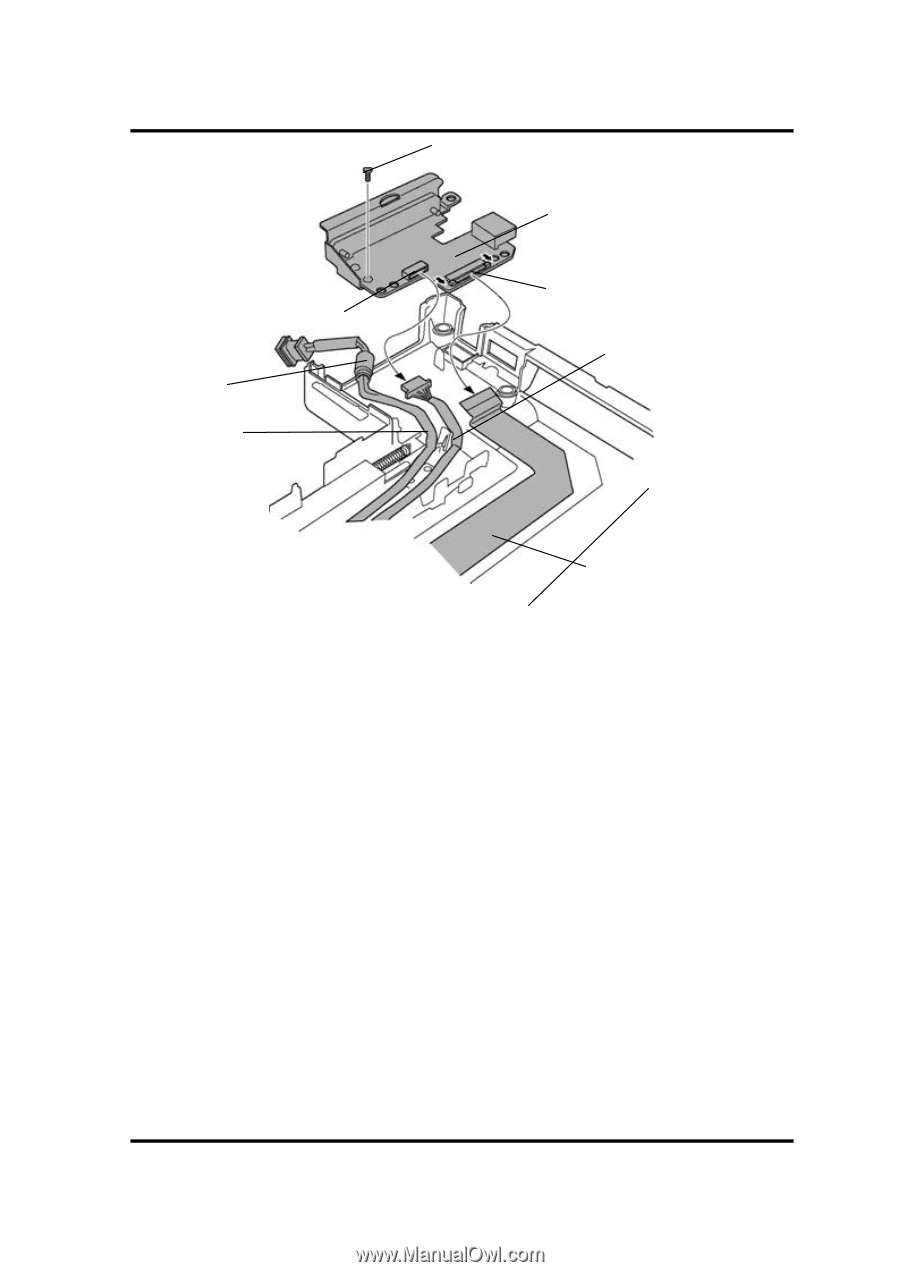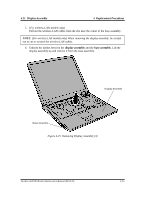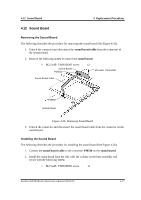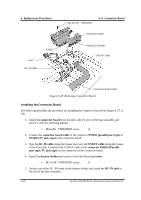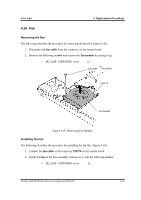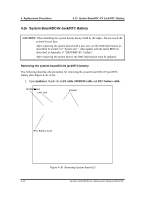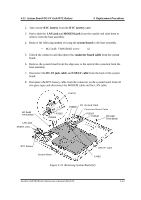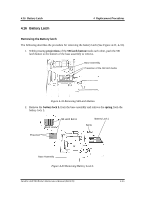Toshiba Tecra A2-S239 Maintenance Manual - Page 244
Replacement Procedures, Connector Board, Installing the Connector Board
 |
View all Toshiba Tecra A2-S239 manuals
Add to My Manuals
Save this manual to your list of manuals |
Page 244 highlights
4 Replacement Procedures PJ4610 Core DC-IN Cable M2.5x2.8S THIN BIND 4.13 Connector Board Connector Board PJ3502 or PJ5640 USB I/F Cable Connector Board Cable Figure 4-28 Removing Connector Board Installing the Connector Board The following describes the procedure for installing the connector board (See Figure 4-27, 428). 1. Install the connector board from the side with I/O port on the base assembly and secure it with the following screws . • M2x2.8S THIN BIND screw x1 2. Connect the connector board cable to the connector PJ3502 (parallel port type) or PJ5640 (TV jack type) of the connector board. 3. Pass the DC-IN cable along the bosses near rear and USB I/F cable along the bosses of the front side. Connector the USB I/F cable to the connector PJ4610 (Parallel port type, TV jack type) on the connector on the co nnector board. 4. Install the harness holderand secure it with the following screws. • M2.5x4B THIN BIND screw x2 5. Set the core of the DC -IN cable on the harness holder and install the DC-IN jack in the slot of the base assembly. 4-40 Satellite A50/TECRA A2 Maintenance Manual (960-478)