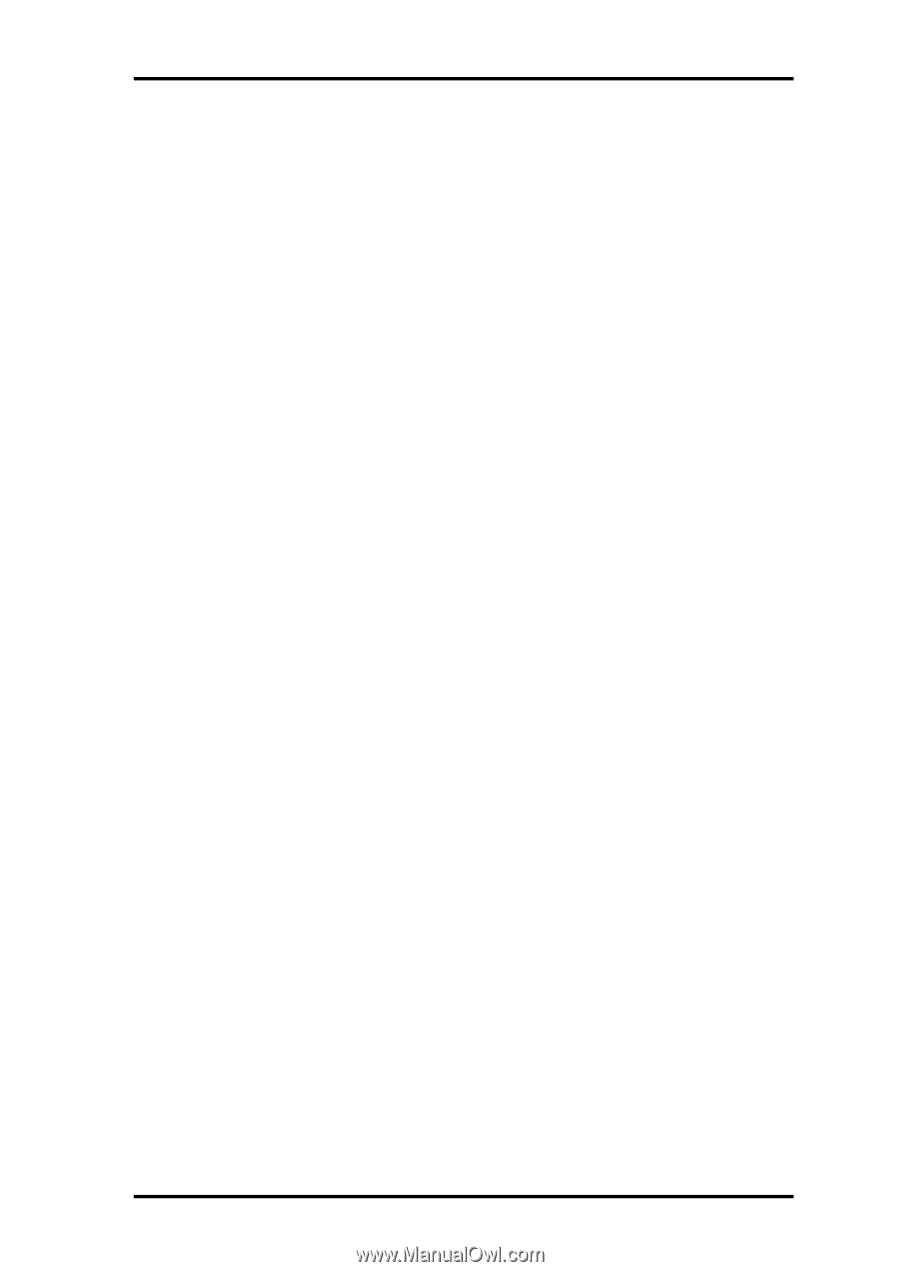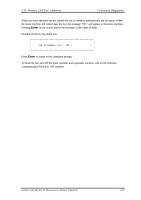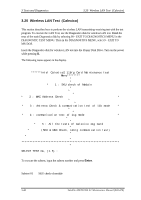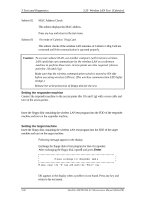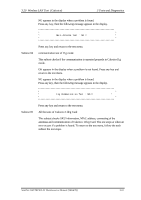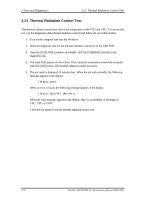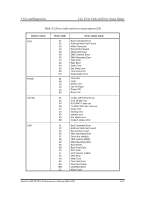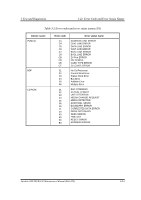Toshiba Tecra A2-S239 Maintenance Manual - Page 159
OK appears in the display when a problem is not found. Press any key and, return to the test menu.
 |
View all Toshiba Tecra A2-S239 manuals
Add to My Manuals
Save this manual to your list of manuals |
Page 159 highlights
3.20 Wireless LAN Test (Calexico) 3 Tests and Diagnostics Subtest 04 Subtest 05 NG appears in the display when a problem is found. Press any key, then the following message appears in the display. * * * Main Antenna Test : NG !! * * * Press any key and return to the test menu. communication test of 11g mode This subtest checks if the communication is operated properly in Calexico11g mode. OK appears in the display when a problem is not found. Press any key and return to the test menu. NG appears in the display when a problem is found. Press any key, then the following message appears in the display. * * * 11g Communication Test : NG !! * * * Press any key and return to the test menu. All the tests of Calexico 11b/g Card This subtest checks SKU information, MAC address, connecting of the antennas and communication of Calexico 11b/g Card. The test stops at when an error occurs if a problem is found. To return to the test menu, follow the each subtest the test stops. Satellite A50/TECRA A2 Maintenance Manual (960-478) 3-51