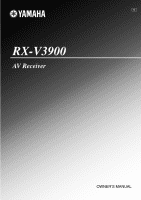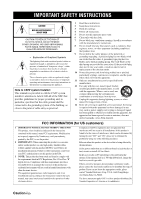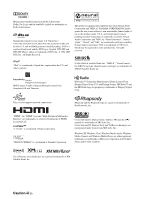Yamaha RX-V3900BL Owner's Manual
Yamaha RX-V3900BL - Network Home Theater Receiver Manual
 |
UPC - 705105565903
View all Yamaha RX-V3900BL manuals
Add to My Manuals
Save this manual to your list of manuals |
Yamaha RX-V3900BL manual content summary:
- Yamaha RX-V3900BL | Owner's Manual - Page 1
U RX-V3900 AV Receiver OWNER'S MANUAL - Yamaha RX-V3900BL | Owner's Manual - Page 2
consult an electrician for replacement of the obsolete outlet Refer all servicing to qualified service personnel. Servicing is required instructions contained in this manual, meets FCC requirements. Modifications not expressly approved by Yamaha please try to eliminate the problem by using one of the - Yamaha RX-V3900BL | Owner's Manual - Page 3
read this manual carefully. and/or personal injury. Yamaha will not be held Contact qualified Yamaha service personnel when any service is to read the "Troubleshooting" section on common replacing the batteries, incorrectly replaced. norme NMB-003 du Canada. IMPORTANT Please record the - Yamaha RX-V3900BL | Owner's Manual - Page 4
from Neural Audio Corporation and THX Ltd. YAMAHA CORPORATION hereby grants the user a non-exclusive "SiriusConnect", the SIRIUS dog logo, channel names and logos are trademarks of SIRIUS trademarks of iBiquity Digital Corp. This receiver supports network connections. Rhapsody and the Rhapsody - Yamaha RX-V3900BL | Owner's Manual - Page 5
guide CINEMA DSP 3D mode 46 Home Dock 53 Activating XM Satellite Radio 54 XM Satellite Radio operations 54 Setting the XM Satellite Radio preset channels Bluetooth™ receiver and Yamaha MCX-2000 70 Using the Internet Radio 71 Using the Rhapsody® service INFORMATION Troubleshooting this manual) - Yamaha RX-V3900BL | Owner's Manual - Page 6
manually. Setup → Speaker (page 87) Specifying the muting type In case you do not want to fully mute audio when you receive due to processing problems. In this case, you need to manually adjust the audio video images in combination with discrete multi-channel audio input, configure this setting to - Yamaha RX-V3900BL | Owner's Manual - Page 7
multi-channel input (6 or 8-channel) Sound field programs ◆ Proprietary Yamaha technology for the creation of sound fields ◆ CINEMA DSP 3D ◆ Yamaha MCX-2000 or access the Internet Radio and Rhapsody® (U.S.A. model only) via LAN ◆ DHCP automatic or manual network configuration ◆ Web control capability - Yamaha RX-V3900BL | Owner's Manual - Page 8
part as a result of improvements, etc. In case of differences between the manual and product, the product has priority. • "AMASTER ON/OFF" or "3DVD . Refer to the attached sheet or the pages at the end of this manual for the information about each position of the parts. ■ Installing batteries in the - Yamaha RX-V3900BL | Owner's Manual - Page 9
INTRODUCTION QUICK START GUIDE Quick start guide The following steps describe the easiest way to enjoy DVD movie playback in your home theater. Front right Video monitor speaker Front left speaker Subwoofer Surround right speaker Preparation: Check the items In these steps, you need the - Yamaha RX-V3900BL | Owner's Manual - Page 10
guide ZONE 2 ZONE 3 VIDEO ANTENNA FM GND 75Ω UNBAL. SURROUND BACK/BI-AMP R L + SPEAKERS PRESENCE/ZONE 2/ZONE 3 R SP1 L + ZONE . Be sure to connect the left channel (L), right channel (R), "+" (red) and "-" (black AV receiver Input jack Subwoofer cable SUBWOOFER PRE OUT jack 6 En - Yamaha RX-V3900BL | Owner's Manual - Page 11
guide 3 VIDEO ANTENNA FM GND 75Ω UNBAL. SURROUND BACK/BI-AMP R L + SPEAKERS PRESENCE/ZONE 2/ZONE 3 R SP1 your video monitor. Video monitor AV receiver Video input jack Video cable Yamaha iPod universal dock or Bluetooth wireless audio receiver • FM/AM antennas • XM Mini-Tuner Home Dock - Yamaha RX-V3900BL | Owner's Manual - Page 12
Quick start guide Step 3: Turn on the power and start playback Check the type of the connected speakers. If the speakers are 6-ohm speakers, set "SPEAKER IMP." to "6Ω - Yamaha RX-V3900BL | Owner's Manual - Page 13
(SB) ZONE 2 ZONE 3 VIDEO ANTENNA FM GND 75Ω UNBAL. SURROUND BACK/BI-AMP R L + SPEAKERS PRESENCE/ZONE 2/ZONE 3 R SP1 L + ZONE VIDEO AM DOCK terminal 22 0 XM jack (U.S.A. and Canada models only) 53 SIRIUS jack 58 (U.S.A. and Canada models only) A DIGITAL INPUT/OUTPUT jacks 15 - Yamaha RX-V3900BL | Owner's Manual - Page 14
Audio, etc.) with sound field programs. • We recommend that you add the presence speakers for the effect sounds of the CINEMA DSP sound field program. 7.1-channel speaker layout C FL FR 30˚ SL 60˚ SL 80˚ SBL SR SR SBR 30 cm (12 in) or more - Yamaha RX-V3900BL | Owner's Manual - Page 15
(page 88). Subwoofer (SW) The use of a subwoofer with a built-in amplifier, such as the Yamaha Active Servo Processing Subwoofer System, is effective not only for reinforcing bass frequencies from any or all channels, but also for reproducing the high fidelity sound of the LFE (low-frequency effect - Yamaha RX-V3900BL | Owner's Manual - Page 16
sources and the selected sound field programs. ■ 7.1-channel speaker connection Subwoofer Surround back speakers Right Left Presence or Zone 2/Zone 3 speakers (page 117) Center speaker SUB WOOFER SURROUND BACK/BI-AMP R L + SPEAKERS PRESENCE/ZONE 2/ZONE 3 R SP1 L + CENTER + SINGLE - Yamaha RX-V3900BL | Owner's Manual - Page 17
Right Left Front speakers Right Left Surround speakers ■ 5.1-channel speaker connection Subwoofer Front speakers for the bi-amplification connections (page 11) or Zone 2/Zone 3 speakers (page 117) SURROUND BACK/BI-AMP R L + SPEAKERS PRESENCE/ZONE 2/ZONE 3 R SP1 L + CENTER + - Yamaha RX-V3900BL | Owner's Manual - Page 18
insert one bare wire into the hole and then tighten the knob. Loosen Insert Tighten SURROUND BACK/BI-AMP R L + SINGLE FRONT R L + ■ Connecting the banana plug (Except U.K., Europe, Asia and of the speakers appropriately. Refer to the instruction manuals of the speakers for details. 14 En - Yamaha RX-V3900BL | Owner's Manual - Page 19
PREPARATION Connections Information on jacks and cable plugs This unit has three types of audio jacks, three types of video jacks and HDMI jacks. You can choose the connection method depending on the component to be connected. ■ Audio jacks ■ Video jacks AUDIO L R DIGITAL COAXIAL DIGITAL - Yamaha RX-V3900BL | Owner's Manual - Page 20
DVI-D jack) to connect this unit to other DVI components. • You can check the potential problem about the HDMI connection (page 38). • If you set "Mode" in "Standby Through" to - multi-channel analog audio input (page 22) - DIGITAL INPUT OPTICAL (or COAXIAL) • Refer to the instruction manuals of the - Yamaha RX-V3900BL | Owner's Manual - Page 21
AUDIO (OPTICAL) Output Input HDMI COMPONENT VIDEO Output AUDIO S VIDEO Digital Analog VIDEO Through Video conversion Note Only the HDMI input jacks support DSD, Dolby TrueHD, Dolby Digital Plus, DTS-HD Master Audio and DTS-HD High Resolution Audio signal inputs. y • Analog-to-HDMI video - Yamaha RX-V3900BL | Owner's Manual - Page 22
Connections Connecting a TV monitor or projector Make sure that this unit and other components are unplugged from the AC wall outlets. y To select the types of the audio signals output at the HDMI OUT jacks, configure the "Audio Output" setting (page 95). Note If you turn off the video monitor - Yamaha RX-V3900BL | Owner's Manual - Page 23
PREPARATION Connections Connecting other components ■ Connecting audio and video components This unit has three types of audio jacks, three types of video jacks and HDMI jacks. You can choose the connection method depending on the component to be connected. y HDMI can transmit both digital audio - Yamaha RX-V3900BL | Owner's Manual - Page 24
Connections Jacks used for audio and video connections Recommended connections are indicated by boldface. When connecting a recording component, you need to make additional connections for recording (signal transmission from this unit to the recording component). Make sure that this unit and other - Yamaha RX-V3900BL | Owner's Manual - Page 25
Connecting an external amplifier This unit has more than enough power for any home use. However, if you want to add more power to the speaker to the PRE OUT jacks. Each PRE OUT jack outputs the same channel signals as the corresponding SPEAKERS terminals. Notes • When you make connections to - Yamaha RX-V3900BL | Owner's Manual - Page 26
" to any parameter except "None" (page 88). • To output presence channel signals at these jacks, set "Front Presence" to "Yes" and "Surround Yamaha iPod universal dock or Bluetooth wireless audio receiver ■ Using REMOTE IN/OUT jacks When the components are the Yamaha products and have the capability - Yamaha RX-V3900BL | Owner's Manual - Page 27
end into one of the LAN ports on your router that supports the DHCP (Dynamic Host Configuration Protocol) server function. The following manually (page 95). • Yamaha MCX-2000, MCX-A10 and MCX-C15 may not be for sale in some locations. Internet Yamaha MCX-2000 Yamaha MCX-C15 WAN LAN Modem Yamaha - Yamaha RX-V3900BL | Owner's Manual - Page 28
antenna is connected to this unit. • If you experience poor reception quality, install an outdoor antenna. Consult the nearest authorized Yamaha dealer or service center about outdoor antennas. Indoor FM antenna (supplied) AM loop antenna (supplied) S V L R O ANTENNA FM GND AM 75Ω UNBAL - Yamaha RX-V3900BL | Owner's Manual - Page 29
for the type of AC wall outlet in your location before plugging this unit into the AC wall outlet. ■ AC OUTLET(S) (SWITCHED) U.K. and Australia models 1 outlet Korea model None Other models 2 outlets Use these outlet(s) to supply power to any connected components. Connect the power cable of your - Yamaha RX-V3900BL | Owner's Manual - Page 30
mode, this unit consumes a small amount of power in order to receive infrared signals from the remote control. • BMAIN ZONE ON/OFF, DSTANDBY reproduce sound. If there are some problems... • First, turn off and then turn on this unit again. • If problems persist, initialize the parameters of this - Yamaha RX-V3900BL | Owner's Manual - Page 31
• The XM and SIRIUS indicators are only applicable to the U.S.A. and Canada models. • The NET indicator also lights up when "Network Standby" (page select a CINEMA DSP sound field program (page 40). 3D indicator Lights up when the CINEMA DSP 3D mode is turned on (page 46). VIRTUAL indicator Lights - Yamaha RX-V3900BL | Owner's Manual - Page 32
and speaker indicators L CR SL LFE SR SBL SB SBR Presence speaker indicators Input channel indicators Input channel indicators • Indicate the channel components of the current digital input signal. • Light up or flash according to the settings of the speakers when this unit is in the automatic - Yamaha RX-V3900BL | Owner's Manual - Page 33
PREPARATION Operation mode selector (F) The function of some buttons depends on the operation mode selector position. AMP Operates the amplifier function of this unit. SOURCE Operates the component selected with an input selector button (page 107). TV Operates the TV (page 106). - Yamaha RX-V3900BL | Owner's Manual - Page 34
for your listening room This unit employs the YPAO (Yamaha Parametric room Acoustic Optimizer) technology which lets you avoid Notes • Be advised that it is normal for loud test tones to be output during the automatic setup procedure. • To achieve the best results, make sure the room is as quiet as - Yamaha RX-V3900BL | Owner's Manual - Page 35
(page 30). 2 Press IMENU on the remote control. The following screen (GUI menu) appears in the video monitor. Information Setup Menu Start NOTICE Loud test tones are output. Please keep quiet or leave the room. Start:ENTER 3 To select the parameters to be optimized, press 9k to select "Setup Menu - Yamaha RX-V3900BL | Owner's Manual - Page 36
each speaker from the listening position and adjusts the timing of each channel. Size (Speaker size) This unit checks and adjusts the frequency automatic setup and return to the previous screen, press 0RETURN. Loud test tones are output from each speaker during the measurement. Once all items - Yamaha RX-V3900BL | Owner's Manual - Page 37
To start the measurement immediately, press 9ENTER again. • To cancel the automatic setup and return to the previous screen, press 0RETURN. Loud test tones are output from each speaker during the measurement. Once all items for the first listening position are measured, the following message appears - Yamaha RX-V3900BL | Owner's Manual - Page 38
the automatic setup parameters Use this feature to review the result of the automatic setup. You can also reload the automatic setup parameters in case you are not satisfied with the speaker setup and sound adjustments you have configured manually. Note If you reload the automatic setup parameters - Yamaha RX-V3900BL | Owner's Manual - Page 39
. - "DET" appears when this unit detects the subwoofer is connected. - "---" appears when no speaker is connected to the corresponding speaker channel. Distance (Speaker distance) Displays the speaker distance from the listening position. Press 9h repeatedly to switch the unit to display the value - Yamaha RX-V3900BL | Owner's Manual - Page 40
some unwanted noise that may damage your speakers. Check whether your CD player supports CDs encoded in DTS. Also, check the sound output level of your selected source component or select a broadcast station. • Refer to the instruction manuals for the source component. • FM/AM radio tuning (page 48) - Yamaha RX-V3900BL | Owner's Manual - Page 41
22) as the input source. Rotate the CINPUT selector on the front panel to select "MULTI CH" (or press 3MULTI). y You can configure the multi channel input settings with "MULTI CH" (page 85). Note Sound field programs cannot be selected when "MULTI CH" is selected as the input source. Selecting the - Yamaha RX-V3900BL | Owner's Manual - Page 42
PROGRAM OPTIMIZER MIC PHONES VIDEO AUX USB INFO PURE DIRECT VOLUME Displaying the input source information You can display the format, sampling frequency, channel, bit rate and flag data of the current input signal. 1 Set the operation mode selector to FAMP and then press 8STATUS on the - Yamaha RX-V3900BL | Owner's Manual - Page 43
■ Video information HDMI signal Type of the source video signals and the video signals output at the HDMI OUT jacks of this unit. HDMI Resolution Resolution of the input signal (analog or HDMI) and the output signal (HDMI). Analog Resolution Resolution of the source video signals and the - Yamaha RX-V3900BL | Owner's Manual - Page 44
unit is equipped with a variety of precise digital decoders that allow you to enjoy multi-channel playback from almost any stereo or multi-channel sound source. This unit is also equipped with a Yamaha digital sound field processing (DSP) chip containing several sound field programs which you can - Yamaha RX-V3900BL | Owner's Manual - Page 45
BASIC OPERATION Sound field programs Descriptions of the characteristics of the sound field programs Following indexes indicates the characteristics and trends of each sound field program. Note The characteristics of the sound field programs may differ depending on the settings of the listening - Yamaha RX-V3900BL | Owner's Manual - Page 46
Sound field programs Hall in Amsterdam Size The large, shoe box shaped hall seats about 2200 around the circle stage. Reflections are rich and pleasing while the sound travels freely. V/H balance Atmosphere Small Vertical Simple Church in Freiburg Located in the south of Germany, this grand, - Yamaha RX-V3900BL | Owner's Manual - Page 47
is suitable for action games such as car racing and FPS games. It uses the reflection data that limits the effects range per channel in order to offer a powerful playing environment with a being-there feeling by enhancing various effects tones while maintaining a clear sense of directions. Size - Yamaha RX-V3900BL | Owner's Manual - Page 48
field emphasizing the surrounding feeling without disturbing the original acoustic positioning of multi-channel audio such as Dolby Digital and DTS. It has been designed with the concept of "an ideal movie theater", in which the audience is surrounded by beautiful reverberations from the left, right - Yamaha RX-V3900BL | Owner's Manual - Page 49
6 ENHANCER Straight Enhancer Use this program to improve the sound enhancer nearest to the original depth and width of the 2-channel or multi-channel compression artifacts. 7ch Enhancer Use this program to play back compression artifacts in 7channel stereo. ■ Surround decoder mode SUR. DECODE - Yamaha RX-V3900BL | Owner's Manual - Page 50
DSP 3D does not activate ("3D:--" appears) in the following cases: - the "Front Presence" setting is set to "None" (page 88). - no CINEMA DSP is selected. - headphones are connected to the PHONES jack. Enjoying unprocessed input sources When this unit is in the STRAIGHT mode, 2-channel stereo - Yamaha RX-V3900BL | Owner's Manual - Page 51
93). Adjusting the tonal quality Use this feature to adjust the balance of bass and treble for the front L/R and center speaker channels and the subwoofer channel. 1 Press DTONE CONTROL on the front panel repeatedly to select the high-frequency response (TREBLE) or the low-frequency response (BASS - Yamaha RX-V3900BL | Owner's Manual - Page 52
search or specify the frequency of the desired FM/AM station automatically or manually (see "FM/AM tuning operations" on this page). Preset tuning 50). Note Orient the connected FM and AM antennas for the best reception. Before performing the following operations, set the operation mode selector - Yamaha RX-V3900BL | Owner's Manual - Page 53
under the same preset station number. • If the number of received stations does not reach 40 (E8), automatic preset tuning automatically Radio stations manually, and you can also store the sub-audio programs of FM HD Radio station. 1 Tune into a station. See page 48 for tuning instructions. y - Yamaha RX-V3900BL | Owner's Manual - Page 54
few seconds for this unit to recall the desired program. While this unit recalls the subaudio program, this unit outputs the sound of the analog service of the station. • (U.S.A. model only) If the selected sub-audio program is currently not available, this unit is tuned into the main audio program - Yamaha RX-V3900BL | Owner's Manual - Page 55
services (HD1 to HD8). Notes • The tuning method for HD Radio stations are same as analog FM/AM radio stations; however, you cannot tune into a hybrid HD Radio station while this unit is in the monaural tuning mode (page 48). • This unit is capable of receiving best or manual tuning mode supports - Yamaha RX-V3900BL | Owner's Manual - Page 56
, see "iTunes Tagging" (page 129) y • This unit transmits the iTunes Tagging information to the iPod if an iPod that supports iTunes Tagging feature is stationed in the Yamaha iPod universal dock (YDS-11, sold separately) connected to the DOCK terminal of this unit. Otherwise, this unit stores the - Yamaha RX-V3900BL | Owner's Manual - Page 57
contiguous United States (not available in Alaska and Hawaii) and Canada. XM READY legal disclaimer XM monthly service subscription sold separately. XM Mini-Tuner and Home Dock required (each sold separately) to receive XM service. It is prohibited to copy, decompile, disassemble, reverse engineer - Yamaha RX-V3900BL | Owner's Manual - Page 58
home audio system, and installed the antenna, you are ready to subscribe and begin receiving XM programming. There are three places to find your eight character XM Radio ID: On the XM Mini-Tuner, on the XM Mini-Tuner package, and on XM Channel XM Satellite Radio service in Canada online at https:// - Yamaha RX-V3900BL | Owner's Manual - Page 59
button other than the numeric buttons (B) or NENT cancels the Direct Number Access mode procedure. M E M O R Y PRESET A 1 043 XMU y • To store the selected channel under an empty preset number automatically, press and hold GMEMORY (or 0MEMORY) for more than 2 seconds instead of step 2. In this case - Yamaha RX-V3900BL | Owner's Manual - Page 60
front panel display. 3 Press EENTER (or 9ENTER) to clear the preset channel. To cancel the operation, press HSEARCH MODE (or ISRCH MODE). Before best reception, adjust the orientation of the antenna of Home Dock so that " " or " " is displayed here. " " is displayed if the antenna cannot receive - Yamaha RX-V3900BL | Owner's Manual - Page 61
displayed with a space. • When the antenna of the XM Mini-Tuner Home Dock cannot receive the signals, "NO SIGNAL" appears in the front panel display. ■ Hold:ENTER [1] Search mode (page 54) [2] Channel number, channel name [3] Channel category [4] Artist name [5] Song title [6] Antenna reception - Yamaha RX-V3900BL | Owner's Manual - Page 62
and is available in Canada for subscribers with a most complete and up-to-date channel lineup and information. "SIRIUS" antenna for the best reception differs depending on the area. Refer to the instruction manuals supplied with the SUPPORTED" appears in the front panel display, this unit does not - Yamaha RX-V3900BL | Owner's Manual - Page 63
" (page 131). Once the activation is finished, "SUB UPDATED" appears. Before performing the following operations, set the operation in the front panel display. • You can set the SIRIUS Satellite Radio preset channels (page 61). • You can display the SIRIUS Satellite Radio information in the front - Yamaha RX-V3900BL | Owner's Manual - Page 64
mode or Category Search mode in the following cases (it is not malfunction of this unit): - the channel is locked (page 62). - the channel is out of service. - you do not subscribe to the channel. 1 Press ISRCH MODE on the remote control repeatedly to select "ALL CH SEARCH" or "CAT SEARCH". 2 Press - Yamaha RX-V3900BL | Owner's Manual - Page 65
the front panel and this unit automatically selects an empty preset number. Lights up M E M O R Y PRESET A 1 001 SIRIUS HIT y • To store the selected channel under an empty preset number automatically, press and hold GMEMORY (or 0MEMORY) for more than 2 seconds instead of step 2. In this case, the - Yamaha RX-V3900BL | Owner's Manual - Page 66
"EXIT" and then press 9ENTER. 11 Press IMENU to turn off the GUI menu. This unit is tuned into the last channel you select in the "Parental Lock" screen. If the channel is locked, this unit is tuned into "184 SIRIUS Weather & Emergency" or "000 Sirius ID". y • If you forget or want - Yamaha RX-V3900BL | Owner's Manual - Page 67
INFO Input source, channel number, channel name Back to "CATEGORY INFO" y • If the SIRIUS Satellite Radio information contains a character that cannot be recognized by this unit, the character will be displayed with a space. • When the antenna of the SiriusConnect tuner cannot receive the signals - Yamaha RX-V3900BL | Owner's Manual - Page 68
supports A2DP (Advanced Audio Distribution Profile) Bluetooth profile. Pairing the Bluetooth™ receiver understand all the instructions before starting. The Yamaha Bluetooth receiver can be paired with how to operate the Bluetooth component, refer to the manual for it. 3 Press and hold EENTER (or - Yamaha RX-V3900BL | Owner's Manual - Page 69
BASIC OPERATION Music Content menu In "Music Content" menu of the GUI menu, you can browse the music contents of iPod, USB component, PC/ MusicCAST, Internet radio, and Rhapsody® (U.S.A. model only). You can also use the playback control feature or configure the playback style setting for the - Yamaha RX-V3900BL | Owner's Manual - Page 70
list artist list album list song list album list song list song list Note * "Videos" does not appear unless your iPod and Yamaha iPod universal dock support the video browsing feature. Also, the folder structure under "Videos" varies depending on the video contents stored on your iPod. 66 En - Yamaha RX-V3900BL | Owner's Manual - Page 71
BASIC OPERATION Controlling iPod™ You control your iPod with the following remote control buttons. ■ GUI menu operation To navigate the iPod menu using the GUI screen, set the operation mode selector to FAMP. Button 9 ENTER k n l h 0 SUBMENU I MENU K DISPLAY Function Subsequent menu/Play Menu - Yamaha RX-V3900BL | Owner's Manual - Page 72
the Internet Radio. You can also access the Rhapsody® streaming service (U.S.A. model only). Notes • Yamaha MCX-2000 may not be for sale in some locations. • For further details about networking, refer to the operation manuals supplied with your network devices. Also refer to technical reference - Yamaha RX-V3900BL | Owner's Manual - Page 73
input source. • (U.S.A. model only) Ae and Ab do not work during Rhapsody channel playback. Aa works up to 30 times every 3 hours. Using USB and network to the USB port on the front panel of this unit. Notes • This unit supports USB mass storage class devices (FAT 16 or FAT 32 format) or USB MTP - Yamaha RX-V3900BL | Owner's Manual - Page 74
Config" mode of your Yamaha MCX-2000 (refer to the instruction manual of MCX-2000) and then select "NETWORK" in "ADVANCED SETUP" on this unit (page 122). • The client control functions of MusicCAST over this unit other than "View Play Info", "Receive PCM Stream" and "Edit Client title" are not - Yamaha RX-V3900BL | Owner's Manual - Page 75
h to select "Formal registration" or "Trial registration" and then press 9ENTER. y If you select "Trial registration", the URL for the content of the trial service appears. If you proceed, press 9l / h to select "OK" and then press 9ENTER to enter the Rhapsody menu. 2 Press 9l / h to select "OK" and - Yamaha RX-V3900BL | Owner's Manual - Page 76
n repeatedly to select "Upgrade account", "Remove account" or "Show trial info" and then press 9ENTER. • If you selected "Upgrade account", follow steps 2 y "Show trial info" appears only when you are using the trial service. ■ Searching contents by keyword Use this feature to search Rhapsody® music - Yamaha RX-V3900BL | Owner's Manual - Page 77
. - the selected Internet Radio station or Rhapsody® service is temporary unavailable or out of service. - the directory of the selected item has been change the items which are preset to the numeric buttons (1-8) (B), replace the items in the directory to the desired items without deleting the - Yamaha RX-V3900BL | Owner's Manual - Page 78
play back sources with selected decoders. You can play back 2-channel sources on multichannels. Set the operation mode selector to FAMP and ) is set to "None" or using headphones. NRL-THX Music (U.S.A. and Canada models only) Neural-THX Surround processing for music sources. The Neural-THX Surround - Yamaha RX-V3900BL | Owner's Manual - Page 79
channel playback. Choice Functions AUTO Activates the optimum decoder to play back signals in 6.1/7.1 channels channel sources manually. OFF Does not use any decoders to create 6.1/7.1 channels. y Use this feature to activate the desired decoder manually channel . - when "BI-AMP" is set to " - Yamaha RX-V3900BL | Owner's Manual - Page 80
87) Setup SIRIUS SATELLITE RADIO (U.S.A. and Canada models only) XM (U.S.A. and Canada models only) TUNER MULTI CH PHONO CD Presence Subwoofer Distance Level Test Tone Volume (page 89 Channel Mute Speaker Headphone Speaker Headphone Control Bass Treble Auto Bypass Mode Auto Manual Phase Bass Out - Yamaha RX-V3900BL | Owner's Manual - Page 81
Charge Audio Select Decoder Mode EXTD Surround Trigger1 Trigger2 Dimmer Scroll Note * "iPod" appears when an iPod is stationed in a Yamaha iPod universal dock connected to the DOCK terminal. "Bluetooth" appears when a Yamaha Bluetooth receiver is connected to the DOCK terminal. 77 En English - Yamaha RX-V3900BL | Owner's Manual - Page 82
contents of iPod, USB component, PC/MusicCAST, Internet radio, and Rhapsody® (U.S.A. model only) (page 87). ■ Setup (Setup menu) Use this feature to manually adjust speaker and system parameters. Auto Setup (Automatic setup menu) Use this feature to run the automatic setup and specify which speaker - Yamaha RX-V3900BL | Owner's Manual - Page 83
Graphical user interface (GUI) menu GUI menu operations This unit features a sophisticated graphical user interface (GUI) menu that helps you to control the amplifier function of this unit. With the GUI menu, you can view the information of the signals being input and the status of this unit. You - Yamaha RX-V3900BL | Owner's Manual - Page 84
Graphical user interface (GUI) menu Stereo/Surround You can enjoy good quality sound with the initial factory settings. Although you do not have to change the initial factory settings, you can change some of the parameters to better suit the input source or your listening room. y To customize the - Yamaha RX-V3900BL | Owner's Manual - Page 85
Graphical user interface (GUI) menu ■ Sound field parameter descriptions You can adjust the values of certain digital sound field parameters so that the sound fields are recreated accurately in your listening room. Not all of the following parameters are found in every program. Sound field - Yamaha RX-V3900BL | Owner's Manual - Page 86
Graphical user interface (GUI) menu Sound field parameter Features Liveness Sur. Liveness SB. Liveness Liveness. Surround and surround back liveness. Adjusts the reflectivity of the virtual walls in the hall by changing the rate at which the early reflections decay. The early reflections of a - Yamaha RX-V3900BL | Owner's Manual - Page 87
not to bypass the decoders, DSP processors and the tone control circuitry when "BASS" and "TREBLE" are set to "BYPASS". • When multi-channel signals are input, they are downmixed to 2 channels and output from the front left and right speakers. • The low-frequency signals of the front left and right - Yamaha RX-V3900BL | Owner's Manual - Page 88
:6 Music" only) DTS Neo:6 Music center image. Adjusts the front left and right channel output relative to the center channel to make the center channel more or less dominant as necessary. Control range: 0.0 (center channel sound is output only from the front left and right speakers) to 1.0 (center - Yamaha RX-V3900BL | Owner's Manual - Page 89
to turn on the submenu after you select the input source. Input source Parameter SIRIUS SATELLITE RADIO (U.S.A. and Canada models only) Volume Trim Parental Lock XM (U.S.A. and Canada models only) iPod USB PC/MCX NET RADIO Rhapsody (U.S.A. model only) Volume Trim TUNER Volume Trim Station - Yamaha RX-V3900BL | Owner's Manual - Page 90
starts searching Bluetooth components. 2 Check that the Bluetooth component detects the Bluetooth receiver. For details, refer to the instruction manual of the Bluetooth component. 3 Select the Bluetooth receiver in the Bluetooth device list and then enter the pass key "0000" on the Bluetooth - Yamaha RX-V3900BL | Owner's Manual - Page 91
between the Yamaha Bluetooth wireless audio receiver (such (page 68) Setup (Speaker) Use this feature to manually adjust the basic speaker settings. Most of the "Speaker" y • Set "Test Tone" to "On" to output the test tone for the " center speaker. The center channel signals are directed to the - Yamaha RX-V3900BL | Owner's Manual - Page 92
low-frequency signals of the speakers set to "Small". ■ Distance (Speaker distance) Use this feature to manually adjust the distance of each speaker and the delay applied to the respective channel. Ideally, each speaker should be the same distance from the main listening position. However, this is - Yamaha RX-V3900BL | Owner's Manual - Page 93
speaker Front Presence R Front presence right speaker Subwoofer Subwoofer Note The available speaker channels differ depending on the setting of the speakers. ■ Level (Speaker level) Use this feature to manually balance the speaker levels between the front left or surround left speakers and - Yamaha RX-V3900BL | Owner's Manual - Page 94
) channel according to the capacity of your subwoofer or headphones. The LFE channel carries range control is always active regardless of the instruction of the input source signals. • MIN: result data of the automatic setup to the manual configuration area. You can select the parametric equalizer - Yamaha RX-V3900BL | Owner's Manual - Page 95
speaker. You can copy the results of the automatic setup for the base of the manual configuration by using "PEQ Data Copy". Set "PEQ Select" to "Manual" in advance. 1 Press 9k / n / l / h to select "Test Tone" or the speaker you want to adjust. Choice Front L Front R Center Surround L Surround - Yamaha RX-V3900BL | Owner's Manual - Page 96
the front left/right, center, presence left/right speaker channels and Subwoofer channel. Bass (Bass control) Use this feature to adjust lip sync. Use "Auto" to fine adjust the audio and video synchronization. Manual Select this setting if the video monitor is not compatible with the automatic - Yamaha RX-V3900BL | Owner's Manual - Page 97
Front Presence R Subwoofer Front presence right speaker Subwoofer Choice Mute On Mute Off Functions Mutes the selected speaker channel. Does not mute the selected speaker channel. Graphical user interface (GUI) menu Setup (Video) Use this menu to adjust the video parameters. y You can reset - Yamaha RX-V3900BL | Owner's Manual - Page 98
Graphical user interface (GUI) menu ■ HDMI ` HDMI (HDMI-to-HDMI video signal processing) Use this feature to select whether this unit processes the HDMI-to-HDMI video signals (input at HDMI input jacks and output at HDMI OUT jacks). Choice Through Processing Functions Select this setting when you - Yamaha RX-V3900BL | Owner's Manual - Page 99
HDMI audio signals at the speakers of the TV connected to this unit. Amp + TV Outputs HDMI audio signals at the speakers connected to this unit and network. Off Select this setting when you set the network parameters manually. IP Address (IP address) Use this parameter to specify an - Yamaha RX-V3900BL | Owner's Manual - Page 100
Graphical user interface (GUI) menu DNS Server (P) (Primary DNS server) DNS Server (S) (Secondary DNS server) Use this parameter to specify the IP address of the primary and secondary DNS (Domain Name System) servers. Note If you have only one DNS address, enter the DNS address in "DNS Server - Yamaha RX-V3900BL | Owner's Manual - Page 101
Initial Vol." setting. Zone2 Balance/Zone3 Balance (Zone 2/Zone 3 balance) Use this feature to adjust the balance of the volume of the left and right channels in each zone. Choices: L10 to L1, 0, R1 to R10 Zone2 Tone Control/Zone3 Tone Control (Zone 2/Zone 3 tone control) Use this feature to - Yamaha RX-V3900BL | Owner's Manual - Page 102
Graphical user interface (GUI) menu ■ I/O Assignment (Input/output assignment) Use this feature to assign the input/output jacks according to the component to be used if the initial settings of this unit do not correspond to your needs. Change the parameter to reassign the respective jacks and - Yamaha RX-V3900BL | Owner's Manual - Page 103
Position (GUI screen position) Use this feature to adjust the vertical and horizontal position of the GUI screen. Control range: -5 (downward/left) to +5 (upward/right) Button 9k 9n 9h 9l Moving direction of the GUI display Up Down Right Left Wall Paper (Wall paper) Use this feature to display - Yamaha RX-V3900BL | Owner's Manual - Page 104
source is selected. Low Stops sending the voltage when the input source is selected. Manual Test (Manual test) Note This setting is available only when "Trigger Mode" is set to "Manual". Choice Functions High Sends the voltage signals. Low Stops sending the voltage signals. Language - Yamaha RX-V3900BL | Owner's Manual - Page 105
ADVANCED OPERATION Saving and recalling the system settings (System Memory) Use this feature to save and recall up to six of your favorite setting for the main zone. You can also save up to four of your favorite settings for Zone 2 or Zone 3. 4 Press 9k / n repeatedly to select the desired zone - Yamaha RX-V3900BL | Owner's Manual - Page 106
PURE DIRECT on/off EXTD SUR. setting Adaptive DRC Adaptive DSP Level LFE Level Dynamic Range Tone Control Pure Direct CINEMA DSP 3D mode on/off Volume Volume level SP Config Parametric EQ Configuration Distance Level Information (Auto Setup) Video/ Display Set Setup Menu (Auto - Yamaha RX-V3900BL | Owner's Manual - Page 107
1 Follow steps 1 to 4 in "Saving by the GUI menu operation" (page 101). Using examples ■ Example 1: Comparing the results of the automatic setup and manual setup This unit is equipped with three types of parametric equalizer settings (page 91), and you can also make your customized configuration of - Yamaha RX-V3900BL | Owner's Manual - Page 108
Saving and recalling the system settings (System Memory) ■ Example 2: Switching the settings for different room environments The tonal characteristics of the listening room may vary depending on the situations of the room (for example, whether the curtains are open or closed), and the settings of - Yamaha RX-V3900BL | Owner's Manual - Page 109
Controlling this unit by using the Web browser (Web Control Center) You can operate this unit by using a Web browser. You can select the input source and sound field program, browse the iPod or USB/network contents, select the preset items, and adjust the parameters of this unit by using the - Yamaha RX-V3900BL | Owner's Manual - Page 110
made by Yamaha and other manufacturers AV MULTI V-AUX PHONO DOCK BD HD DVD CBL SAT TUNER DVD TV XM CD MD CD-R DVR VCR SIRIUS USB NET AMP MUTE TV INPUT AUDIO SEL AUDIO 3D DSP *1 Set to AMP *1 *2 Notes *1 These buttons channel. TV MUTE Mutes the audio output. TV INPUT Changes - Yamaha RX-V3900BL | Owner's Manual - Page 111
AV MULTI V-AUX PHONO DOCK BD HD DVD CBL SAT TUNER DVD TV XM CD DVR SIRIUS MD CD-R VCR USB NET AMP SEL AUDIO 3D DSP [7] [8] [9] [10] Blu-ray Disc/ HD DVD player/ DVD player LD player recorder [1] AV POWER Power Channel up Menu up Channel up Menu down Channel down Menu down Channel - Yamaha RX-V3900BL | Owner's Manual - Page 112
Remote control features ■ Selecting a component to be controlled You can select a component to be controlled independently of the input source selected with the input selector buttons (3). Press 5SELECT l / h repeatedly to select the desired component. The name of the component to be controlled - Yamaha RX-V3900BL | Owner's Manual - Page 113
as listed above. In this case, try setting another Yamaha remote control code. 1 Check the remote control code for your component in advance. For a complete list of available remote control codes, see "List of remote control codes" at the end of this manual. 2 Set the operation mode selector on the - Yamaha RX-V3900BL | Owner's Manual - Page 114
than one button simultaneously. • The supplied remote control does not contain all possible codes for commercially available audio and video components (including Yamaha components). If operation is not possible with any of the remote control codes, program the new remote control function using the - Yamaha RX-V3900BL | Owner's Manual - Page 115
A-E PLAY INFO DISPLAY MD CD-R VCR USB NET AMP TV SOURCE 4 POWER POWER STANDBY POWER TV AV MULTI V-AUX PHONO DOCK BD HD DVD CBL SAT DIRECT 9 0 10 ENT INFO TV VOL LEVEL TV CH SLEEP MUTE TV INPUT AUDIO SEL AUDIO 3D DSP STATUS TITLE BAND 1 5 to 10 cm (2 to 4 in) 5 Press the button - Yamaha RX-V3900BL | Owner's Manual - Page 116
Remote control features 7 Press GSETUP again to exit from the setup menu. Notes • "ERROR" appears in the display window (4) on the remote control if you press a button not indicated in the respective step, or when you press more than one button simultaneously. • This remote control can learn - Yamaha RX-V3900BL | Owner's Manual - Page 117
POWER STANDBY POWER TV AV MULTI V-AUX PHONO DOCK BD HD DVD CBL SAT TUNER DVD TV XM CD DVR SIRIUS MD CD-R VCR USB NET AMP TV SOURCE SELECT SETUP in advance (page 109). *2 This unit plays the last received station or selected contents before the unit was set in the standby mode. ADVANCED - Yamaha RX-V3900BL | Owner's Manual - Page 118
("MCR1"): Press DVD. Step 2 ("MCR2"): Press AV POWER. Step 3 ("MCR3"): Press TV POWER. POWER POWER STANDBY TV AV 3 2 MULTI V-AUX PHONO POWER DOCK BD HD selected input area. • The position of the operation mode selector (AMP/TV/ SOURCE) affects the assigned function. When the operation mode - Yamaha RX-V3900BL | Owner's Manual - Page 119
9ENTER. 3 Set the operation mode selector to FSOURCE and then press an input selector button (3). If you want to erase the function learned in the AMP or TV control area, set the operation mode selector to FAMP or FTV. 4 Press 9ENTER. "E-KEY" appears in the display window (4). 5 Press and hold the - Yamaha RX-V3900BL | Owner's Manual - Page 120
) and 1 for 3 seconds. • Zone 2: Press and hold h (right cursor) and 2 for 3 seconds. • Zone 3: Press and hold h (right cursor) and 3 for 3 seconds. ■ Replacing the battery in the simplified remote control Change the battery when the operation range of the simplified remote control decreases. Use - Yamaha RX-V3900BL | Owner's Manual - Page 121
This emitter transmits the infrared signals from the remote control via the infrared signal receiver in the second zone and/or third zone to a CD player or authorized Yamaha dealer or service center about the Zone 2 and Zone 3 connections that best meet your requirements. • Some Yamaha models are - Yamaha RX-V3900BL | Owner's Manual - Page 122
low impedance load resulting in amplifier damage. See this owner's manual for correct usage. Compliance with minimum speaker impedance information for all channels must be maintained at all times. This information is found on the back panel of your Receiver. If you want to use one internal amplifier - Yamaha RX-V3900BL | Owner's Manual - Page 123
Using multi-zone configuration ■ Using TRIGGER OUT jacks for Zone 2 and Zone 3 This unit is equipped with two TRIGGER OUT jacks. You can turn on and off the component corresponding to the selection of the input source of the desired zone or turning on and off the desired zone by configuring the " - Yamaha RX-V3900BL | Owner's Manual - Page 124
You can display the FM/AM radio, XM Satellite Radio (U.S.A. and Canada models only), or HD Radio information (U.S.A. model only) in the video front panel display or in the OSD of this unit. Those characters are replaced with underscores "_". y • You can select the zone(s) of which the operational - Yamaha RX-V3900BL | Owner's Manual - Page 125
want to activate the signal-receiving capability of the remote control 2 -232C interface. Initial setting: [U.S.A. and Canada models]: YES [Other models]: NO y control ID setting REMOTE CON AMP Use this feature to set Yamaha AV receiver or amplifier with using the remote control. English 121 En - Yamaha RX-V3900BL | Owner's Manual - Page 126
SIRIUS Satellite Radio Parental Lock code number reset SIRIUS PIN (U.S.A. and Canada models only) Use this feature to set the code number for the Select this setting for all other countries. ■ Bi-amplifier mode BI-AMP Use this feature to activate or deactivate the bi-amplifier function. Choice - Yamaha RX-V3900BL | Owner's Manual - Page 127
Initial setting: [U.S.A., Canada, General and Korea models receives supported Firmware update FIRM UPDATE Use this feature to update the firmware of this unit. For details on how to update the firmware, refer to information supplied with updates. Choice Descriptions USB Updates the firmware - Yamaha RX-V3900BL | Owner's Manual - Page 128
Troubleshooting Refer to the table below when this unit does not function properly. If the problem you are experiencing is not listed below or if the instruction below does not help, turn off this unit, disconnect the power cable, and contact the nearest authorized Yamaha dealer or service - Yamaha RX-V3900BL | Owner's Manual - Page 129
Troubleshooting Problem MONITOR OUT jacks. This unit outputs the video signals not supported by the video monitor connected to the HDMI OUT jack. are using a source or program combination that does not output sound from all channels. "Surround" in "Configuration" is set to "None". This unit is - Yamaha RX-V3900BL | Owner's Manual - Page 130
Troubleshooting Problem Cause Remedy No sound is heard from the subwoofer. "Bass Out" in "Configuration" is set to "Front" when a Dolby Digital or DTS signal is being played. Set "Bass Out" to "SWFR" or "Front + SWFR". "Bass Out" in "Configuration" is set to "SWFR" or "Front" when a 2-channel - Yamaha RX-V3900BL | Owner's Manual - Page 131
Troubleshooting Problem Cause Remedy An audio source cannot be recorded by the digital recording component connected to the DIGITAL OUTPUT jacks. The audio source component is not - Yamaha RX-V3900BL | Owner's Manual - Page 132
AM loop antenna connections and orient it for the best reception. Use the manual tuning method. Connect the AM loop antenna correctly 24 24 - Problem Cause This unit cannot receive the HD Radio signals of the selected radio station. The radio station provides analog FM/ AM radio service only. The - Yamaha RX-V3900BL | Owner's Manual - Page 133
■ iTunes Tagging (U.S.A. model only) Troubleshooting Status message Insufficient Data Tag already your iPod. Remedy The HD Radio station currently selected does not support the iTunes Tagging feature. Station your iPod in a Yamaha iPod universal dock connected to the DOCK terminal of this unit. - Yamaha RX-V3900BL | Owner's Manual - Page 134
-Tuner is not receiving the XM satellite signal. Home Dock and check the antenna cable for damage. Replace the instructions supplied with the XM Mini-Tuner and Dock for antenna installation information. Check back at a later time; in the meantime, select another channel. Consult the latest channel guide - Yamaha RX-V3900BL | Owner's Manual - Page 135
. This unit does not support the connected SIRIUS Satellite Radio tuner. The signal is too weak. The SiriusConnect tuner is updating the channel list. The period of the subscription is end. The SiriusConnect tuner is updating the firmware. The selected channel is not subscribed. The subscription - Yamaha RX-V3900BL | Owner's Manual - Page 136
Troubleshooting ■ Remote control Problem The control codes" at the end of this manual. Try setting another code of the same manufacturer 109 using "List of remote to the remote control. The batteries of this remote control and/or Replace the batteries. 4 the other remote control are too weak. The - Yamaha RX-V3900BL | Owner's Manual - Page 137
Troubleshooting Problem router to ON. Alternately, perform manual configuration according to the current operating Auto Configuration is not executed. Set your Yamaha MCX-2000 to the "Auto Config" or out of service. Try again when the selected Internet Radio is providing the service. Preset other - Yamaha RX-V3900BL | Owner's Manual - Page 138
Troubleshooting Status message Please wait (Starting Server) Connect error Disconnected No Device Access error Unable to play List updated player. audio player. There is a problem with the signal path from your USB selected Internet Radio is providing the service. Preset the desired item to the - Yamaha RX-V3900BL | Owner's Manual - Page 139
from your iPod. There is a problem with the signal path from your iPod to this unit. Turn off this unit and reconnect the Yamaha iPod universal dock to the DOCK . The pairing is canceled. The connection between the Yamaha Bluetooth wireless audio receiver (such as YBA-10, sold separately) and the - Yamaha RX-V3900BL | Owner's Manual - Page 140
Troubleshooting ■ Automatic setup Before automatic setup Error message Connect MIC! Unplug Phones! test tones. Check the microphone setting. Check the speaker connections and placement. The optimizer microphone or OPTIMIZER MIC jack may be defective. Contact the nearest Yamaha dealer or service - Yamaha RX-V3900BL | Owner's Manual - Page 141
Troubleshooting Warning Manually configure the speaker settings in "Configuration". See page 12 - - 12 - 30 87 87 Notes • If the "ERROR" or "WARNING" screens appears, check the cause of the problem repeatedly, contact a qualified Yamaha service center. ADDITIONAL INFORMATION English 137 En - Yamaha RX-V3900BL | Owner's Manual - Page 142
RESETTING THE SYSTEM Resetting the system Use this feature to reset all the parameters of this unit to the initial factory settings. Notes • This procedure completely resets all the parameters of this unit including the "GUI menu" parameters. • The initial factory settings are activated next time - Yamaha RX-V3900BL | Owner's Manual - Page 143
, this unit searches for Bluetooth components to be paired. This mode is available only when "DOCK" is selected as an input source and a Yamaha Bluetooth wireless audio receiver (such as YBA-10, sold separately) is connected to the DOCK terminal of this unit. ADDITIONAL INFORMATION English 139 En - Yamaha RX-V3900BL | Owner's Manual - Page 144
a problem and a capability of channels from 5.1-channel sources. This is done using a matrix decoder that derives 3 surround channels from the 2 in the original recording. For the best channels simultaneously. Supported by HDMI version 1.3 and designed for the optical disc players and AV receivers - Yamaha RX-V3900BL | Owner's Manual - Page 145
master, offering a high-definition home theater experience. Supporting bitrates up to 18.0 Mbps, Dolby TrueHD can carry up to 8 discrete channels of 24-bit/96 kHz audio simultaneously. Supported by HDMI version 1.3 and designed for the optical disc players and AV receivers/amplifiers of the future - Yamaha RX-V3900BL | Owner's Manual - Page 146
for broadcasters to deliver true, multi-channel surround presentations, and enables 7.1-channel support for gaming and movies. By unmasking the data of hardly audible part to the human ears. It is said to be capable of compressing the data quantity by about 1/22 (64 kbps) while maintaining a similar - Yamaha RX-V3900BL | Owner's Manual - Page 147
CINEMA DSP provides the audiovisual experience of a movie theater in the listening room of your own home by using the Yamaha original sound field technology combined with various digital audio systems. ■ CINEMA DSP 3D The actually measured sound field data contain the information of the height - Yamaha RX-V3900BL | Owner's Manual - Page 148
Parametric equalizer information This unit employs Yamaha Parametric room Acoustic Optimizer (YPAO) technology this unit's parametric equalizer. This unit has 7 equalizer bands for each channel. The use of multiple equalizer bands enables more precise adjustments of frequency characteristics - Yamaha RX-V3900BL | Owner's Manual - Page 149
, 8 140 W • Dynamic Power (IHF) [U.S.A., Canada, General, Asia, China, Korea, and Australia models] Front L/R 8/6/4/2 170/205/265/345 W 100 dB or more • Residual Noise (IHF-A Network) Front L/R 150 µV or less • Channel Separation (1 kHz/10 kHz) PHONO (shortened) to Front L/R 60 dB/55 dB or more - Yamaha RX-V3900BL | Owner's Manual - Page 150
CONFORMITY PROCEDURE Responsible Party: Address: Telephone: Fax: Type of Equipment: Model Name: Yamaha Electronics Corporation, U.S.A. 6660 Orangethorpe Avenue Buena Park, CA 90620 714-522-9105 714-670-0108 AV Receiver RX-V3900 • This device complies with Part 15 of the FCC Rules. • Operation is - Yamaha RX-V3900BL | Owner's Manual - Page 151
3D indicator 27 5.1-channel speaker connection 13 5.1-channel speaker layout 10 6.1-channel speaker connection 13 6.1-channel speaker layout 10 7.1-channel speaker connection 12 7.1-channel menu 86 BI-AMP, advanced setup 122 receiver connection 22 Bluetooth, troubleshooting -Tuner Home Dock - Yamaha RX-V3900BL | Owner's Manual - Page 152
sound field parameter 83 FIRM UPDATE, advanced setup ...... 123 menu 94 HDMI, troubleshooting 128 Headphones indicator advanced setup 122 Input channel indicators 28 Input Channels, GUI menu 86 Manual audio delay adjustment, GUI menu 92 Manual station preset, FM/AM tuning 49 Manual Test - Yamaha RX-V3900BL | Owner's Manual - Page 153
automatic setup parameter 34 REMOTE CON AMP, advanced setup 121 Remote control 106 sound field parameter ........82 Reviewing automatic setup parameter 34 Rhapsody® service 71 Roleplaying Game, sound tuning 58 SIRIUS Satellite Radio, troubleshooting 131 SiriusConnect tuner connection 58 Size - Yamaha RX-V3900BL | Owner's Manual - Page 154
■X XM Mini-Tuner Home Dock connection 53 XM Satellite Radio activation 54 XM Satellite Radio operations 54 XM Satellite Radio tuning 53 XM Satellite Radio, troubleshooting 130 ■Y YBA-10 or the pages at the end of this manual for the information about each position of the parts. 150 En - Yamaha RX-V3900BL | Owner's Manual - Page 155
■ Front panel AB C L MAIN ZONE ON/OFF ON OFF MASTER INPUT AUDIO SELECT/ REC OUT MENU TONE CONTROL ENTER PRESET/TUNING/CH MEMORY SEARCH MODE STEREO/ MONO CATEGORY STRAIGHT EFFECT YPAO SILENT CINEMA MULTI ZONE S VIDEO VIDEO BAND ZONE ON/OFF ZONE CONTROLS ZONE 2 ZONE 3 L AUDIO R - Yamaha RX-V3900BL | Owner's Manual - Page 156
TV AV MULTI V-AUX PHONO DOCK BD HD DVD DVD CD MD CD-R 3 CBL SAT TV DVR VCR TUNER XM SIRIUS USB NET 4 5 6 7 8 AMP TV DIRECT 9 0 10 ENT INFO LEVEL SLEEP AUDIO SEL C TV VOL TV CH MUTE AUDIO TV 3D DSP INPUT D E F G H I J K L Q CLASSICAL LIVE/CLUB ENTERTAIN MOVIE 1 - Yamaha RX-V3900BL | Owner's Manual - Page 157
Munich Hall in Vienna Hall in Amsterdam Church in Freiburg Chamber LIVE/CLUB Village Vanguard Warehouse Loft Cellar Club The Roxy Theatre The Bottom Line 3D ON OFF 2-channel (monaural) 1 Input audio source 2-channel (stereo) 5.1-channel*1 1 2 1 1 2 6.1/7.1-channel*2 2 4 iii - Yamaha RX-V3900BL | Owner's Manual - Page 158
Straight Enhancer 3D ON OFF ON OFF -- -- -- -- -- -- -- 2-channel (monaural) 2 Input audio source 2-channel (stereo) 5.1-channel*1 2 2 6.1/7.1-channel*2 2 7 4 2 4 2 2 2 2 3 2 2 4 5 5 5 5 4 4 4 4 6 7 7 4 8 7 7 4 6 4 7 4 8 4 7 4 5 5 7 4 APPENDIX iv - Yamaha RX-V3900BL | Owner's Manual - Page 159
List of remote control codes TV ACURA 00101 ADDISON 01201, 01601, 08401 ADMIRAL 01301, 02201, 05801 ADVENT 09601 AGB 06801 AIKO 01201 AKAI 00101, 00301, 02901, 04601, 06801, 08901, 10501 AKURA 03701 ALBA 00101, 00401, 04801, 08501 AMERICA ACTION 02701 AMPRO 09401 AMSTRAD - Yamaha RX-V3900BL | Owner's Manual - Page 160
MEDION 08501, 10301, 11401 MEGATRON 01801, 02601 MEMOREX 00101, 01901, 02001, 02601, 03401, 05801, 11401 METZ 05501 MGA 00301, 01901, 02601 MICROMAXX 10301 MICROSTAR 10301 MIDLAND 00201, 00501, 00601 MINERVA 06301 MINOKA 05101 MITSUBISHI 00301, 01301, 01601, 01901, 02001, 02601, - Yamaha RX-V3900BL | Owner's Manual - Page 161
YAMAHA YAPSHE YOKO ZENITH 00301, 01801, 08301, 10001, 11001, 13501, 13601, 13701, 13801, 14001, 14101, 14201 03401 00401, 03701 00201, 01201, 02601, 05801 VCR ADMIRAL 01102 - Yamaha RX-V3900BL | Owner's Manual - Page 162
VILLAIN 00002 WARDS 00002, 00302, 00702, 01002, 01102, 01202, 01402, 01502, 02002 WHITE WESTINGHOUSE 01402 XR-1000 00002, 00302, 01402 YAMAHA 00602 YAMISHI 01402 YOKAN 01402 YOKO 02002 ZENITH 00002, 00202, 00502, 04402 CABLE ABC 00103, 00203 AMERICAST 02003 BELL SOUTH 02003 - Yamaha RX-V3900BL | Owner's Manual - Page 163
00008 OPTIMUS 00008 PHILIPS 00108 PIONEER 00008 SALORA 00108 SONY 00208 TELEFUNKEN 00008 YAMAHA 00308 MD RECORDER KENWOOD ONKYO SHARP SONY YAMAHA 00109 00309 00209 00009 00409, 00509, 00609 RECEIVER (TUNER) ADC 00710 AIWA 00410, 01210, 03610, 03910, 04410 ALCO 03810 ANAM - Yamaha RX-V3900BL | Owner's Manual - Page 164
WARDS 00011 YAMAHA 00311, . Mailing list members are notified of updates and have a chance to participate in doc). Advanced usage instructions for JPEG wizards support file conversion and viewing software, we have included considerable functionality beyond the bare JPEG coding/decoding capability - Yamaha RX-V3900BL | Owner's Manual - Page 165
or from ftp://ftp.uu.net/graphics/jpeg/. It is expected that the next revision of the TIFF spec will replace the 6.0 JPEG design with the Note's design. Although IJG's own code does not support TIFF/JPEG, the free libtiff library uses our library to implement TIFF/JPEG per the Note. libtiff is - Yamaha RX-V3900BL | Owner's Manual - Page 166
our library. The root of the problem is that the ISO JPEG committee de-facto standard. IJG intends to support SPIFF once the standard is frozen, , our decoder will remain capable of reading JFIF indefinitely.) Various product, we would appreciate *not* receiving lengthy legal documents to sign. The - Yamaha RX-V3900BL | Owner's Manual - Page 167
© 2008 Yamaha Corporation All rights reserved. Printed in Malaysia WP55260 - Yamaha RX-V3900BL | Owner's Manual - Page 168
The circled numbers and alphabets correspond to those in the Owner's Manual. Les nombres et lettres dans un cercle correspondent à ceux du mode d'emploi. ■ Front panel / Face avant A B C D E F GHIJ K UC RX-V3900 L MAIN ZONE ON/OFF ON OFF MASTER INPUT AUDIO SELECT/ REC OUT MENU TONE - Yamaha RX-V3900BL | Owner's Manual - Page 169
POWER TV AV MULTI V-AUX PHONO DOCK BD HD DVD DVD CD MD CD-R 3 CBL SAT TV DVR VCR TUNER XM SIRIUS USB NET 4 AMP TV SOURCE 9 0 10 ENT INFO LEVEL SLEEP AUDIO SEL C TV VOL TV CH MUTE AUDIO TV 3D DSP INPUT D E F G H I J K L Q CLASSICAL LIVE/CLUB ENTERTAIN MOVIE
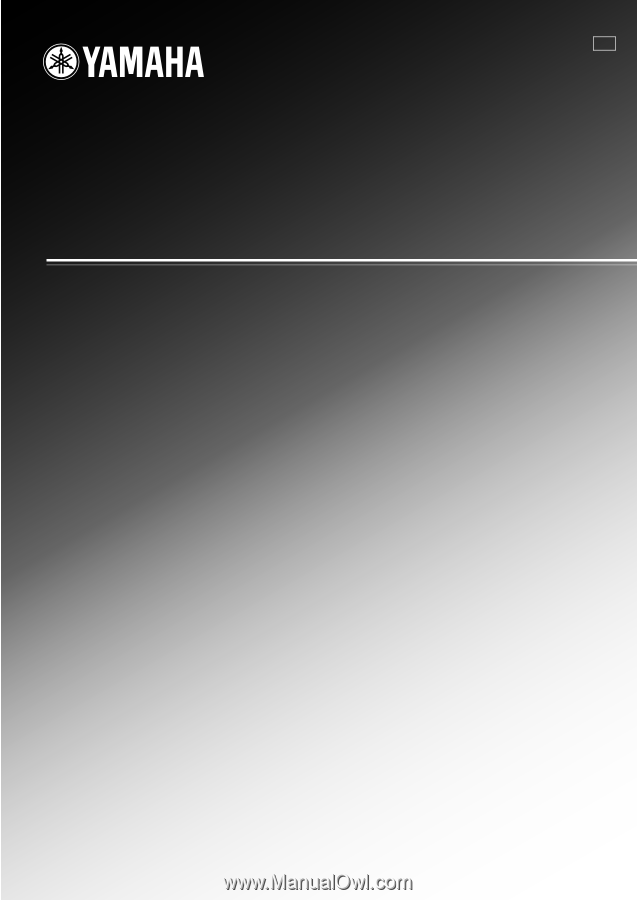
RX-V3900
AV Receiver
OWNER’S MANUAL
U