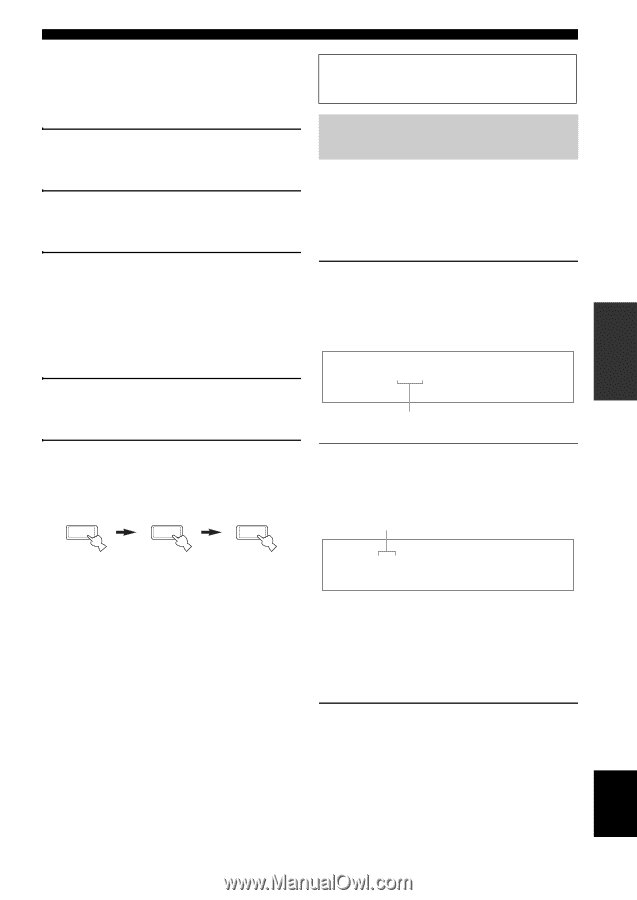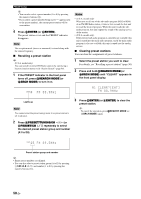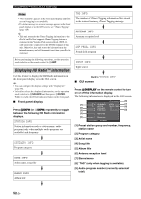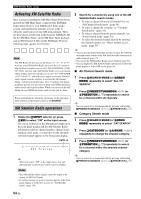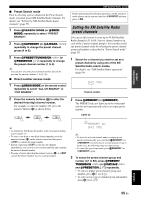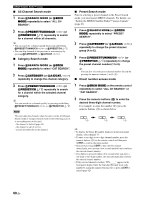Yamaha RX-V3900BL Owner's Manual - Page 59
Setting the XM Satellite Radio preset channels, Preset Search mode, Direct number access mode
 |
UPC - 705105565903
View all Yamaha RX-V3900BL manuals
Add to My Manuals
Save this manual to your list of manuals |
Page 59 highlights
BASIC OPERATION ■ Preset Search mode Prior to selecting a preset channel in the Preset Search mode, you must preset XM Satellite Radio channels. For details, see "Setting the XM Satellite Radio preset channels" (page 55). 1 Press HSEARCH MODE (or ISRCH MODE) repeatedly to select "PRESET SEARCH". 2 Press JCATEGORY (or 9A-E/CAT. l / h) repeatedly to change the preset channel group (A to E). 3 Press FPRESET/TUNING/CH l / h (or 9PRESET/CH k / n) repeatedly to change the preset channel number (1 to 8). y You can also select the preset channel number directly by pressing the numeric buttons (1 to 8) (B). ■ Direct number access mode 1 Press ISRCH MODE on the remote control repeatedly to select "ALL CH SEARCH" or "CAT SEARCH". XM® Satellite Radio tuning Before performing the following operations, set the operation mode selector on the remote control to FSOURCE and then press 3XM. Setting the XM Satellite Radio preset channels You can use this feature to store up to 40 XM Satellite Radio channels (A1 to E8: 8 preset channel numbers in each of the 5 preset channel groups). You can then recall any preset channel easily by selecting the preset channel group and number as described in "Preset Search mode" (page 55). 1 Search for a channel you want to set as a preset channel by using one of the XM Satellite Radio search modes. For details, see "XM Satellite Radio operations" (page 54). 043 XMU Channel number 2 Press the numeric buttons (B) to enter the desired three-digit channel number. For example, to enter the number 123, press the numeric buttons (B) as shown below. 1 2 3 2 Press GMEMORY (or 0MEMORY). The PRESET indicator lights up in the front panel and this unit automatically selects an empty preset number. Lights up y • To display the XM Radio ID number in the front panel display, select channel "0". • To enter a one-digit or two-digit channel number, press the numeric buttons (B) on the remote control and then press NENT to confirm the input number. • Instead of pressing NENT to tune into the channel immediately, you can wait a few seconds until this unit confirms the entered channel number. • Pressing a button other than the numeric buttons (B) or NENT cancels the Direct Number Access mode procedure. M E M O R Y PRESET A 1 043 XMU y • To store the selected channel under an empty preset number automatically, press and hold GMEMORY (or 0MEMORY) for more than 2 seconds instead of step 2. In this case, the following steps are unnecessary. • To cancel the preset operation, press GMEMORY (or 0MEMORY) again. 3 To select the preset channel group and number (A1 to E8), press FPRESET/ TUNING/CH l / h (or 9CAT./A-E l / h and 9PRESET/CH k / n) repeatedly. • To select a higher preset channel group and number, press Fh (or 9k). • To select a lower preset channel group and number, press Fl (or 9n). English 55 En