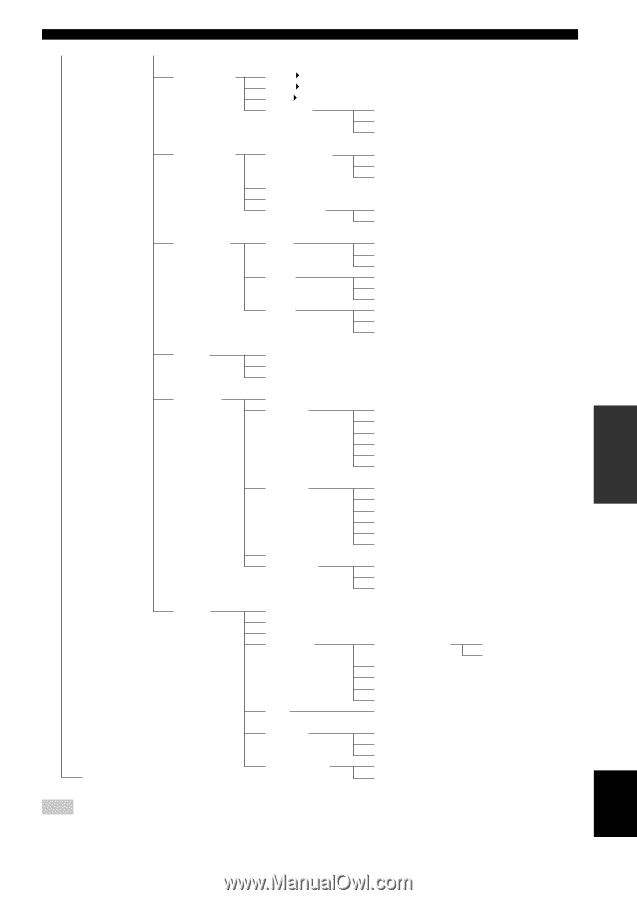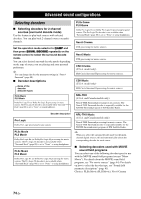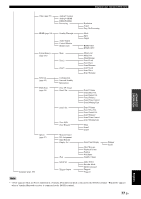Yamaha RX-V3900BL Owner's Manual - Page 81
ADVANCED, OPERATION, English, when a Yamaha Bluetooth receiver is connected to the DOCK terminal.
 |
UPC - 705105565903
View all Yamaha RX-V3900BL manuals
Add to My Manuals
Save this manual to your list of manuals |
Page 81 highlights
Graphical user interface (GUI) menu ADVANCED OPERATION Video (page 93) Analog ` Analog Analog ` HDMI HDMI ` HDMI Processing HDMI (page 94) System Memory (page 101) Standby Through Audio Output Control Monitor Monitor Info. Main Zone2 Zone3 Network (page 95) Multi Zone (page 96) Configuration Network Standby Information Zone SP Assign Zone2 Set Zone3 Set Option (page 97) Zone OSD Zone Rename Memory Guard I/O Assignment Input Rename Display Set Language (page 100) iPod Initial Set Trigger Output Resolution Aspect Prog. Re-Processing Mode Input Output HDMI OUT1 HDMI OUT2 Main Load Main Save Main Rename Zone2 Load Zone2 Save Zone2 Rename Zone3 Load Zone3 Save Zone3 Rename Zone2 Volume Zone2 Max Vol. Zone2 Initial Vol. Zone2 Balance Zone2 Tone Control Zone2 Muting Type Zone3 Volume Zone3 Max Vol. Zone3 Initial Vol. Zone3 Balance Zone3 Tone Control Zone3 Muting Type Main Zone2 Zone3 Front Panel Display Short Message Playback Screen Position Wall Paper Standby Charge Audio Select Decoder Mode EXTD Surround Trigger1 Trigger2 Dimmer Scroll Note * "iPod" appears when an iPod is stationed in a Yamaha iPod universal dock connected to the DOCK terminal. "Bluetooth" appears when a Yamaha Bluetooth receiver is connected to the DOCK terminal. 77 En English