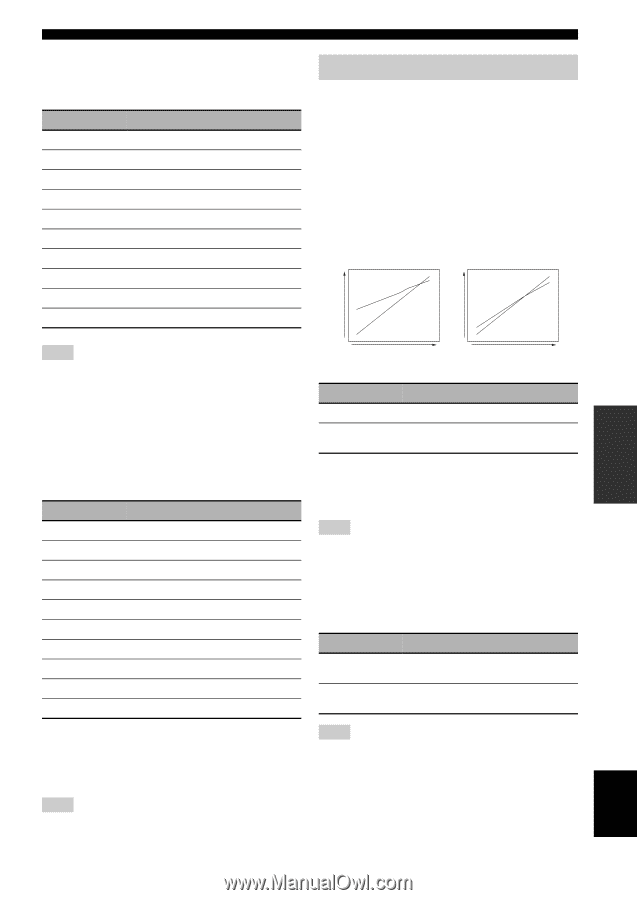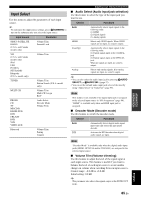Yamaha RX-V3900BL Owner's Manual - Page 93
Setup Volume, Level Speaker level
 |
UPC - 705105565903
View all Yamaha RX-V3900BL manuals
Add to My Manuals
Save this manual to your list of manuals |
Page 93 highlights
ADVANCED OPERATION Speaker distances Control range: 0.30 to 24.00 m (1.0 to 80.0 ft) Initial setting: 3.00 m (10.0 ft) Control step: 0.05 m (0.2 ft) Distance Adjusted speaker Front L Front left speaker Front R Front right speaker Center Center speaker Surround L Surround left speaker Surround R Surround right speaker Surround Back L Surround back left speaker Surround Back R Surround back right speaker Front Presence L Front presence left speaker Front Presence R Front presence right speaker Subwoofer Subwoofer Note The available speaker channels differ depending on the setting of the speakers. ■ Level (Speaker level) Use this feature to manually balance the speaker levels between the front left or surround left speakers and each speaker selected in "Configuration" (page 87). Control range: -10.0 dB to +10.0 dB Initial setting: 0.0 dB Control step: 0.5 dB Level Adjusted speaker Front L Front left speaker Front R Front right speaker Center Center speaker Surround L Surround left speaker Surround R Surround right speaker Surround Back L Surround back left speaker Surround Back R Surround back right speaker Front Presence L Front presence left speaker Front Presence R Front presence right speaker Subwoofer Subwoofer y If you use a handheld sound pressure level meter, hold at arm's length and point upwards so that the meter is in the listening position. With the meter set to the 70 dB scale and to C SLOW, calibrate each speaker to 75 dB. Note The available speaker channels differ depending on the setting of the speakers. Graphical user interface (GUI) menu Setup (Volume) Use this menu to manually adjust the various volume settings. Adaptive DRC (Adaptive dynamic range control) Use this feature to adjust the dynamic range in conjunction with the volume level. This feature is useful when you are listening at lower volumes or at night. When "Adaptive DRC" is set to "Auto", this unit controls the dynamic range as follows: - If the VOLUME setting is low: the dynamic range is narrow - If the VOLUME setting is high: the dynamic range is wide Output level Output level Auto Off Input level VOLUME: low Auto Off Input level VOLUME: high Choice Functions Auto Adjusts the dynamic range automatically. Off Does not adjust the dynamic range automatically. y • You can also adjust the dynamic range of the bitstream signal sources by using "Dynamic Range" in "Sound" (page 90). • This function is also useful for listening with your headphones. Note The adaptive dynamic range control feature does not function when this unit is in the PURE DIRECT mode (page 47). Adaptive DSP Level (Adaptive DSP effect level) Use this feature to make fine adjustments of the DSP effect level (page 80) automatically in conjunction with the volume level. Choice Functions Auto Off Adjusts the DSP effect level in conjunction with the volume level. Does not adjust the DSP effect level automatically. Note Even if you set "Adaptive DSP Level" to "Auto", this unit does not change but fine-tunes the specified value of "DSP Level" (page 80). English 89 En