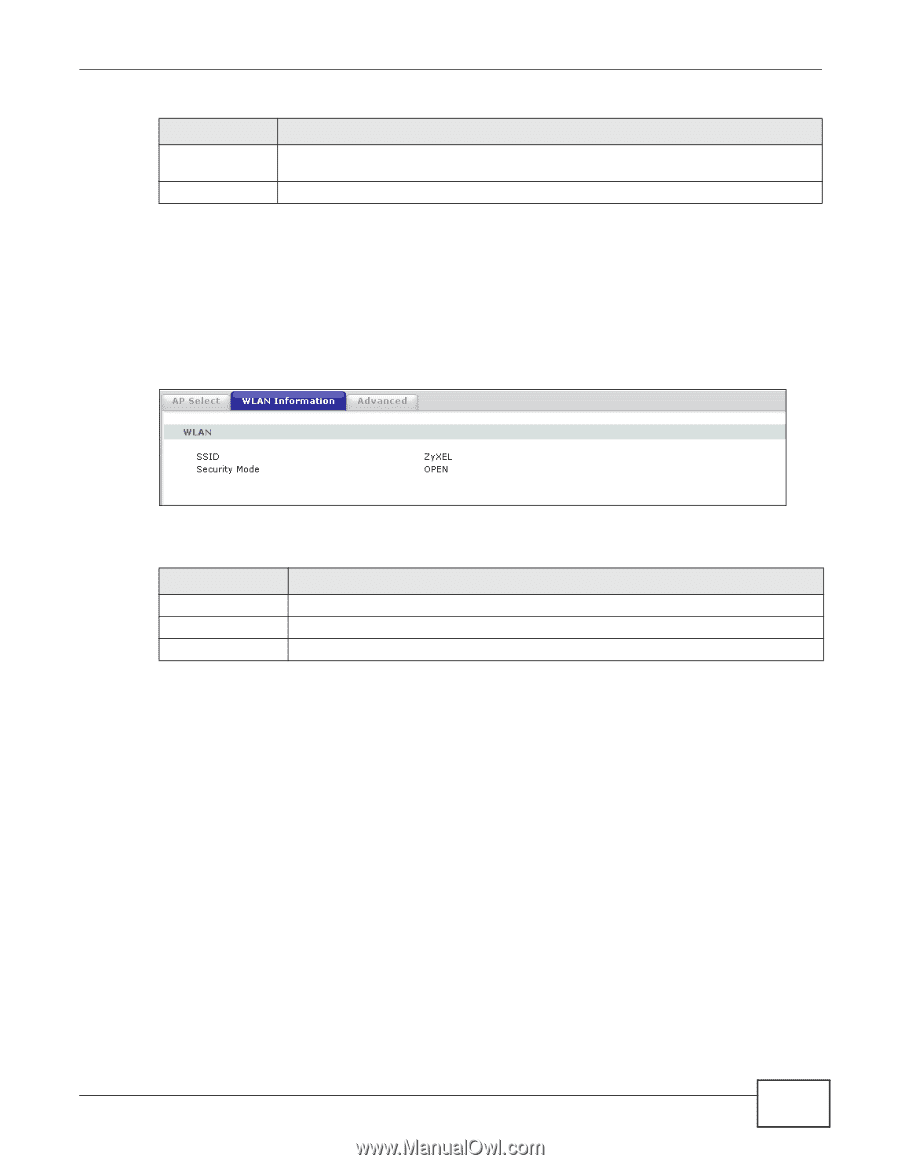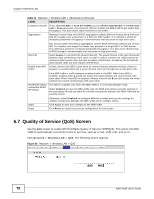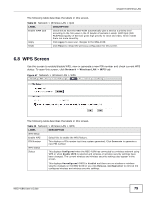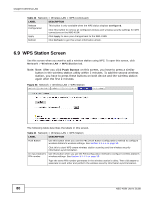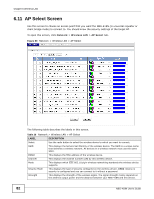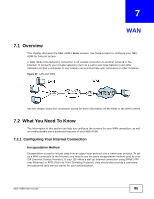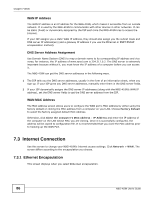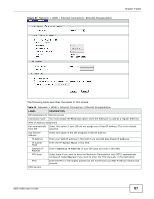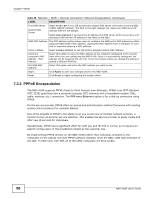ZyXEL NBG-418N User Guide - Page 83
WLAN Info Screen
 |
View all ZyXEL NBG-418N manuals
Add to My Manuals
Save this manual to your list of manuals |
Page 83 highlights
Chapter 6 Wireless LAN Table 36 Network > Wireless LAN > AP Select (continued) LABEL DESCRIPTION Refresh Click this button to search for available wireless devices within transmission range and update this table. Connect Click this button to associate to the selected wireless device. 6.12 WLAN Info Screen Use this screen to view the SSID and security of the selected AP wireless network when the NBG418N is in client bridge mode. To open this screen, click Network > Wireless LAN > WLAN Info tab. Figure 61 Network > Wireless LAN > WLAN Info The following table describes the labels in this screen. Table 37 Network > Wireless LAN > WLAN Info LABEL DESCRIPTION WLAN SSID This displays the Service Set IDentity of the selected wireless device. Security Mode This displays the type of security configured on the selected wireless device. NBG-418N User's Guide 83