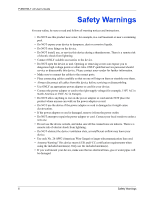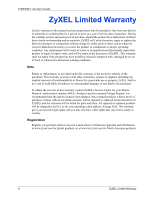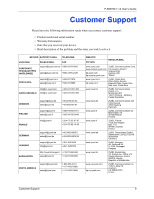P-660HW-T v2 User’s Guide
Table of Contents
11
Table of Contents
Copyright
..................................................................................................................
3
Certifications
............................................................................................................
4
Safety Warnings
.......................................................................................................
6
ZyXEL Limited Warranty
..........................................................................................
8
Customer Support
....................................................................................................
9
Table of Contents
...................................................................................................
11
List of Figures
........................................................................................................
21
List of Tables
..........................................................................................................
27
Preface
....................................................................................................................
31
Chapter 1
Getting To Know Your ZyXEL Device
...................................................................
33
1.1 Introducing the ZyXEL Device
............................................................................
33
1.2 Features
.............................................................................................................
33
1.2.1 Wireless Features
.....................................................................................
36
1.3 Applications for the ZyXEL Device
.....................................................................
37
1.3.1 Protected Internet Access
.........................................................................
37
1.3.2 LAN to LAN Application
............................................................................
38
1.4 Front Panel LEDs
...............................................................................................
38
1.5 Hardware Connection
........................................................................................
39
Chapter 2
Introducing the Web Configurator
........................................................................
41
2.1 Web Configurator Overview
...............................................................................
41
2.2 Accessing the Web Configurator
........................................................................
41
2.3 Resetting the ZyXEL Device
..............................................................................
43
2.3.1 Using the Reset Button
.............................................................................
43
2.4 Navigating the Web Configurator
.......................................................................
43
2.4.1 Navigation Panel
.......................................................................................
43
2.4.2 Status Screen
...........................................................................................
46
2.4.3 Status: Any IP Table
..................................................................................
49
2.4.4 Status: WLAN Status
................................................................................
49
2.4.5 Status: Bandwidth Status
..........................................................................
50