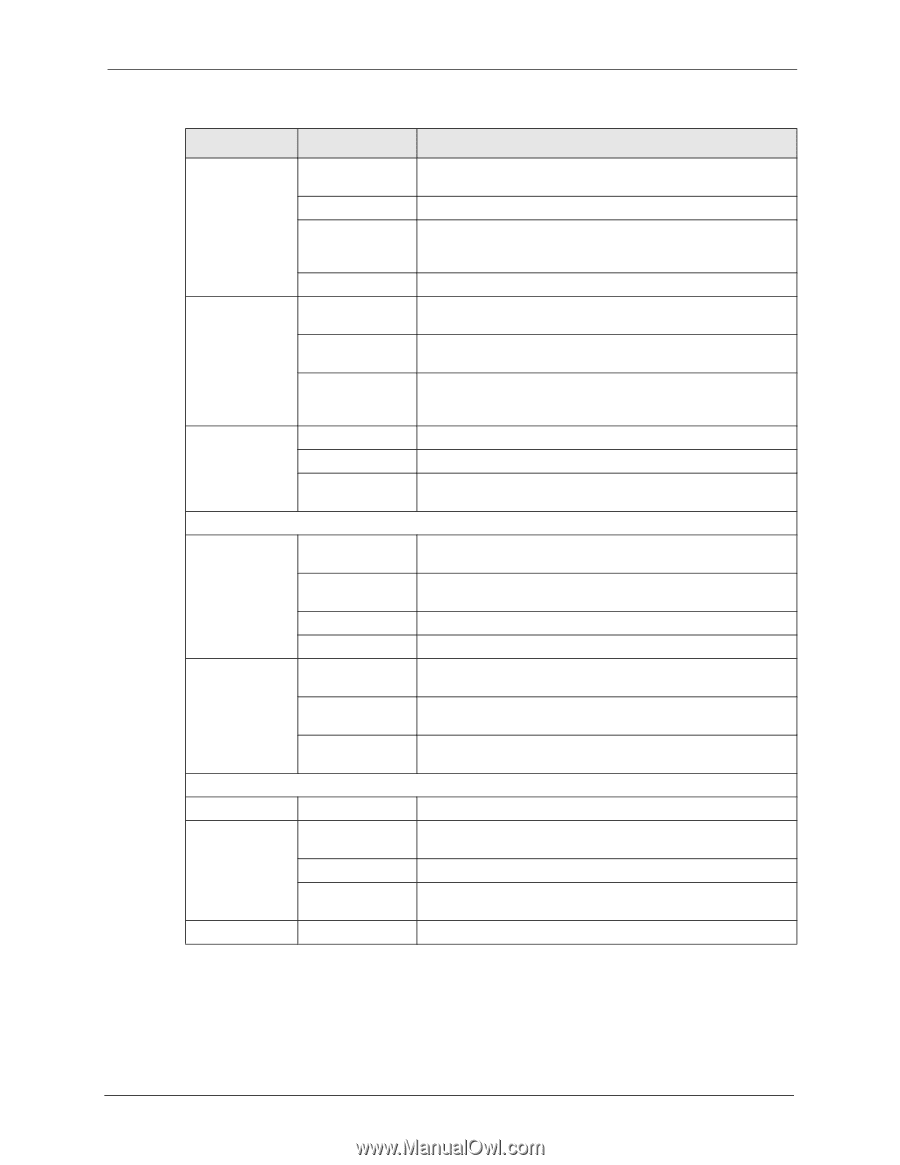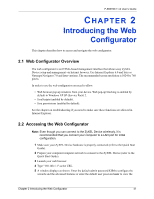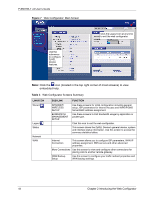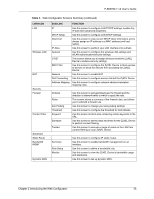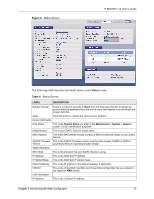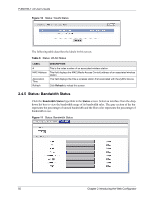ZyXEL P-660HW-T1 v2 User Guide - Page 45
P-660HW-T v2 User's Guide, Introducing the Web Configurator, Web Configurator Screens
 |
View all ZyXEL P-660HW-T1 v2 manuals
Add to My Manuals
Save this manual to your list of manuals |
Page 45 highlights
P-660HW-T v2 User's Guide Table 3 Web Configurator Screens Summary (continued) LINK/ICON LAN Wireless LAN NAT Security Firewall Content Filter Advanced Static Route Bandwidth MGMT Dynamic DNS SUB-LINK FUNCTION IP Use this screen to configure LAN TCP/IP settings, enable Any IP and other advanced properties. DHCP Setup Use this screen to configure LAN DHCP settings. Client List Use this screen to view current DHCP client information and to always assign an IP address to a MAC address (and host name). IP Alias Use this screen to partition your LAN interface into subnets. General Use this screen to configure the wireless LAN settings and WLAN authentication/security settings. OTIST This screen allows you to assign wireless clients the ZyXEL Device's wireless security settings. MAC Filter Use this screen to configure the ZyXEL Device to block access to devices or block the devices from accessing the ZyXEL Device. General Use this screen to enable NAT. Port Forwarding Use this screen to configure servers behind the ZyXEL Device. Address Mapping Use this screen to configure network address translation mapping rules. General Rules Anti Probing Threshold Keyword Schedule Trusted Use this screen to activate/deactivate the firewall and the direction of network traffic to which to apply the rule. This screen shows a summary of the firewall rules, and allows you to edit/add a firewall rule. Use this screen to change your anti-probing settings. Use this screen to configure the threshold for DoS attacks. Use this screen to block sites containing certain keywords in the URL. Use this screen to set the days and times for the ZyXEL Device to perform content filtering. Use this screen to exclude a range of users on the LAN from content filtering on your ZyXEL Device. Summary Rule Setup Monitor Use this screen to configure IP static routes. Use this screen to enable bandwidth management on an interface. Use this screen to define a bandwidth rule. Use this screen to view the ZyXEL Device's bandwidth usage and allotments. Use this screen to set up dynamic DNS. Chapter 2 Introducing the Web Configurator 45