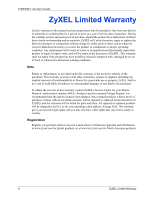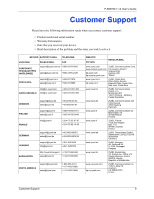P-660HW-T v2 User’s Guide
12
Table of Contents
2.4.6 Status: Packet Statistics
............................................................................
51
2.4.7 Changing Login Password
.......................................................................
52
Chapter 3
Wizard Setup for Internet Access
.........................................................................
55
3.1 Introduction
........................................................................................................
55
3.2 Internet Access Wizard Setup
............................................................................
55
3.2.1 Automatic Detection
..................................................................................
57
3.2.2 Manual Configuration
................................................................................
57
3.3 Wireless Connection Wizard Setup
....................................................................
62
3.3.1 Manually assign a WPA-PSK key
.............................................................
65
3.3.2 Manually assign a WEP key
.....................................................................
66
Chapter 4
Bandwidth Management Wizard
...........................................................................
69
4.1 Introduction
........................................................................................................
69
4.2 Predefined Media Bandwidth Management Services
........................................
69
4.3 Bandwidth Management Wizard Setup
..............................................................
70
Chapter 5
WAN Setup
..............................................................................................................
75
5.1 WAN Overview
..................................................................................................
75
5.1.1 Encapsulation
...........................................................................................
75
5.1.1.1 ENET ENCAP
.................................................................................
75
5.1.1.2 PPP over Ethernet
..........................................................................
75
5.1.1.3 PPPoA
.............................................................................................
76
5.1.1.4 RFC 1483
........................................................................................
76
5.1.2 Multiplexing
...............................................................................................
76
5.1.2.1 VC-based Multiplexing
....................................................................
76
5.1.2.2 LLC-based Multiplexing
...................................................................
76
5.1.3 Encapsulation and Multiplexing Scenarios
...............................................
76
5.1.3.1 Scenario 1: One VC, Multiple Protocols
..........................................
77
5.1.3.2 Scenario 2: One VC, One Protocol (IP)
..........................................
77
5.1.3.3 Scenario 3: Multiple VCs
.................................................................
77
5.1.4 VPI and VCI
..............................................................................................
77
5.1.5 IP Address Assignment
............................................................................
77
5.1.5.1 IP Assignment with PPPoA or PPPoE Encapsulation
.....................
77
5.1.5.2 IP Assignment with RFC 1483 Encapsulation
.................................
77
5.1.5.3 IP Assignment with ENET ENCAP Encapsulation
..........................
78
5.1.6 Nailed-Up Connection (PPP)
....................................................................
78
5.1.7 NAT
...........................................................................................................
78
5.2 Metric
................................................................................................................
78
5.3 Traffic Shaping
...................................................................................................
79