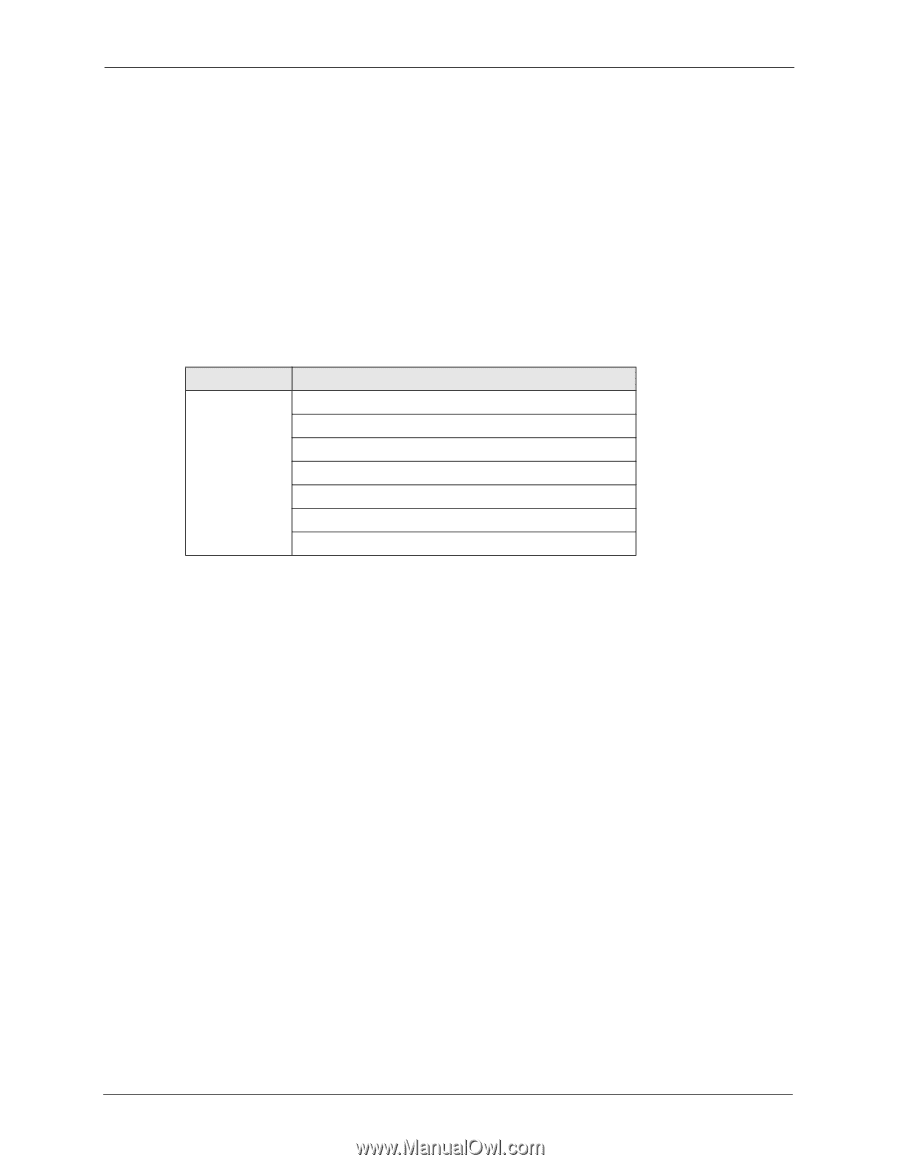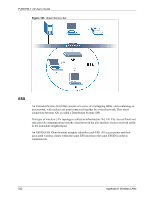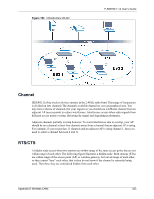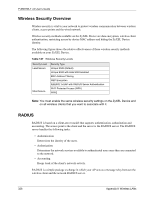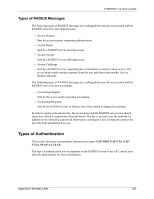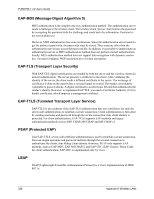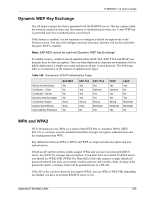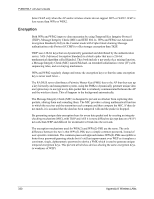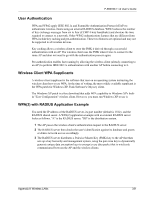ZyXEL P-660HW-T1 v2 User Guide - Page 326
Wireless Security Overview, RADIUS
 |
View all ZyXEL P-660HW-T1 v2 manuals
Add to My Manuals
Save this manual to your list of manuals |
Page 326 highlights
P-660HW-T v2 User's Guide Wireless Security Overview Wireless security is vital to your network to protect wireless communication between wireless clients, access points and the wired network. Wireless security methods available on the ZyXEL Device are data encryption, wireless client authentication, restricting access by device MAC address and hiding the ZyXEL Device identity. The following figure shows the relative effectiveness of these wireless security methods available on your ZyXEL Device. Table 147 Wireless Security Levels Security Level Least Secure Most Secure Security Type Unique SSID (Default) Unique SSID with Hide SSID Enabled MAC Address Filtering WEP Encryption IEEE802.1x EAP with RADIUS Server Authentication Wi-Fi Protected Access (WPA) WPA2 Note: You must enable the same wireless security settings on the ZyXEL Device and on all wireless clients that you want to associate with it. RADIUS RADIUS is based on a client-server model that supports authentication, authorization and accounting. The access point is the client and the server is the RADIUS server. The RADIUS server handles the following tasks: • Authentication Determines the identity of the users. • Authorization Determines the network services available to authenticated users once they are connected to the network. • Accounting Keeps track of the client's network activity. RADIUS is a simple package exchange in which your AP acts as a message relay between the wireless client and the network RADIUS server. 326 Appendix K Wireless LANs