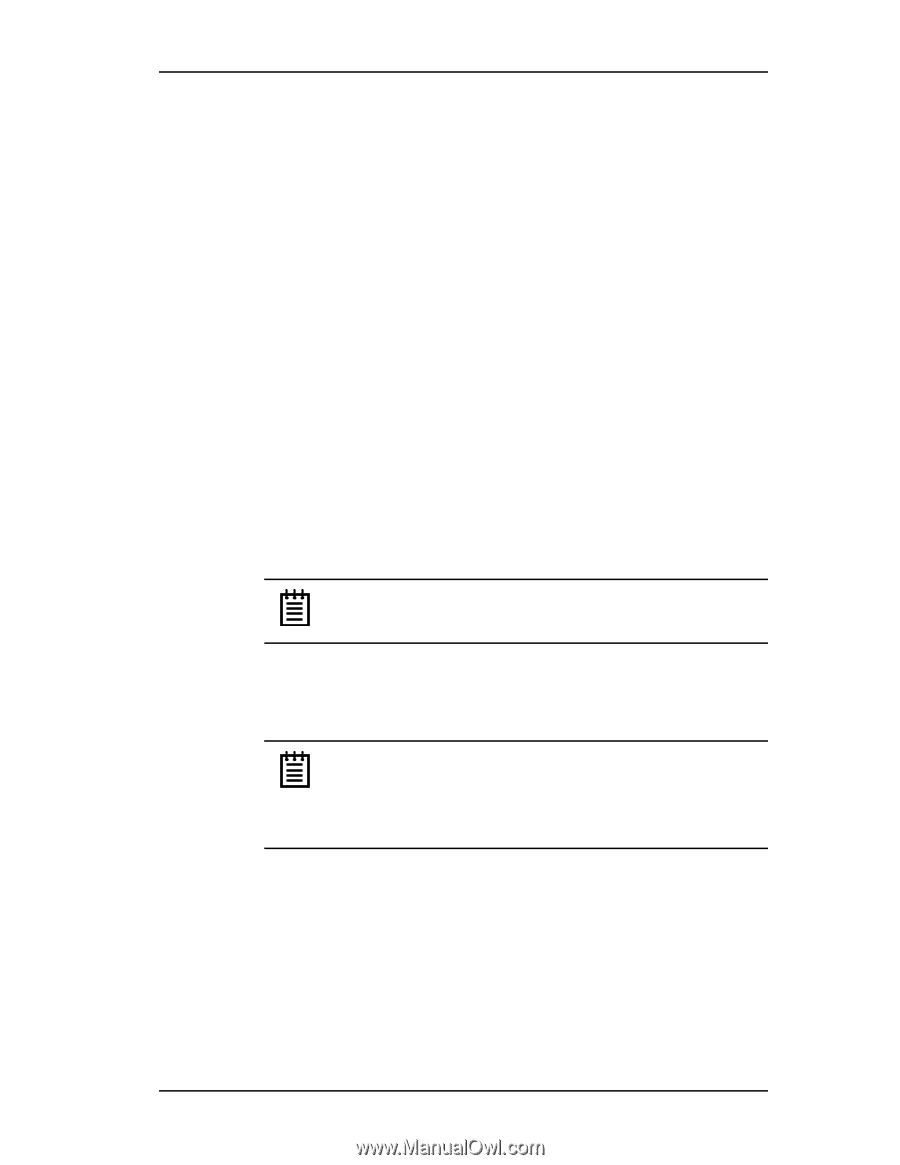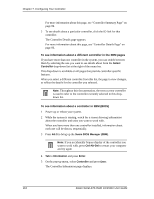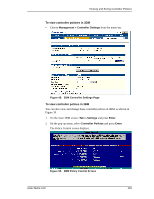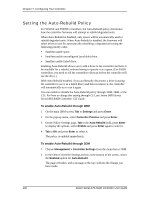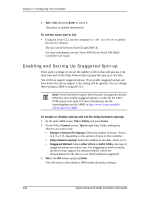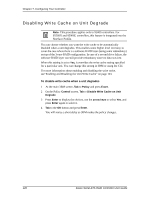3Ware 9550SX-4LP User Guide - Page 131
Using Auto-Carving for Multi LUN Support, than 2 TB. This is because Windows 2000, Windows 2003
 |
UPC - 693494960044
View all 3Ware 9550SX-4LP manuals
Add to My Manuals
Save this manual to your list of manuals |
Page 131 highlights
Viewing and Seting Controller Policies Using Auto-Carving for Multi LUN Support When the Auto-Carving policy is on, any unit larger than a specified size (known as the carve size) is created as multiple volumes that can be addressed by the operating system as separate volumes. These chunks are sometimes known as multiple LUNs (logical units). However, throughout the 3ware documentation, they are referred to as volumes. For example, using the default carve size of 2 TB, if the unit is 2.5 TB then it will contain two volumes, with the first volume containing 2TB and the second volume containing 0.5 TB. If the unit is 5.0 TB then it will contain 3 volumes, with the first two volumes containing 2 TB each and the last volume containing 1 TB. (Note: If a specific Boot Volume was also specified in 3BM, the first volume will be the size specified for the Boot Volume, and then the carve size will be applied to the remainder of the unit. For more information, see "Boot volume size" on page 130.) Each volume can be treated as an individual disk with its own file system. The default carve size is 2 TB; you can change this to a setting in the range of 1 TB to 2 TB (1024 MB to 2048 MB). 3ware firmware supports a maximum of 8 volumes per controller, up to a total of 16 TB. If you are migrating a unit to a size that is larger than the carve size and autocarving is on, multiple volumes will be created. Note: Using auto-carving can have an impact on performance. The main use of auto-carving is to gain use of the full capacity in units greater than 2 TB. This is because Windows 2000, Windows 2003, Windows XP, and FreeBSD 4.x, do not currently recognize unit capacity in excess of 2 TB. Note: Operating systems without this limitation include Linux 2.6, FreeBSD 5.x, Windows XP-64bit, and Windows 2003, SP 1. Even though the Linux 2.6 kernel supports partitions larger than 2 TB, the installers for SuSE and Redhat do not. Turn auto-carving on to prevent the installation from failing. You must turn on the Auto-Carving policy before creating the unit. Units created with this policy turned off will not be affected by a change to the policy. If the policy is turned off later, units that have been carved into volumes will retain their individual volumes; existing data is not affected. www.3ware.com 121