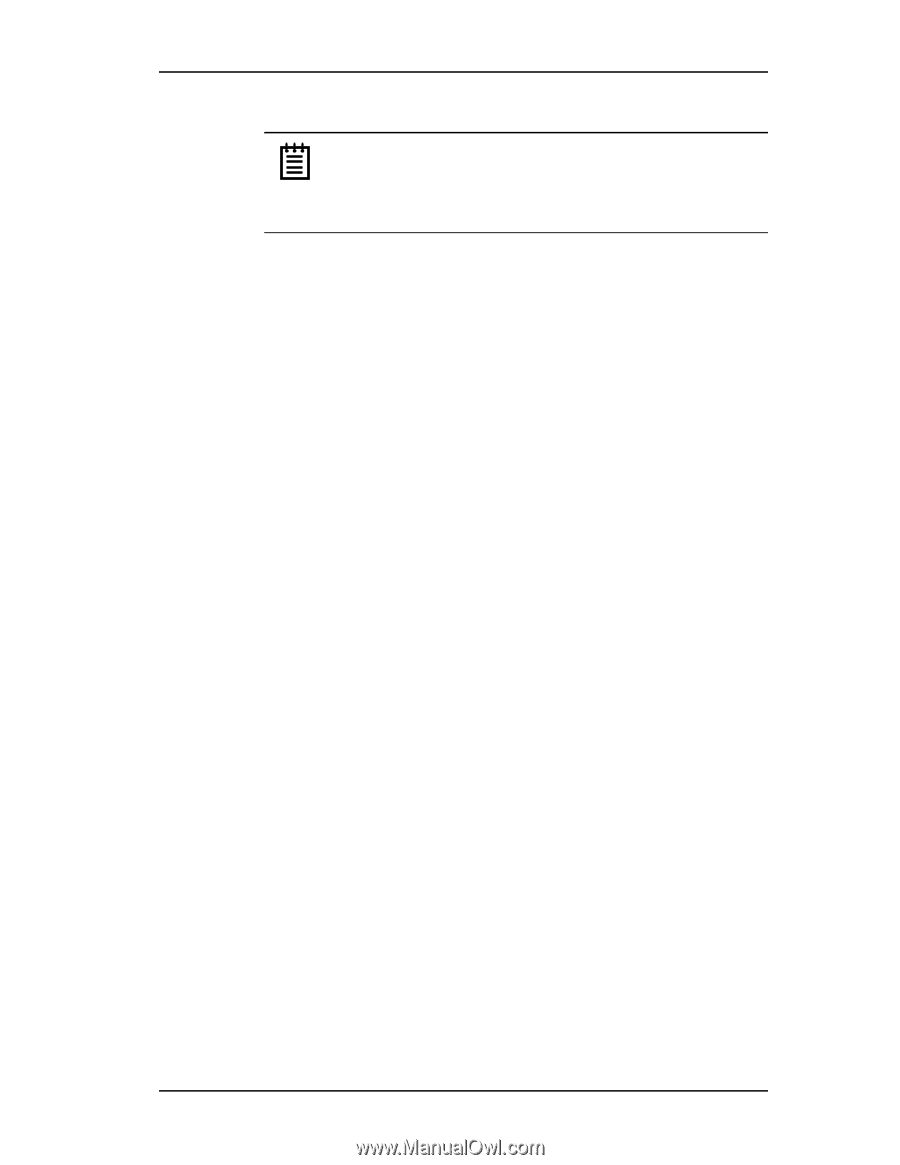3Ware 9550SX-4LP User Guide - Page 63
Installing the 3ware Kernel Driver Module on a FreeBSD System that Boots from a Device on the Motherboard - 3dm2
 |
UPC - 693494960044
View all 3Ware 9550SX-4LP manuals
Add to My Manuals
Save this manual to your list of manuals |
Page 63 highlights
Driver Installation Under FreeBSD Note: If you have more than 4 GBytes of system memory, you will need to use the PAE kernel. The FreeBSD PAE kernel has a bug that requires the 3ware driver to be statically compiled. Do not dynamically load the kernel driver module (e.g. kldload twa.ko); doing so will cause the kernel to panic. Installing the 3ware Kernel Driver Module on a FreeBSD System that Boots from a Device on the Motherboard Use the steps in this section if FreeBSD is installed on a boot drive attached to the motherboard ATA controller, and you will be using the unit on your 3ware RAID controller for secondary storage. When you use the controller for secondary storage, you do not need to install the kernel driver module, however you may want to update the kernel with it. To install the 3ware kernel driver module when FreeBSD is installed on a device on the motherboard 1 Make sure the 3ware 9550SX or 9590SE controller is not installed in the system yet. 2 Install FreeBSD to a disk attached to the motherboard ATA controller. Be sure to install the full FreeBSD source. 3 Once FreeBSD is installed, power down the system and install the 3ware 9550SX or 9590SE RAID controller. For assistance, see the installation guide that came with the controller. Create the RAID units on the 9550SX using either 3BM (the BIOS of the 9550SX) or 3DM2/CLI (once FreeBSD is loaded). 4 Boot to FreeBSD. 5 Once the system boots up, replace the twa driver sources at /sys/dev/twa and /sys/modules/twa with the new sources that have 9550SX/9590SE support, for the OS version being used. The sources for the new kernel driver module for FreeBSD 5.4 can be found on both the 3ware CD-ROM and the 3ware website. For step-by-step instructions, see "To update the kernel with new driver source" on page 52. 6 Build the kernel with the new driver sources. For help with this, see http://www.freebsd.org/doc/en_US.ISO8859-1/ books/handbook/kernelconfig-building.html. 7 Reboot your system. www.3ware.com 53