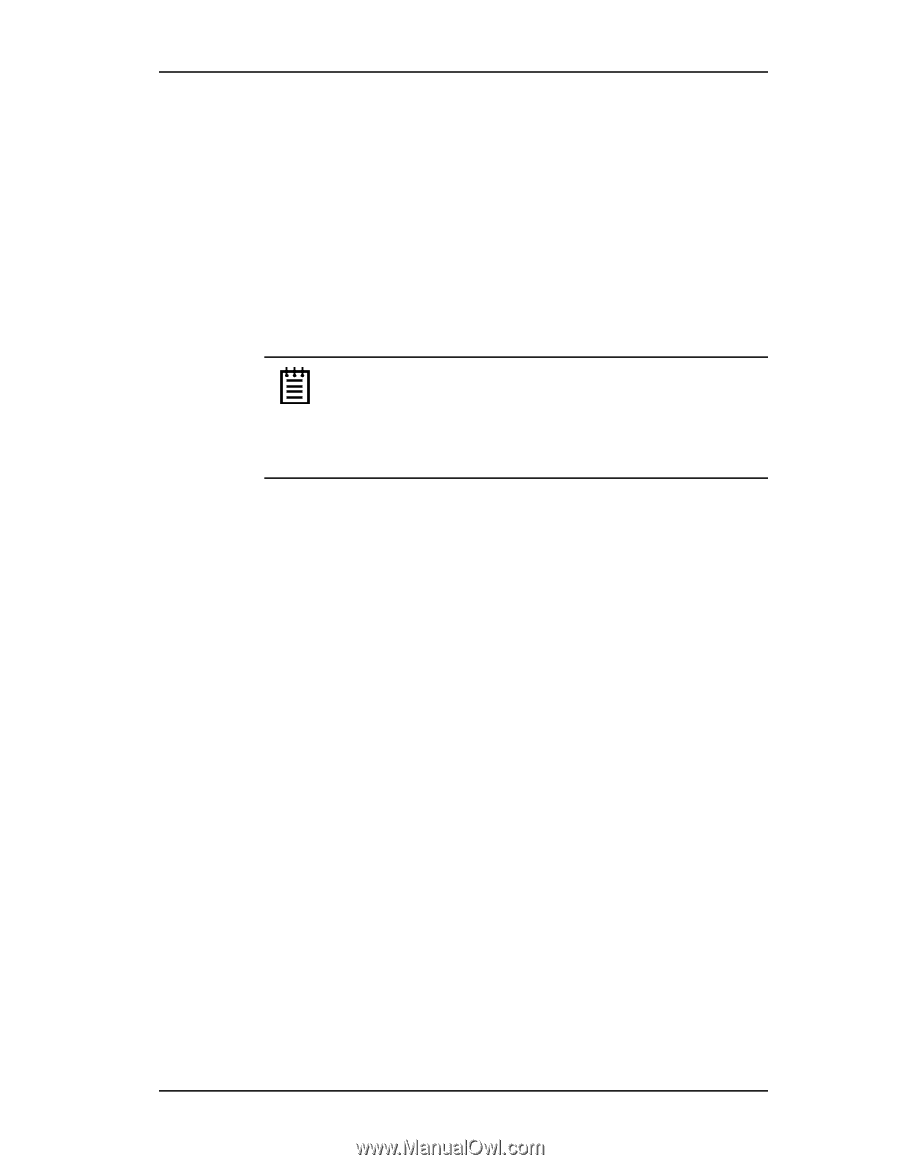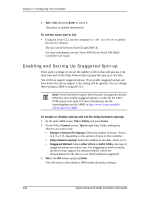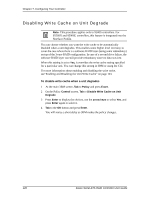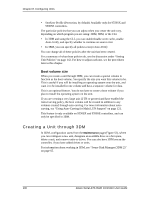3Ware 9550SX-4LP User Guide - Page 139
Type of configuration, Name of the unit (optional), Stripe size, if appropriate for the RAID level
 |
UPC - 693494960044
View all 3Ware 9550SX-4LP manuals
Add to My Manuals
Save this manual to your list of manuals |
Page 139 highlights
Configuring a New Unit a Unit" on page 157.) If drives are listed under "Incomplete Drives and Others," they must be deleted before they can be used. If you want to add drives to be used in the unit, see "Adding a Drive through 3DM" on page 168. Type of configuration Available configuration types include RAID 0, RAID 1, RAID 5, RAID 10, RAID 50, and Single Disk. For information about the different RAID levels, see "Understanding RAID Concepts and Levels" on page 5. Note: Creating a unit erases all data on all drives. Although creating a RAID 1 (mirror) creates a unit that will have a duplicate of data on both drives after it is put in use, creating a RAID 1 cannot be used to make a backup copy of data that currently exists on a single drive unless you migrate from a RAID 1 to two individual single disks. Name of the unit (optional) Units can be given names. These names will be visible in 3DM, 3BM, and CLI. Stripe size, if appropriate for the RAID level In general, smaller stripe sizes are better for sequential I/O, such as video, and larger stripe sizes are better for random I/O (such as databases). Striping size is not applicable for RAID 1, because it is a mirrored array without striping. Using the default stripe size of 64KB usually gives you the best performance for mixed I/Os. If your application has some specific I/O pattern (purely sequential or purely random), you might want to experiment with a smaller or larger stripe size. Unit policies Several unit policies are set when you create a new unit: • Write Cache (enabled, by default) • Drive Queuing (disabled, by default). Available only for 9550SX and 9590SE controllers. • Auto-Verify (disabled, by default) • Continue on Source Error When Rebuild (disabled, by default). www.3ware.com 129