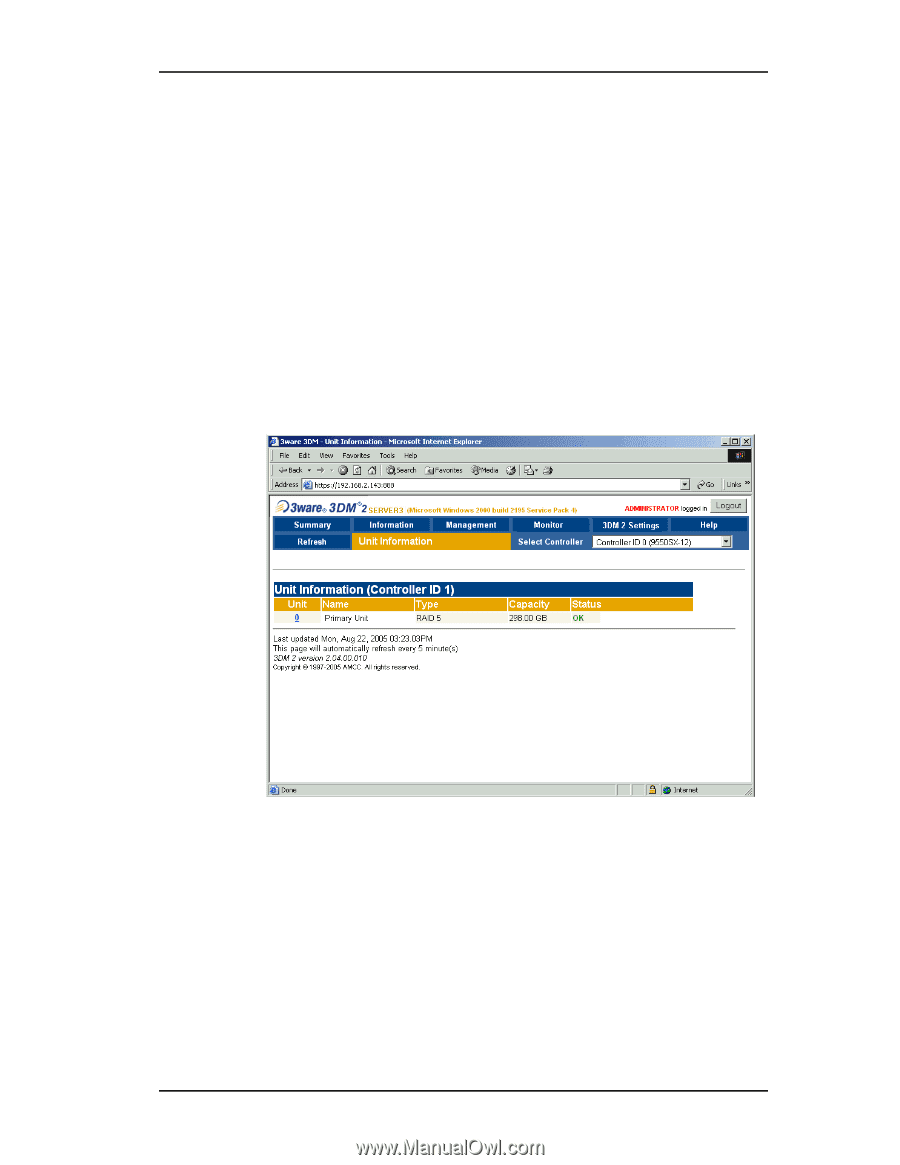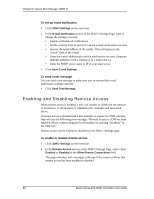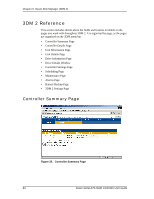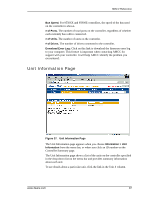3Ware 9550SX-4LP User Guide - Page 97
Unit Information Bus Speed., of Ports., of Units., of Drives., Download Error Log, - firmware download
 |
UPC - 693494960044
View all 3Ware 9550SX-4LP manuals
Add to My Manuals
Save this manual to your list of manuals |
Page 97 highlights
3DM 2 Reference Bus Speed. For 9550SX and 9590SE controllers, the speed of the bus used on the controller is shown. # of Ports. The number of total ports on the controller, regardless of whether each currently has a drive connected. # of Units. The number of units on the controller. # of Drives. The number of drives connected to the controller. Download Error Log: Click on this link to download the firmware error log to your computer. This feature is important when contacting AMCC for support with your controller. It will help AMCC identify the problem you encountered. Unit Information Page Figure 37. Unit Information Page The Unit Information page appears when you choose Information > Unit Information from the menu bar, or when you click an ID number on the Controller Summary page. The Unit Information page shows a list of the units on the controller specified in the drop-down list on the menu bar and provides summary information about each unit. To see details about a particular unit, click the link in the Unit # column. www.3ware.com 87