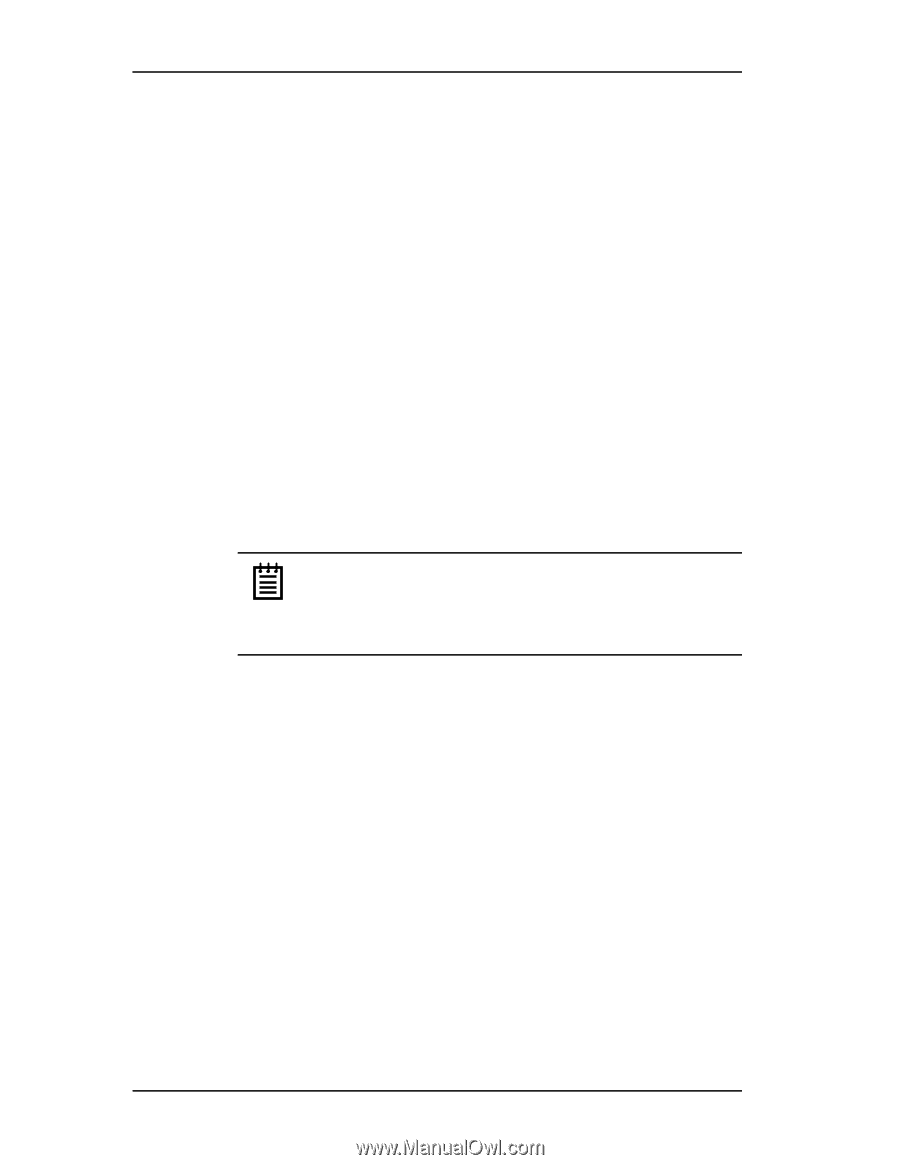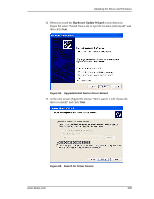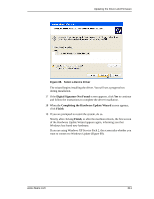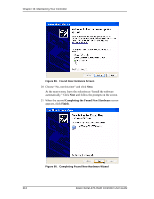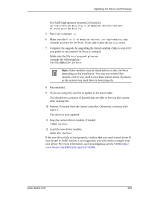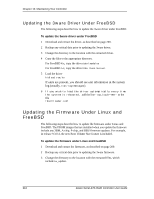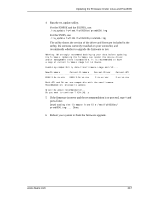3Ware 9550SX-4LP User Guide - Page 224
Updating the 3ware Driver Under SuSE
 |
UPC - 693494960044
View all 3Ware 9550SX-4LP manuals
Add to My Manuals
Save this manual to your list of manuals |
Page 224 highlights
Chapter 10. Maintaining Your Controller (In the commands below, replace with the applicable kernel, for example 2.4.20-8) For Red Hat Uniprocessor mkinitrd -v -f initrd-.img For Red Hat SMP mkinitrd -v -f initrd-smp.img smp For Red Hat Bigmem mkinitrd -v -f initrd-bigmem.img bigmem For Red Hat Hugemem mkinitrd -v -f initrd-hugmem.img hugmem 7 If you are using lilo, run lilo to update to the boot loader. You should see a printout of kernels that are able to boot on this system after running lilo. Updating the 3ware Driver Under SuSE The following steps describe how to update the 3ware driver under SuSE. Note: Pre-compiled, tested, and supported drivers are no longer available for older SuSE releases using the 2.4 kernel. The source code is still available (for a limited time) if a newer driver is still needed. Check the release notes for more details regarding supported operating systems. To update the 3ware driver under SuSE 1 Download and extract the driver, as described on page 200. 2 Backup any critical data prior to updating the 3ware driver. 3 Change the directory to the location with the extracted driver. 4 Copy the files to the appropriate directory. (In the commands below, replace with applicable SuSE version, such as su91) Replace with applicable kernel (i.e.: 2.6.21-4GB) For SuSE Uniprocessor (2.6 kernels) cp /3w-9xxx.ko /lib/modules//drivers/scsi For SuSE SMP (2.6 kernels) cp /3w-9xxx.smp /lib/modules//kernel/ drivers/scsi/3w-9xxx.ko 214 3ware Serial ATA RAID Controller User Guide