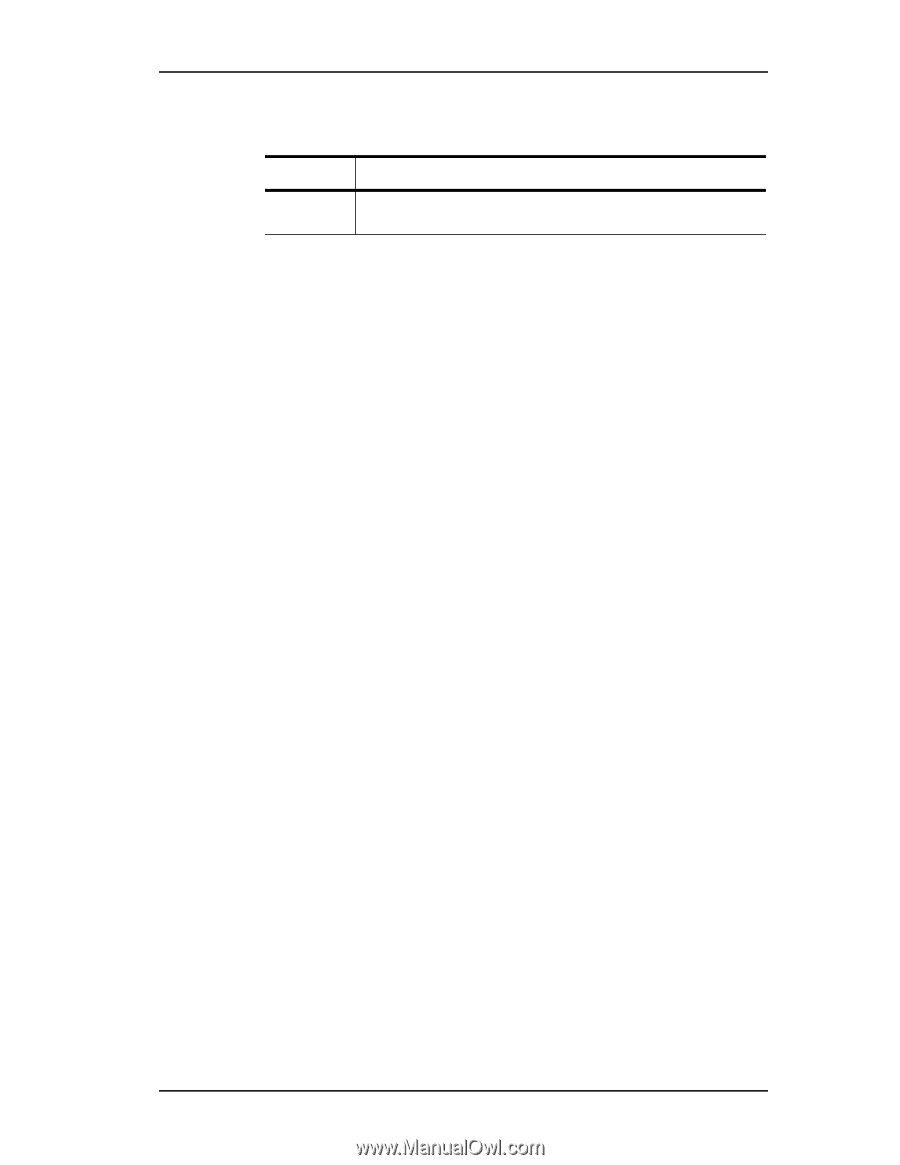3Ware 9550SX-4LP User Guide - Page 21
Support for Over 2 Terabytes, Table 4: Drive Capacity - 2tb drive
 |
UPC - 693494960044
View all 3Ware 9550SX-4LP manuals
Add to My Manuals
Save this manual to your list of manuals |
Page 21 highlights
Understanding RAID Concepts and Levels Table 4: Drive Capacity RAID Level Capacity RAID 50 (number of drives - number of groups of drives) X (capacity of the smallest drive) Through drive coercion, the capacity used for each drive is rounded down so that drives from differing manufacturers are more likely to be able to be used as spares for each other. The capacity used for each drive is rounded down to the nearest GB for drives under 45 GB (45,000,000,000), and rounded down to the nearest 5 GBytes for drives over 45 GB. For example, a 44.3 GB drive will be rounded down to 44 GBytes, and a 123 GB drives will be rounded. down to 120 GBytes. For more information, see the discussion of drive coercion under "Creating a Hot Spare" on page 139. Support for Over 2 Terabytes Windows 2000, Windows XP, Linux 2.4, and FreeBSD 4.x, do not currently recognize unit capacity in excess of 2 TB. If the combined capacity of the drives to be connected to a unit exceeds 2 Terabytes (TB), you can enable auto-carving when you configure your units. Auto-carving divides the available unit capacity into multiple chunks of 2 TB or smaller that can be addressed by the operating systems as separate volumes. The carve size is adjustable from 1024 MB to 2048 MB (default) prior to unit creation. If a unit over 2 TB was created prior to enabling the auto-carve option, its capacity visible to the operating system will still be 2TB; no additional capacity will be registered. To change this, the unit has to be recreated. For more information, see "Using Auto-Carving for Multi LUN Support" on page 121. www.3ware.com 11