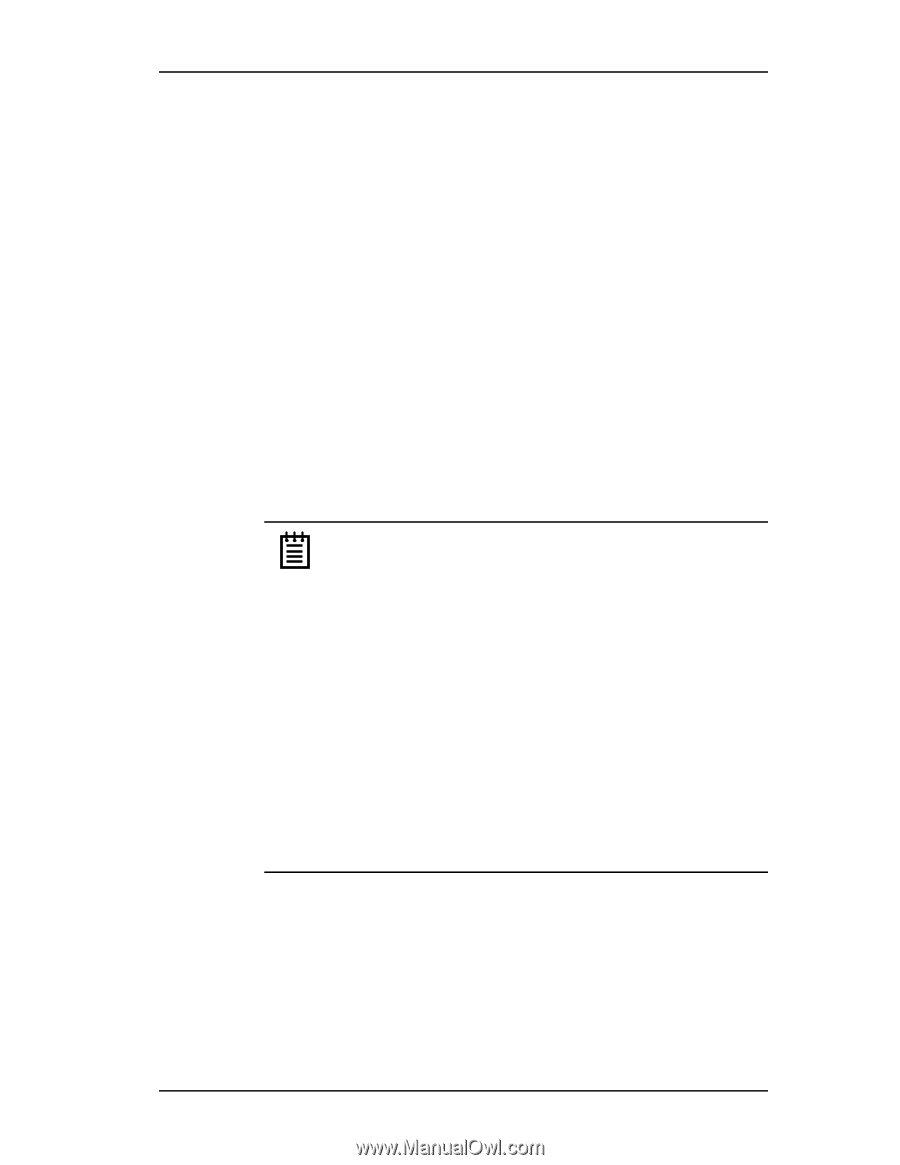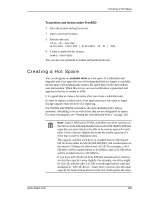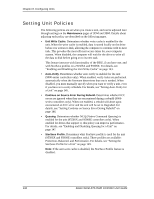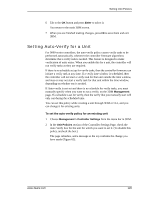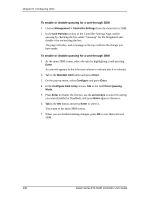3Ware 9550SX-4LP User Guide - Page 153
Enabling and Disabling the Unit Write Cache, For more information, see Disabling Write Cache
 |
UPC - 693494960044
View all 3Ware 9550SX-4LP manuals
Add to My Manuals
Save this manual to your list of manuals |
Page 153 highlights
Setting Unit Policies Enabling and Disabling the Unit Write Cache Write cache is used to store data locally in memory on the drive before it is written to the disk drive media, allowing the computer to continue with its next task. Enabling write cache results in the most efficient access times for your computer system. However, there may be instances when you always want the computer to wait for the drive to write all the data to disk before going on to its next task. In this case, you must disable the write cache. Write cache can be turned on or off for individual units in both 3DM and 3BM without changing the configuration or losing data from the drives. For 9550SX and 9590SE controllers, when write cache is enabled, a StorSave profile specifies the level of data protection that you want for this unit. For more information, see "Setting the StorSave Profile for a Unit" on page 149. If you have a BBU (Battery Backup Unit) installed on the controller, the battery preserves the contents of the controller cache memory for a limited period of time (up to 72 hours) in the event of a system power loss. When a BBU is installed, if the battery is not "Ready," write cache is disabled and cannot be enabled. Notes: For 9500S controllers, a setting at the BIOS level in 3BM can specify that the cache should be disabled in the event the unit degrades. When that option is selected, unit write cache cannot be enabled until the unit is rebuilt and again in optimal mode. In 3DM, you can see whether Disable write cache on unit degrade is set in the Other Controller Settings section of the Controller Settings page. For more information, see "Disabling Write Cache on Unit Degrade" on page 126. For 9550SX and 9590SE controllers, the Disable write cache on unit degrade setting is part of the StorSave Profile. Write cache settings are not applicable for an unconfigured disk (JBOD). If the StorSave Profile is "protect" and a unit has degraded, write cache cannot be enabled. Do not use Windows Control Panel to enable or disable cache on 3ware RAID units. www.3ware.com 143