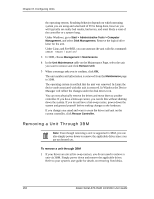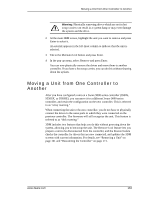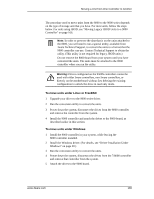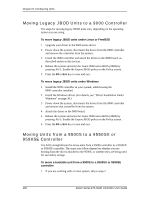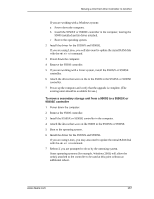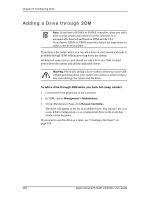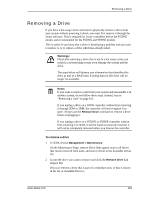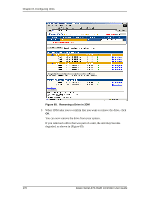3Ware 9550SX-4LP User Guide - Page 177
To move a secondary storage unit from a 9500S to a 9550SX or, 9590SE controller
 |
UPC - 693494960044
View all 3Ware 9550SX-4LP manuals
Add to My Manuals
Save this manual to your list of manuals |
Page 177 highlights
Moving a Unit from One Controller to Another If you are working with a Windows system: a Power down the computer. b Install the 9550SX or 9590SE controller in the computer, leaving the 9500S installed and its drives attached. c Boot to the operating system. 2 Install the driver for the 9550SX and 9590SE. If you are using Linux, you will also need to update the initial RAM disk with the mkinitrd command. 3 Power down the computer. 4 Remove the 9500S controller. 5 If you are working with a Linux system, install the 9550SX or 9590SE controller. 6 Attach the drives that were on the to the 9500S to the 9550SX or 9590SE controller. 7 Power up the computer and verify that the upgrade is complete. (The existing unist should be available for use.) To move a secondary storage unit from a 9500S to a 9550SX or 9590SE controller 1 Power down the computer. 2 Remove the 9500S controller. 3 Install the 9550SX or 9590SE controller in the computer. 4 Attach the drives that were on the 9500S to the 9550SX or 9590SE. 5 Boot to the operating system. 6 Install the driver for the 9550SX and 9590SE. If you are using Linux, you may also need to update the initial RAM disk with the mkinitrd command. 7 Reboot if you are prompted to do so by the operating system. Some operating systems (for example, Windows 2003) will allow the unit(s) attached to the controller to be used at this point without an additional reboot. www.3ware.com 167