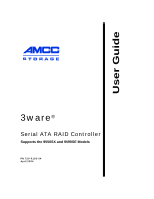ii
3ware 9000 Series Serial ATA RAID Controller CLI Guide
Chapter 6.
3ware Disk Manager (3DM 2) . . . . . . . . . . . . . . . . . . . . . . . 65
Browser Requirements for 3DM
. . . . . . . . . . . . . . . . . . . . . . . . . . . . . . . . . . . . . . 66
Setting up Mozilla . . . . . . . . . . . . . . . . . . . . . . . . . . . . . . . . . . . . . . . . . . . . . . . . 66
Installing 3DM
. . . . . . . . . . . . . . . . . . . . . . . . . . . . . . . . . . . . . . . . . . . . . . . . . . . . 67
Installing 3DM on a Microsoft Windows system . . . . . . . . . . . . . . . . . . . . . . . . . 67
Uninstalling 3DM under Microsoft Windows . . . . . . . . . . . . . . . . . . . . . . . . . . . . 70
Installing 3DM for Linux or FreeBSD
. . . . . . . . . . . . . . . . . . . . . . . . . . . . . . . . . 70
Uninstalling 3DM under Linux or FreeBSD
. . . . . . . . . . . . . . . . . . . . . . . . . . . . 72
Starting 3DM and Logging In . . . . . . . . . . . . . . . . . . . . . . . . . . . . . . . . . . . . . . . . . 73
Starting 3DM under Linux
. . . . . . . . . . . . . . . . . . . . . . . . . . . . . . . . . . . . . . . . . 73
Starting 3DM under Microsoft Windows . . . . . . . . . . . . . . . . . . . . . . . . . . . . . . . 73
Viewing 3DM Remotely via a Standard Web Browser . . . . . . . . . . . . . . . . . . . . 74
Logging In
. . . . . . . . . . . . . . . . . . . . . . . . . . . . . . . . . . . . . . . . . . . . . . . . . . . . . 75
Working with the 3DM Screens . . . . . . . . . . . . . . . . . . . . . . . . . . . . . . . . . . . . . . . 76
3DM Menus
. . . . . . . . . . . . . . . . . . . . . . . . . . . . . . . . . . . . . . . . . . . . . . . . . . . . 77
Viewing Information About Different Controllers in 3DM
. . . . . . . . . . . . . . . . . . 78
Refreshing the Screen . . . . . . . . . . . . . . . . . . . . . . . . . . . . . . . . . . . . . . . . . . . . 78
3DM Screens and What They're Used For
. . . . . . . . . . . . . . . . . . . . . . . . . . . . 78
Setting Up 3DM Preferences . . . . . . . . . . . . . . . . . . . . . . . . . . . . . . . . . . . . . . . . . 80
Setting and Changing 3DM Passwords . . . . . . . . . . . . . . . . . . . . . . . . . . . . . . . 80
Managing E-mail Event Notification . . . . . . . . . . . . . . . . . . . . . . . . . . . . . . . . . . 81
Enabling and Disabling Remote Access
. . . . . . . . . . . . . . . . . . . . . . . . . . . . . . 82
Setting the Incoming Port #
. . . . . . . . . . . . . . . . . . . . . . . . . . . . . . . . . . . . . . . . 83
Setting the Frequency of Page Refreshes . . . . . . . . . . . . . . . . . . . . . . . . . . . . . 83
3DM 2 Reference
. . . . . . . . . . . . . . . . . . . . . . . . . . . . . . . . . . . . . . . . . . . . . . . . . 84
Controller Summary Page
. . . . . . . . . . . . . . . . . . . . . . . . . . . . . . . . . . . . . . . . . 84
Controller Details Page
. . . . . . . . . . . . . . . . . . . . . . . . . . . . . . . . . . . . . . . . . . . 86
Unit Information Page
. . . . . . . . . . . . . . . . . . . . . . . . . . . . . . . . . . . . . . . . . . . . 87
Unit Details Page . . . . . . . . . . . . . . . . . . . . . . . . . . . . . . . . . . . . . . . . . . . . . . . . 89
Drive Information Page
. . . . . . . . . . . . . . . . . . . . . . . . . . . . . . . . . . . . . . . . . . . 90
Drive Details Window . . . . . . . . . . . . . . . . . . . . . . . . . . . . . . . . . . . . . . . . . . . . . 92
Controller Settings Page
. . . . . . . . . . . . . . . . . . . . . . . . . . . . . . . . . . . . . . . . . . 93
Scheduling Page
. . . . . . . . . . . . . . . . . . . . . . . . . . . . . . . . . . . . . . . . . . . . . . . . 98
Maintenance Page . . . . . . . . . . . . . . . . . . . . . . . . . . . . . . . . . . . . . . . . . . . . . . 100
Alarms Page
. . . . . . . . . . . . . . . . . . . . . . . . . . . . . . . . . . . . . . . . . . . . . . . . . . 109
Battery Backup Page . . . . . . . . . . . . . . . . . . . . . . . . . . . . . . . . . . . . . . . . . . . . 110
3DM 2 Settings Page . . . . . . . . . . . . . . . . . . . . . . . . . . . . . . . . . . . . . . . . . . . . 112
Chapter 7.
Configuring Your Controller. . . . . . . . . . . . . . . . . . . . . . . 115
Viewing Information About Individual Controllers
. . . . . . . . . . . . . . . . . . . . . . . . 115
Viewing and Seting Controller Policies
. . . . . . . . . . . . . . . . . . . . . . . . . . . . . . . . 117
Viewing Controller Policies . . . . . . . . . . . . . . . . . . . . . . . . . . . . . . . . . . . . . . . . 118
Setting the Auto-Rebuild Policy . . . . . . . . . . . . . . . . . . . . . . . . . . . . . . . . . . . . 120
Using Auto-Carving for Multi LUN Support
. . . . . . . . . . . . . . . . . . . . . . . . . . . 121
Setting the Size of Volumes Created with Auto-Carving
. . . . . . . . . . . . . . . . . 123
Enabling and Setting Up Staggered Spin-up
. . . . . . . . . . . . . . . . . . . . . . . . . . 124
Exporting JBOD Disks . . . . . . . . . . . . . . . . . . . . . . . . . . . . . . . . . . . . . . . . . . . 125
Disabling Write Cache on Unit Degrade
. . . . . . . . . . . . . . . . . . . . . . . . . . . . . 126
Chapter 8.
Configuring Units . . . . . . . . . . . . . . . . . . . . . . . . . . . . . . . 127
Configuring a New Unit
. . . . . . . . . . . . . . . . . . . . . . . . . . . . . . . . . . . . . . . . . . . . 128
Configuration Options When Creating a Unit . . . . . . . . . . . . . . . . . . . . . . . . . . 128
Creating a Unit through 3DM . . . . . . . . . . . . . . . . . . . . . . . . . . . . . . . . . . . . . . 130
Creating a Unit through 3BM . . . . . . . . . . . . . . . . . . . . . . . . . . . . . . . . . . . . . . 133
Ordering Units in 3BM
. . . . . . . . . . . . . . . . . . . . . . . . . . . . . . . . . . . . . . . . . . . 137
Partitioning and Formatting Units . . . . . . . . . . . . . . . . . . . . . . . . . . . . . . . . . . . 137