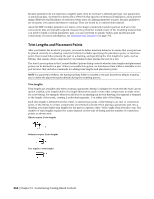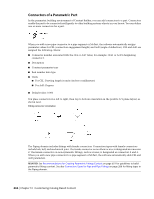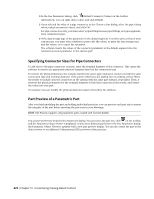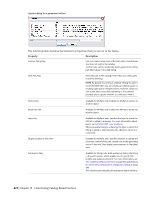Autodesk 235B1-05A761-1301 User Guide - Page 687
Copying and Pasting Part Sizes, Inserting the Connector Sizes of Default Segments
 |
UPC - 606122675517
View all Autodesk 235B1-05A761-1301 manuals
Add to My Manuals
Save this manual to your list of manuals |
Page 687 highlights
Copying and Pasting Part Sizes When you are adding part sizes to a part, you can copy and paste values from other part families using standard Microsoft® Windows copy and paste functionality: CTRL+C for Copy and CTRL+V for Paste. The Copy and Paste commands are also available on: ■ toolbar of the Size Parameters dialog ■ context menu accessed by right-clicking a parameter heading or value You can copy and paste values from another part open in Content Builder, from a part open in Catalog Editor, or from a Microsoft® Excel spreadsheet. To open Catalog Editor from inside Content Builder, click (Open Catalog Editor) on the toolbar in the Size Parameters dialog. If you select one or more parameter values, copy them, and then paste them into another parameter, the software pastes only the values. If you select a parameter heading in order to copy and paste all of its values, the software copies and pastes the data storage type as well. Copying and pasting values in this manner is possible between parameters with the same data storage type, and between parameters whose data storage types are List and Table. In the latter situation, the software prompts you to select whether to paste only the values, to paste the data storage type and the values, or to cancel the operation. Inserting the Connector Sizes of Default Segments Layout preferences define-by connection type and shape-the default parts for a domain (duct, pipe, cable tray, or conduit). The default parts are the segments and fittings to use by default during layout. For more information about the Duct Layout Preferences dialog, see Specifying Default Parts for Layout on page 180. When you are creating custom parts, you can retrieve the sizes defined for the connector parameters of the default segments and insert them into the custom parts. For example, suppose you have a custom square-neck diffuser with a duct connector that is rectangular and banded. To represent the width and height of the duct connector, the diffuser has 2 size parameters named RW1 and RH1. To quickly insert a list of sizes into these parameters, you can retrieve the sizes in the RW1 and RH1 connector parameters for the segment specified as the default during layout of rectangular, banded duct. Inserting the sizes of the default segments into your custom parts is particularly useful when the list of sizes that you need is long and closely matches the values for the corresponding default segment. Be aware that the software replaces any existing values with the inserted values. After you insert the values, you can add and remove individual sizes as needed. NOTE You can only use this feature with parametric parts. In addition, you can only use this feature when the connector has a specified domain and connection type. This information is required to identify and retrieve the connector sizes of the appropriate segment in the catalog. To insert the connector sizes of a default segment into a part 1 If necessary, open the parametric part in Content Builder. 2 In the part browser, right-click Size Parameters, and click Edit Values. 3 In the Size Parameters dialog, select the current value for the size parameter for which you want to insert the sizes of the default segment. NOTE The selected parameter must have a data storage type of List or Table. If the parameter is for a pipe connector, it must have a data storage type of Table. Building Parametric Fittings Using Content Builder | 669