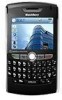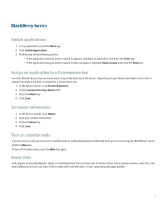Security troubleshooting
...........................................................................................................................................................................................................................
234
Third-party application control
....................................................................................................................................................................................................
235
About permissions for third-party applications
.....................................................................................................................................................................................
235
Reset connection permissions for third-party applications
................................................................................................................................................................
235
About direct Internet connections for third-party applications
..........................................................................................................................................................
235
Set up a direct Internet connection for a third-party application
......................................................................................................................................................
235
Set permissions for a third-party application
........................................................................................................................................................................................
235
Connection permissions for third-party applications
...........................................................................................................................................................................
236
Interaction permissions for third-party applications
............................................................................................................................................................................
236
Data permissions for third-party applications
.......................................................................................................................................................................................
237
BrickBreaker
.....................................................................................................................................................................................................................................
239
About BrickBreaker
....................................................................................................................................................................................................................................
239
BrickBreaker capsules
...............................................................................................................................................................................................................................
239
BrickBreaker scoring
..................................................................................................................................................................................................................................
239
Play BrickBreaker
.......................................................................................................................................................................................................................................
240
Adjust the volume
.........................................................................................................................................................................................................................................
22
Set the paddle speed
.................................................................................................................................................................................................................................
240
Submit a score to the BrickBreaker high score web site
......................................................................................................................................................................
240
Check the high scores on the BrickBreaker web site
...........................................................................................................................................................................
240
Service books
....................................................................................................................................................................................................................................
241
About service books
....................................................................................................................................................................................................................................
241
Accept a service book
................................................................................................................................................................................................................................
241
Delete a service book
..................................................................................................................................................................................................................................
241
Troubleshooting
...............................................................................................................................................................................................................................
243
BlackBerry Basics troubleshooting
..........................................................................................................................................................................................................
243
Phone troubleshooting
.................................................................................................................................................................................................................................
35
Voice dialing troubleshooting
....................................................................................................................................................................................................................
39
Message troubleshooting
............................................................................................................................................................................................................................
55
Typing troubleshooting
...............................................................................................................................................................................................................................
99
Attachment troubleshooting
......................................................................................................................................................................................................................
110
Synchronization troubleshooting
..............................................................................................................................................................................................................
114
Browser troubleshooting
............................................................................................................................................................................................................................
133
Application troubleshooting
......................................................................................................................................................................................................................
136
Media troubleshooting
...............................................................................................................................................................................................................................
148
Map troubleshooting
..................................................................................................................................................................................................................................
153
Contact troubleshooting
............................................................................................................................................................................................................................
163
Calendar troubleshooting
...........................................................................................................................................................................................................................
171
Bluetooth technology troubleshooting
....................................................................................................................................................................................................
190