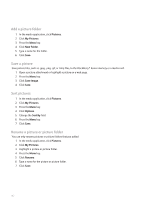Blackberry 8830 WORLD EDITION User Guide - Page 149
Media shortcuts
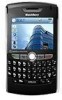 |
UPC - 843163013384
View all Blackberry 8830 WORLD EDITION manuals
Add to My Manuals
Save this manual to your list of manuals |
Page 149 highlights
• To turn on mass storage mode automatically when you connect your BlackBerry® device to your computer, set the Auto Enable Mass Storage Mode When Connected field to Yes. • To turn on mass storage mode manually when you connect your device to your computer, set the Auto Enable Mass Storage Mode When Connected field to No. 3. Press the Menu key. 4. Click Save. Turn off mass storage mode support 1. In the device options, click Media Card. 2. Set the Mass Storage Mode Support field to Off. 3. Press the Menu key. 4. Click Save. Format a media card 1. In the device options, click Media Card. 2. Press the Menu key. 3. Click Format Card. Turn off media card support 1. In the device options, click Media Card. 2. Set the Media Card Support field to Off. 3. Press the Menu key. 4. Click Save. Media shortcuts • To pause a video or song, press the Mute key. • To resume playing a video or song, press the Mute key. • To play the next song in a category, press N. • To play the previous song in a category, press P. • To rotate a picture, press R. • To zoom in to a picture, press I. • To zoom out from a picture, press O. • To zoom to the original picture size, press W. 147